Lodash被证明在处理数组,字符串,对象等时非常有用。它使数学运算和函数范式更加简单,简洁。 _.concat()函数用于连接JavaScript中的数组。
用法:
_.concat(array, [values])
参数:该函数接受上述和以下所述的两个参数:
- array:这是一个要添加值的数组。
- values:是要添加到原始数组的值数组。
注意:数组值还可以包含数组的数组,也可以简单地将单个对象添加到原始数组。
返回值:此函数在串联后返回数组。
为了更好地理解该函数,以下仅举几个例子。
范例1:
// Requiring the lodash library
let lodash = require("lodash");
// Original array to be concatenated
let array = [1, 2, 3];
// Values to be added to original arrray
let values = [0, 5, "a", "b"]
let newArray = lodash.concat(array, values);
console.log("Before concat:" + array);
// Printing newArray
console.log("After concat:" + newArray);输出:
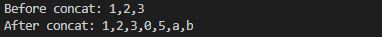
范例2:将数组数组添加到原始数组。
// Requiring the lodash library
let lodash = require("lodash");
// Original array to be concatenated
let array = ["a", 2, 3];
// Array of array to be added
// to original array
let values = [0, 5, ["a", "b"]]
let newArray = lodash.concat(array, values);
console.log("Before concat:", array);
// Printing array
console.log("After concat:", newArray);输出:
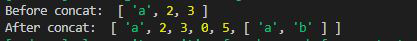
范例3:本示例将对象添加到数组。
// Requiring the lodash library
let lodash = require("lodash");
// Original array to be concatenated
let array = ["a", 2, 3];
// Object of values to be
// added to original arrray
let values = { "a":1, "b":2 }
let newArray = lodash.concat(array, values);
console.log("Before concat:", array);
// Printing array
console.log("After concat:", newArray);输出:
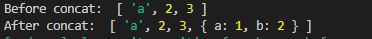
相关用法
- Lodash _.difference()用法及代码示例
- Lodash _.tail()用法及代码示例
- p5.js concat()用法及代码示例
- Node.js lodash.sortBy()用法及代码示例
- Lodash _.xor()用法及代码示例
- Lodash _.take()用法及代码示例
- Lodash _.nth()用法及代码示例
- Lodash _.takeRight()用法及代码示例
- Lodash _.fromPairs()用法及代码示例
- Lodash _.sortedLastIndex()用法及代码示例
- Lodash _.zipWith()用法及代码示例
- Lodash _.sampleSize()用法及代码示例
- Lodash _.clone()用法及代码示例
- Lodash _.find()用法及代码示例
- Lodash _.cloneDeep()用法及代码示例
- Lodash _.pullAt()用法及代码示例
- Lodash _.pullAll()用法及代码示例
- Lodash _.differenceWith()用法及代码示例
注:本文由纯净天空筛选整理自tarun007大神的英文原创作品 Lodash _.concat() Function。非经特殊声明,原始代码版权归原作者所有,本译文未经允许或授权,请勿转载或复制。
