-
modificationsSceneModifications - 自从:ArcGIS 适用于 JavaScript 4.16 的 API
SceneModification 的集合,其中包含用于应用客户端修改的多边形和类型。修改不受 elevationInfo 偏移量的影响。使用WebScene.save() 可以持久化SceneModifications。这允许您通过 Web 场景共享修改后的集成网格。可以对集成网格应用以下修改:
插图 修改 说明 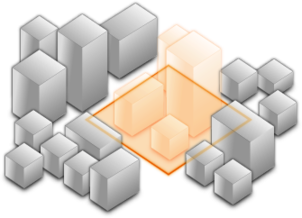
夹子- 删除选定区域 Clip-out 集成网格的部分以查看以下函数。例如,公用事业在某个地区的天然气或供水管道上工作。规划人员可以创建一个场景,在该场景中,集成网格在某个地点被剪掉,以暴露其下方的水或煤气管线。 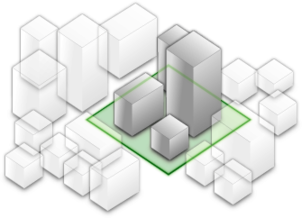
掩码- 仅显示选定区域 定义一个感兴趣的区域。使用多边形并仅在该多边形内绘制集成网格的一部分。例如,如果您只想显示城市边界内的集成网格的一部分。 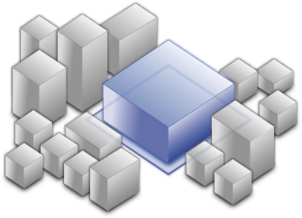
代替- 展平选定区域 替换基于 3D 多边形的集成网格区域。例如,要添加已构建的建筑物,请将建筑物足迹处的集成网格展平,以便可以可视化新建筑物。创建新建筑区域的不同场景,并将场景作为网络场景分享给利益相关者讨论。集成网格展平到修改多边形的最小z-vertex。 modifications for IntegratedMeshLayer 需要与 IntegratedMeshLayer 位于相同的空间参考中。 WGS84 和WebMercator 之间的重投影将自动完成。可以使用 client-side projection engine 将几何图形重新投影到其他空间参考。
例子:
// create the IntegratedMeshLayer const layer = new IntegratedMeshLayer({ ... }) // create a polygon const polygon = new Polygon({ ... }); // create the modifications let modifications = new SceneModifications( [ new SceneModification(polygon, "replace") ]); // add the modification to the IntegratedMesh imlayer.modifications = modifications;
基本信息
以下是所在类或对象的基本信息。
AMD:
require(["esri/layers/IntegratedMeshLayer"], (IntegratedMeshLayer) => { /* code goes here */ });
ESM:
import IntegratedMeshLayer from "@arcgis/core/layers/IntegratedMeshLayer";
类:
esri/layers/IntegratedMeshLayer
继承: IntegratedMeshLayer > Layer > Accessor
自从:用于 JavaScript 4.1 的 ArcGIS API
用法说明
IntegratedMeshLayer.modifications函数(或属性)的定义如下:
相关用法
- JavaScript ArcGIS IntegratedMeshLayer.minScale用法及代码示例
- JavaScript ArcGIS IntegratedMeshLayer.maxScale用法及代码示例
- JavaScript ArcGIS IntegratedMeshLayer.visible用法及代码示例
- JavaScript ArcGIS IntegratedMeshLayer.on用法及代码示例
- JavaScript ArcGIS IntegratedMeshLayer.fullExtent用法及代码示例
- JavaScript ArcGIS IntegratedMeshLayer.portalItem用法及代码示例
- JavaScript ArcGIS IntegratedMeshLayer.layerId用法及代码示例
- JavaScript ArcGIS IntegratedMeshLayer.apiKey用法及代码示例
- JavaScript ArcGIS IntegratedMeshLayer.url用法及代码示例
- JavaScript ArcGIS IntegratedMeshLayer.version用法及代码示例
- JavaScript ArcGIS IntegratedMeshLayer.when用法及代码示例
- JavaScript ArcGIS IntegratedMeshLayer用法及代码示例
- JavaScript ArcGIS IntegratedMeshLayer layerview-create事件用法及代码示例
- JavaScript ArcGIS IntegratedMeshLayer layerview-create-error事件用法及代码示例
- JavaScript Intl.ListFormat.supportedLocalesOf()用法及代码示例
- JavaScript Intl.Collator.supportedLocalesOf()用法及代码示例
- JavaScript Intl.DateTimeFormat.supportedLocalesOf()用法及代码示例
- JavaScript ArcGIS InitialViewProperties.when用法及代码示例
- JavaScript ArcGIS ImageryLayer.minScale用法及代码示例
- JavaScript ArcGIS ImageIdentifyParameters.PixelSize用法及代码示例
- JavaScript ArcGIS ImageryTileLayer用法及代码示例
- JavaScript ArcGIS IdentityManager.findOAuthInfo用法及代码示例
- JavaScript ArcGIS ImageryLayer.timeInfo用法及代码示例
- JavaScript ArcGIS ImageryLayer.customParameters用法及代码示例
- JavaScript ArcGIS ImageryLayerView.when用法及代码示例
注:本文由纯净天空筛选整理自arcgis.com大神的英文原创作品 IntegratedMeshLayer.modifications。非经特殊声明,原始代码版权归原作者所有,本译文未经允许或授权,请勿转载或复制。
