基本信息
以下是所在类或对象的基本信息。
AMD:
require(["esri/form/elements/GroupElement"], (GroupElement) => { /* code goes here */ });
ESM:
import GroupElement from "@arcgis/core/form/elements/GroupElement";
类:
esri/form/elements/GroupElement
继承: GroupElement > Element > Accessor
自从:用于 JavaScript 4.16 的 ArcGIS API
用法说明
GroupElement 表单元素定义了一个容器,其中包含一组可以展开、折叠或一起显示的form elements。这是在 feature form's 或 feature layer's formTemplate 中设置分组字段配置的首选方式。
| 带有单个字段元素的表单 | 具有分组字段元素的表单 |
|---|---|
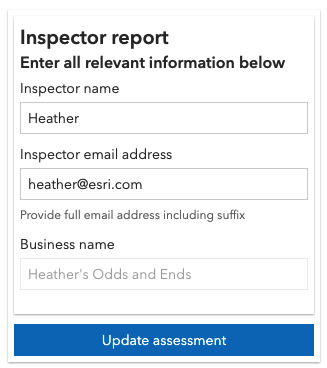 |
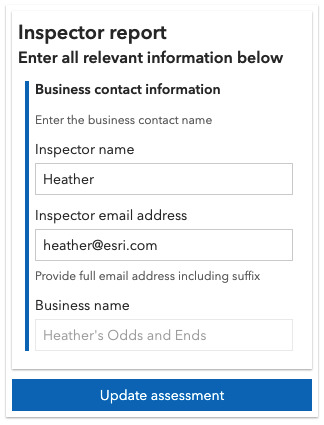 |
不支持嵌套组元素。
例子:
const fieldElement1 = new FieldElement({
fieldName: "inspector",
label: "Inspector name"
});
const fieldElement2 = new FieldElement({
fieldName: "inspdate",
label: "Inspection date",
description: "Date inspection was handled",
input: { // autocastable to DateTimePickerInput
type: "datetime-picker",
includeTime: true,
min: 1547678342000,
max: 1610836742000
}
});
const fieldElement3 = new FieldElement({
fieldName: "placename",
label: "Business name",
editable: false
});
// Create the group element and pass in elements from above
const groupElement = new GroupElement({
label: "Business contact information",
description: "Enter the business contact name",
elements:[fieldElement1, fieldElement2, fieldElement3]
});
// Next pass in any elements to the FormTemplate
const formTemplate = new FormTemplate({
title: "Inspector report",
description: "Enter all relevant information below",
elements: [groupElement] // Add group element to the template
});相关用法
- JavaScript ArcGIS GroupElement.visibilityExpression用法及代码示例
- JavaScript ArcGIS GroupLayer.portalItem用法及代码示例
- JavaScript ArcGIS GroupLayer layerview-create事件用法及代码示例
- JavaScript ArcGIS GroupLayer.minScale用法及代码示例
- JavaScript ArcGIS GroupLayer.layers用法及代码示例
- JavaScript ArcGIS GroupLayer.addMany用法及代码示例
- JavaScript ArcGIS GroupLayer.loadAll用法及代码示例
- JavaScript ArcGIS GroupLayer.on用法及代码示例
- JavaScript ArcGIS GroupLayer.when用法及代码示例
- JavaScript ArcGIS GroupLayer.tables用法及代码示例
- JavaScript ArcGIS GroupLayer.effect用法及代码示例
- JavaScript ArcGIS GroupLayer.maxScale用法及代码示例
- JavaScript ArcGIS GroupLayer layerview-create-error事件用法及代码示例
- JavaScript ArcGIS GroupLayer.add用法及代码示例
- JavaScript ArcGIS GroupLayer.visible用法及代码示例
- JavaScript ArcGIS GroupLayer.opacity用法及代码示例
- JavaScript ArcGIS Ground.loadAll用法及代码示例
- JavaScript ArcGIS GroundView.elevationSampler用法及代码示例
- JavaScript ArcGIS Ground.layers用法及代码示例
- JavaScript ArcGIS Ground用法及代码示例
- JavaScript ArcGIS Ground.queryElevation用法及代码示例
- JavaScript ArcGIS Ground.destroy用法及代码示例
- JavaScript ArcGIS Ground.when用法及代码示例
- JavaScript ArcGIS GraphicsLayer.opacity用法及代码示例
- JavaScript ArcGIS GraphicsLayer用法及代码示例
注:本文由纯净天空筛选整理自arcgis.com大神的英文原创作品 GroupElement。非经特殊声明,原始代码版权归原作者所有,本译文未经允许或授权,请勿转载或复制。
