HTML | <button> autofocus属性用于指定页面加载时按钮是否应自动获得焦点。它是一个布尔属性。
用法:
<button type="button" autofocus>
例:本示例说明了Button元素中autofocus属性的使用。
<!DOCTYPE html>
<html>
<head>
<title>
HTML |
<button>autofocus Attribute
</title>
</head>
<body style="text-align:center">
<h1 style="color:green;">
GeeksforGeeks
</h1>
<h2>
HTML |
<button>autofocus Property
</h2>
<!-- Assign id to the Button. -->
<button id="GFG"
autofocus>
Submit
</button>
<br>
</body>
</html>输出:
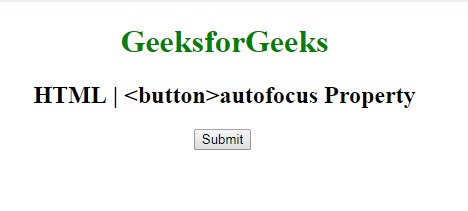
支持的浏览器:HTML | <button>自动对焦属性如下所示:
- 谷歌浏览器
- IE浏览器
- Firefox
- Opera
- Safari
相关用法
- HTML autofocus属性用法及代码示例
- HTML <select> autofocus属性用法及代码示例
- HTML <textarea> autofocus属性用法及代码示例
- HTML <input> autofocus属性用法及代码示例
- HTML Select autofocus用法及代码示例
- HTML Input URL autofocus用法及代码示例
- HTML Button autofocus用法及代码示例
- HTML Textarea autofocus用法及代码示例
- HTML Input Radio autofocus用法及代码示例
- HTML Input Email autofocus用法及代码示例
- HTML Input Text autofocus用法及代码示例
- HTML Input Week autofocus用法及代码示例
- HTML Input image autofocus用法及代码示例
- HTML Input Button autofocus用法及代码示例
- HTML Input Checkbox autofocus用法及代码示例
注:本文由纯净天空筛选整理自ManasChhabra2大神的英文原创作品 HTML | <button> autofocus Attribute。非经特殊声明,原始代码版权归原作者所有,本译文未经允许或授权,请勿转载或复制。
