HandCalcs是 Python 中的一个库,用于在 Latex 中自动进行计算,但以模仿手写方程格式的方式,编写数学公式,并由数字替换支持,然后输出。由于HandCalcs表示数值替换,因此方程变得更容易手动检查和验证。
安装
在终端上运行以下 pip 命令。
pip install handcalcs
Python 中的HandCalcs 库旨在作为细胞魔法在 Jupyter Notebook 或 Jupyter Lab 中使用。
要使用 HandCalcs 库的渲染函数,请通过执行导入模块导入handcalcs.render,之后只需使用%%使成为位于要使用 HandCalcs 渲染方程或变量的单元格的顶部。
示例 1:2 个数字相加
Python3
# importing the module
import handcalcs.render
x = 5
y = 6
# run the code below in a new Jupyter cell
%%render
z = x + y输出:
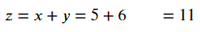
示例 2:计算表达式的 tan。
Python3
# importing the libraries
import handcalcs.render
from math import tan
p = 5
r = 12
s = 3.5
# run the code below in a new Jupyter cell
%%render
t = tan(p ** r + r / s) * r输出:
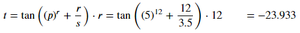
示例 3:带平方根的二次方程。
Python3
# importing the module
import handcalcs.render
from math import sqrt
a = 6
b = 7
c = -8
# run the code below in a new Jupyter cell
%%render
r = (-b + sqrt(b ** 2 - 4 * a * c)) / (2 * a)输出:
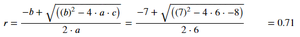
评论标签
通过使用注释,HandCalcs 就如何构造方程做出了一些结论。每个单元格只能使用一条注释。
可以使用单元格顶部的 # 注释标签创建三种类型的自定义:
1.#参数:变量或参数的显示结构可以通过#Parameter标签来控制,该标签用于将显示结构分为垂直显示或水平显示。
例子:如果没有#参数注释,所有方程将垂直显示
Python3
# importing the module
import handcalcs.render
# run the code below in a new Jupyter cell
%%render
p = 5
q = 4
r = 3
s = 2
t = 1输出:
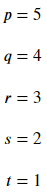
例子:这次使用了#参数注释。
Python3
# importing the module
import handcalcs.render
# run the code below in a new Jupyter cell
%%render
# Parameter
p = 5
q = 4
r = 3
s = 2
t = 1输出:

2.#长和#短:正如#参数注释标签用来控制变量的显示结构一样,#长和#短注释标签控制方程的显示结构,#长和#短分别用来垂直和水平显示方程。
例子:使用 # Short 水平显示方程。
Python3
# importing the modules
import handcalcs.render
from math import sqrt
a = 6
b = 7
c = -8
# run the code below in a new Jupyter cell
%%render
# Short
x = b ** 2 - 4 * a * c
d = sqrt(x)
r1 = (-b + d) / (2 * a)
r2 = (-b - d) / (2 * a)输出:

例子:使用 # Long 垂直显示方程。
Python3
# importing the modules
import handcalcs.render
from math import sqrt
a = 6
b = 7
c = -8
# run the code below in a new Jupyter cell
%%render
# Long
x = b ** 2 - 4 * a * c
d = sqrt(x)
r1 = (-b + d) / (2 * a)
r2 = (-b - d) / (2 * a)输出:

3.#符号:HandCalcs 库的主要目标是使用数值替换来生成完整的方程。这使得方程易于跟踪和验证。然而,在某些情况下,方程可能以符号方式表示,#符号注释标签可以象征性地呈现 Latex 方程。
例子:
Python3
# importing the modules
import handcalcs.render
from math import sqrt, tan
# Parameters
a = 6
b = 7
c = -8
x = 9
y = 10
# run the code below in a new Jupyter cell
%%render
# Symbolic
r = (-b + sqrt(b ** 2 -4 * a * c)) / (2 * a)
z = tan(x ** y + y / x)输出:

相关用法
- Python HTMLCalendar formatmonth()用法及代码示例
- Python HTMLCalendar formatyear()用法及代码示例
- Python HTMLCalendar formatyearpage()用法及代码示例
- Python HTML转Markdown用法及代码示例
- Python Hex转String用法及代码示例
- Python Html转PDF用法及代码示例
- Python Hex String转Bytes用法及代码示例
- Python String format()用法及代码示例
- Python abs()用法及代码示例
- Python any()用法及代码示例
- Python all()用法及代码示例
- Python ascii()用法及代码示例
- Python bin()用法及代码示例
- Python bool()用法及代码示例
- Python bytearray()用法及代码示例
- Python callable()用法及代码示例
- Python bytes()用法及代码示例
- Python chr()用法及代码示例
- Python compile()用法及代码示例
- Python classmethod()用法及代码示例
- Python complex()用法及代码示例
- Python delattr()用法及代码示例
- Python dict()用法及代码示例
- Python dir()用法及代码示例
- Python divmod()用法及代码示例
注:本文由纯净天空筛选整理自riturajsaha大神的英文原创作品 HandCalcs module in Python。非经特殊声明,原始代码版权归原作者所有,本译文未经允许或授权,请勿转载或复制。
