File.AppendAllText(String, String)是一个内置的 File 类方法,用于将指定的字符串附加到给定的文件,如果该文件存在,则创建一个新文件,然后完成附加。它还关闭文件。
用法:
public static void AppendAllText (string path, string contents);
参数:此函数接受两个参数,如下所示:
- path: This is the file where given contents are going to be appended.
- contents: This is the specified contents which is to be appended to the file.
异常:
- ArgumentException:路径是一个长度为零的字符串,只包含空格,或者一个或多个由 InvalidPathChars 定义的无效字符。
- ArgumentNullException:路径为空。
- PathTooLongException:给定的路径、文件名或两者都超过了 system-defined 的最大长度。
- DirectoryNotFoundException:给定的路径无效,即目录不存在或位于未映射的驱动器上。
- IOException:打开文件时发生I /O错误。
- UnauthorizedAccessException:该路径指定了一个只读文件。或者当前平台不支持此操作。或路径指定目录。或调用者没有所需的权限。
- NotSupportedException:路径格式无效。
- SecurityException:调用者没有所需的权限。
下面是说明 File.AppendAllText(String, String) 方法的程序。
程序1:在运行以下代码之前,会创建一个文件,其中包含如下所示的一些内容:
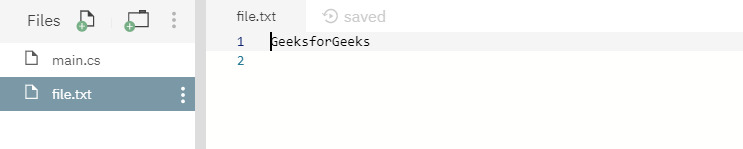
C#
// C# program to illustrate the usage
// of File.AppendAllText() method
// Using System, System.IO,
// and System.Text namespaces
using System;
using System.IO;
using System.Text;
class GFG {
// Main() method
public static void Main()
{
// Creating a file
string myfile = @"file.txt";
// Adding extra texts
string appendText = "is a CS portal." + Environment.NewLine;
File.AppendAllText(myfile, appendText);
// Opening the file to read from.
string readText = File.ReadAllText(myfile);
Console.WriteLine(readText);
}
}执行:
mcs -out:main.exe main.cs mono main.exe GeeksforGeeks is a CS portal.
运行上述代码后,显示如上输出,文件内容如下所示:
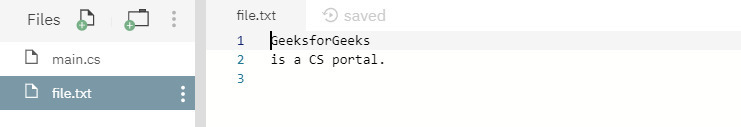
程序2:最初没有创建文件,但下面的代码本身会创建一个新文件并附加指定的内容。
C#
// C# program to illustrate the usage
// of File.AppendAllText() method
// Using System, System.IO,
// and System.Text namespaces
using System;
using System.IO;
using System.Text;
class GFG {
// Main() method
public static void Main()
{
// Creating a file
string myfile = @"file.txt";
// Checking the existence of file
if (!File.Exists(myfile)) {
// Creating a file with below content
string createText = "GFG" + Environment.NewLine;
File.WriteAllText(myfile, createText);
}
// Adding extra contents
string appendText = "is a CS portal." + Environment.NewLine;
File.AppendAllText(myfile, appendText);
// Opening the file to read from.
string readText = File.ReadAllText(myfile);
Console.WriteLine(readText);
}
}执行:
mcs -out:main.exe main.cs mono main.exe GFG is a CS portal.
运行上述代码后,显示了上面的输出并创建了一个新文件,如下所示:
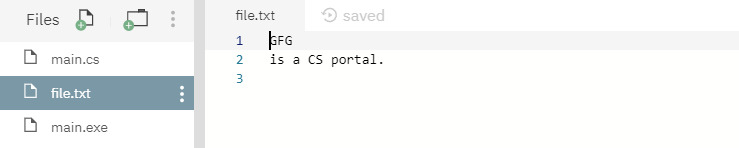
相关用法
- C# File.Replace(String, String, String)用法及代码示例
- C# File.Replace(String, String, String, Boolean)用法及代码示例
- C# File.Copy(String, String)用法及代码示例
- C# File.AppendAllText(String, String, Encoding)用法及代码示例
- C# File.WriteAllText(String, String)用法及代码示例
- C# File.WriteAllText(String, String, Encoding)用法及代码示例
- C# File.WriteAllLines(String, String[], Encoding)用法及代码示例
- C# File.WriteAllLines(String, String[])用法及代码示例
- C# File.WriteAllLines(String, IEnumerable<String>, Encoding)用法及代码示例
- C# File.WriteAllLines(String, IEnumerable<String>)用法及代码示例
- C# File.Copy(String, String, Boolean)用法及代码示例
- C# File.AppendAllLines(String, IEnumerable<String>, Encoding)用法及代码示例
- C# File.AppendAllLines(String, IEnumerable<String>)用法及代码示例
- C# File.Create(String, Int32, FileOptions, FileSecurity)用法及代码示例
- C# Int16.Parse(String)用法及代码示例
- C# Int32.Parse(String)用法及代码示例
- C# Int64.Parse(String)用法及代码示例
- C# UInt16.Parse(String)用法及代码示例
- C# UInt32.Parse(String)用法及代码示例
- C# UInt64.Parse(String)用法及代码示例
- C# String.Split()用法及代码示例
- C# File.Open(String, FileMode, FileAccess)用法及代码示例
- C# File.Open(String, FileMode, FileAccess, FileShare)用法及代码示例
注:本文由纯净天空筛选整理自Kanchan_Ray大神的英文原创作品 File.AppendAllText(String, String) Method in C# with Examples。非经特殊声明,原始代码版权归原作者所有,本译文未经允许或授权,请勿转载或复制。
