D3.js中的transform.invert()函数用于获取指定点的逆转换,该点是一个由两个元素组成的数字[x,y]数组。返回的点等于[(x-tx) / k, (y - ty) / k].
用法:
transform.invert( point )
参数:此函数接受上述和以下描述的以下参数:
- x:此参数是指定的点,它是一个由两个元素组成的数字[x,y]数组。
返回值:此函数返回转换后的缩放行为。
以下示例程序旨在说明D3.js中的transform.invert()函数。
范例1:
<!DOCTYPE html>
<html>
<head>
<meta charset="utf-8">
<script src="https://d3js.org/d3.v4.min.js">
</script>
<script src=
"https://cdnjs.cloudflare.com/ajax/libs/d3/5.7.0/d3.min.js">
</script>
</head>
<body>
<center>
<h1 style="color:green;">
Geeksforgeeks
</h1>
<h3>D3.js | transform.invert() Function</h3>
<svg width="300" height="300">
<g>
<image xlink:href=
"https://media.geeksforgeeks.org/wp-content/cdn-
uploads/20190710102234/download3.png"
x="150" y="150" width="50" height="50">
</image>
</g>
</svg>
<script>
var zoom = d3.zoom()
.on("zoom", zoomed);
var svg = d3.select("svg").call(zoom),
g = svg.select("g"),
image = g.select("image"),
width = +svg.attr("width"),
height = +svg.attr("height"),
x0 = +image.attr("x"),
y0 = +image.attr("y"),
x1 = +image.attr("width") + x0,
y1 = +image.attr("height") + y0;
zoom.scaleExtent([1, Math.min(width /
(x1 - x0), height / (y1 - y0))]);
function zoomed() {
var t = d3.event.transform;
if (t.invert([0, 0]) > [x0, y0]) {
t.x = -x0 * t.k;
t.y = -y0 * t.k;
}
else if (t.invert([width, height]) < [x1, y1]) {
t.y = height - y1 * t.k;
t.x = width - x1 * t.k;
}
g.attr("transform", t);
}
</script>
</center>
</body>
</html>输出:

范例2:
<!DOCTYPE html>
<html>
<head>
<meta charset="utf-8">
<script src="https://d3js.org/d3.v4.min.js">
</script>
<style>
circle {
opacity:0.7;
}
</style>
</head>
<body>
<center>
<h1 style="color:green;">
Geeksforgeeks
</h1>
<h3>D3.js | zoom.invert() Function</h3>
<div id="GFG"></div>
<script>
var margin = {top:10, right:30, bottom:30, left:60},
width = 360 - margin.left - margin.right,
height = 250 - margin.top - margin.bottom;
var svg = d3.select("#GFG")
.append("svg")
.attr("width", width + margin.left + margin.right)
.attr("height", height + margin.top + margin.bottom)
.append("g")
.attr("transform",
"translate(" + margin.left + ", " + margin.top + ")");
var myURL = "https://raw.githubusercontent.com/" +
"holtzy/D3-graph-gallery/master/DATA/iris.csv"
d3.csv(myURL, function(data) {
var x = d3.scaleLinear()
.domain([4, 8])
.range([ 0, width ]);
var xAxis = svg.append("g")
.attr("transform", "translate(0, " + height + ")")
.call(d3.axisBottom(x));
var y = d3.scaleLinear()
.domain([0, 9])
.range([ height, 0]);
svg.append("g")
.call(d3.axisLeft(y));
var clip = svg.append("defs")
.append("svg:clipPath")
.attr("id", "clip")
.append("svg:rect")
.attr("width", width )
.attr("height", height )
.attr("x", 0)
.attr("y", 0);
var color = d3.scaleOrdinal()
.domain(["setosa", "versicolor", "virginica" ])
.range([ "green", "red", "blue"])
var brush = d3.brushX()
.extent( [ [0, 0], [width, height] ] )
.on("end", updateChart)
var scatter = svg.append('g')
.attr("clip-path", "url(#clip)")
scatter.selectAll("circle")
.data(data)
.enter()
.append("circle")
.attr("cx", function (d) {
return x(d.Sepal_Length); } )
.attr("cy", function (d) {
return y(d.Petal_Length); } )
.attr("r", 8)
.style("fill", function (d) {
return color(d.Species) } )
.style("opacity", 0.5)
scatter.append("g")
.attr("class", "brush")
.call(brush);
var idleTimeout
function idled() { idleTimeout = null; }
function updateChart() {
extent = d3.event.selection
if(!extent){
if (!idleTimeout)
return idleTimeout =
setTimeout(idled, 350);
x.domain([ 4, 8])
}
else{
x.domain([ x.invert(extent[0]),
x.invert(extent[1]) ])
scatter.select(".brush")
.call(brush.move, null)
}
xAxis.transition()
.duration(1000)
.call(d3.axisBottom(x))
scatter.selectAll("circle")
.transition().duration(1000)
.attr("cx", function (d) {
return x(d.Sepal_Length);
} )
.attr("cy", function (d) {
return y(d.Petal_Length);
} )
}
})
</script>
</center>
</body>
</html>输出:
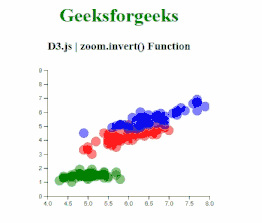
相关用法
- PHP imagecreatetruecolor()用法及代码示例
- p5.js year()用法及代码示例
- d3.js d3.utcTuesdays()用法及代码示例
- PHP ImagickDraw getTextAlignment()用法及代码示例
- PHP Ds\Sequence last()用法及代码示例
- PHP array_udiff_uassoc()用法及代码示例
- PHP geoip_continent_code_by_name()用法及代码示例
- d3.js d3.map.set()用法及代码示例
- PHP GmagickPixel setcolor()用法及代码示例
- PHP opendir()用法及代码示例
- PHP cal_to_jd()用法及代码示例
- d3.js d3.bisectLeft()用法及代码示例
- PHP stream_get_transports()用法及代码示例
- PHP Ds\Deque pop()用法及代码示例
注:本文由纯净天空筛选整理自SHUBHAMSINGH10大神的英文原创作品 D3.js transform.invert() Function。非经特殊声明,原始代码版权归原作者所有,本译文未经允许或授权,请勿转载或复制。
