D3.js中的selection.transition()函数用于获取具有指定名称的给定选择的新过渡。新的过渡仅与相同名称的其他过渡互斥。
用法:
selection.transition([name])
参数:此函数接受上述和以下描述的以下参数:
- name:此参数是过渡实例。
返回值:该函数在具有指定名称的给定选择上返回新的过渡。
以下示例程序旨在说明D3.js中的selection.transition()函数。
范例1:
<!DOCTYPE html>
<html>
<head>
<meta charset="utf-8">
<script src="https://d3js.org/d3.v4.min.js">
</script>
<style>
#GFG {
height:200px;
width:200px;
background-color:black;
}
</style>
</head>
<body>
<center>
<h1 style="color:green;">
Geeksforgeeks
</h1>
<h3>D3.js | selection.transition() Function</h3>
<div id="GFG"></div>
<script>
d3.select("#GFG")
.transition()
.style("background-color", "red");
</script>
</center>
</body>
</html>输出:
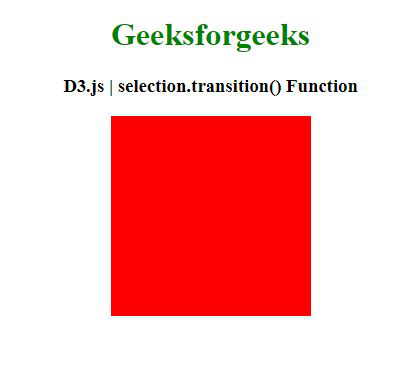
范例2:
<!DOCTYPE html>
<html>
<head>
<meta charset="utf-8">
<script src="https://d3js.org/d3.v4.min.js">
</script>
</head>
<body>
<center>
<h1 style="color:green;">
Geeksforgeeks
</h1>
<h3>D3.js | selection.transition() Function</h3>
<button onclick="triggerTransition()">Click</button>
<div>
<svg width="400px" height="200px">
<rect
id="rectArea" x="50" y="50"
width="100" height="100" stroke="black"
fill="purple" stroke-width="5"/>
</svg>
</div>
<script>
function triggerTransition(){
d3.select("#rectArea")
.transition()
.delay(100)
.duration(2000)
.attr("width", "330")
}
</script>
</center>
</body>
</html>输出:

相关用法
- PHP imagecreatetruecolor()用法及代码示例
- p5.js year()用法及代码示例
- d3.js d3.utcTuesdays()用法及代码示例
- PHP ImagickDraw getTextAlignment()用法及代码示例
- PHP Ds\Sequence last()用法及代码示例
- PHP array_udiff_uassoc()用法及代码示例
- PHP geoip_continent_code_by_name()用法及代码示例
- d3.js d3.map.set()用法及代码示例
- PHP GmagickPixel setcolor()用法及代码示例
- PHP opendir()用法及代码示例
- PHP cal_to_jd()用法及代码示例
- d3.js d3.bisectLeft()用法及代码示例
- PHP stream_get_transports()用法及代码示例
- PHP Ds\Deque pop()用法及代码示例
注:本文由纯净天空筛选整理自SHUBHAMSINGH10大神的英文原创作品 D3.js selection.transition() Function。非经特殊声明,原始代码版权归原作者所有,本译文未经允许或授权,请勿转载或复制。
