d3.scalepoint()函数用于创建和返回具有特定域和范围,无舍入,无填充和居中对齐的新点比例尺。
用法:
d3.scalePoint([[domain, ]range]);
参数:该函数采用上面给出和下面描述的两个参数:
- domain:它定义了刻度的最小值和最大值。默认情况下,域包含一个空数组。
- range:域中的每个值都会映射范围内的值。默认范围是[0,1]。
返回值:此函数不返回任何内容。
范例1:
HTML
<!DOCTYPE html>
<html lang="en">
<head>
<meta charset="UTF-8" />
<meta name="viewport" path1tent=
"width=device-width,
initial-scale = 1.0" />
<script src=
"https://d3js.org/d3.v4.min.js">
</script>
</head>
<body>
<script>
// Creating the point scale with
// specified domain and range.
var point = d3.scalePoint()
// Setting domain for the scale
.domain(["red", "green", "black", "blue"])
// Setting the range for the scale.
.range([0.1, 0.2, 0.3, 0.4, 0.5]);
console.log("point(red)", point("red"));
console.log("point(black)", point("black"));
console.log("point(green)", point("green"));
console.log("point(blue)", point("blue"));
</script>
</body>
</html>输出:
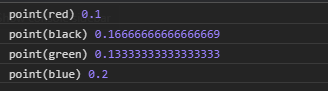
范例2:
HTML
<!DOCTYPE html>
<html lang="en">
<head>
<meta charset="UTF-8" />
<meta name="viewport" path1tent=
"width=device-width,
initial-scale = 1.0" />
<script src=
"https://d3js.org/d3.v4.min.js">
</script>
</head>
<body>
<script>
// Creating the point scale with
// specified domain and range.
var point = d3.scalePoint()
// Setting domain for the scale
.domain([0, 1, 2, 3, 4, 5, 6])
// Setting the range for the scale.
.range([3, 4, 0.5]);
console.log("point(1)", point("1"));
console.log("point(3)", point("3"));
console.log("point(5)", point("5"));
</script>
</body>
</html>输出:
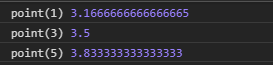
相关用法
- PHP imagecreatetruecolor()用法及代码示例
- p5.js year()用法及代码示例
- d3.js d3.utcTuesdays()用法及代码示例
- PHP ImagickDraw getTextAlignment()用法及代码示例
- PHP Ds\Sequence last()用法及代码示例
- PHP array_udiff_uassoc()用法及代码示例
- PHP geoip_continent_code_by_name()用法及代码示例
- d3.js d3.map.set()用法及代码示例
- PHP GmagickPixel setcolor()用法及代码示例
- PHP opendir()用法及代码示例
- PHP cal_to_jd()用法及代码示例
- d3.js d3.bisectLeft()用法及代码示例
- PHP stream_get_transports()用法及代码示例
- PHP Ds\Deque pop()用法及代码示例
注:本文由纯净天空筛选整理自tarun007大神的英文原创作品 D3.js scalePoint() Function。非经特殊声明,原始代码版权归原作者所有,本译文未经允许或授权,请勿转载或复制。
