D3.js中的d3.interrupt()函数用于中断指定节点上指定名称的活动转换,并取消具有指定名称的所有暂挂转换。此函数类似于selection.interrupt()函数。
用法:
d3.interrupt(node[, name])
参数:此函数接受上述和以下描述的以下参数:
- name:此参数是过渡实例。
- node:此参数是传递参数的节点。
返回值:该函数返回一个中断的活动转换。
以下程序说明了D3.js中的d3.interrupt()函数。
范例1:
<!DOCTYPE html>
<html>
<head>
<meta charset="utf-8">
<script src="https://d3js.org/d3.v5.min.js">
</script>
</head>
<body>
<center>
<h1 style="color:green;">
Geeksforgeeks
</h1>
<h3>D3.js | d3.interrupt() Function</h3>
<svg width="400" height="250"></svg>
<script>
var svg = d3.select("svg")
var circle = svg.selectAll("circle")
.data([1, 2, 3, 4])
.enter()
.append("circle")
.style("fill", "red")
.attr("cx", 50)
.attr("cy", function(d) {
return d * 50
})
.attr("r", 25)
.on("click", function() {
d3.interrupt(d3.select(this))
})
circle.transition()
.delay(function(d) {
return d * 500;
})
.duration(function(d) {
return d * 1000;
})
.attr("cx", 360)
.on("interrupt", function() {
var elem = this;
var targetValue = d3.active(this)
.attrTween("cx")
.call(this)(1);
d3.select(this).attr("cx", targetValue)
})
</script>
</center>
</body>
</html>输出:
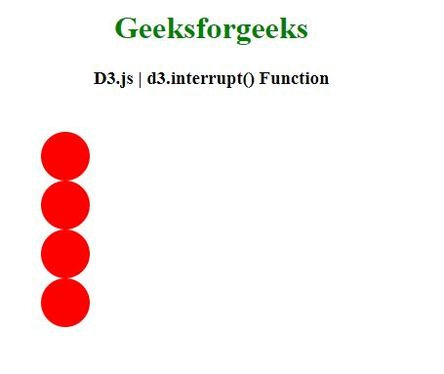
范例2:
<!DOCTYPE html>
<html>
<head>
<meta charset="utf-8">
<script src="https://d3js.org/d3.v5.min.js">
</script>
<style>
svg {
background-color:green;
display:block;
};
</style>
</head>
<body>
<center>
<h1 style="color:green;">
Geeksforgeeks
</h1>
<h3>D3.js | d3.interrupt() Function</h3>
<button>Stop</button>
<svg width="500" height="150"></svg>
<script>
const svg = d3.select("svg");
const local = d3.local();
const button = d3.select("button");
const circle = svg.append("circle")
.attr("r", 25)
.attr("cx", 30)
.attr("cy", 75)
.style("fill", "yellow")
.style("stroke", "black");
circle.transition()
.delay(5000)
.duration(10000)
.ease(d3.easeLinear)
.attr("cx", 580)
.on("interrupt", function() {
local.set(this, +d3.select(this)
.attr("cx"))
});
button.on("click", function() {
if (d3.active(circle.node())) {
d3.interrupt(circle);
this.textContent = "Resume";
}
else {
circle.transition()
.ease(d3.easeLinear)
.duration(function() {
return 10000 * (560 -
local.get(this)) / 560;
})
.attr("cx", 580)
this.textContent = "Stop";
}
})
</script>
</center>
</body>
</html>输出:
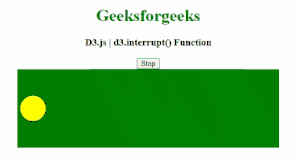
相关用法
- d3.js selection.interrupt()用法及代码示例
- PHP imagecreatetruecolor()用法及代码示例
- p5.js year()用法及代码示例
- d3.js d3.utcTuesdays()用法及代码示例
- PHP ImagickDraw getTextAlignment()用法及代码示例
- PHP Ds\Sequence last()用法及代码示例
- PHP array_udiff_uassoc()用法及代码示例
- PHP geoip_continent_code_by_name()用法及代码示例
- d3.js d3.map.set()用法及代码示例
- PHP GmagickPixel setcolor()用法及代码示例
- PHP opendir()用法及代码示例
- PHP cal_to_jd()用法及代码示例
- d3.js d3.bisectLeft()用法及代码示例
- PHP stream_get_transports()用法及代码示例
注:本文由纯净天空筛选整理自SHUBHAMSINGH10大神的英文原创作品 D3.js interrupt() Function。非经特殊声明,原始代码版权归原作者所有,本译文未经允许或授权,请勿转载或复制。
