radial-gradient()函数是CSS中的内置函数,用于将径向渐变设置为背景图像。它从一个点开始并向外散发。默认情况下,第一种颜色从元素的中心位置开始,然后向着元素的边逐渐淡出为最终颜色。直到指定为止,淡入淡出的发生率均相等。
用法:
background-image:radial-gradient( shape size at position, start-color, ..., last-color );
参数:此函数接受以下列出的许多参数:
- shape:此参数用于定义渐变的形状。它有两个可能的值圆形或椭圆形。默认形状值为椭圆。
- size:此参数用于定义渐变的大小。可能的值为:farthest-corner(默认值),closest-side,closest-corner,farthest-side。
- position:此参数用于定义渐变的位置。默认值为center。
- start-color,…,last-color:此参数用于保留颜色值及其后的可选停止位置。
以下示例说明了CSS中的radial-gradient()函数:
程序1:
<!DOCTYPE html>
<html>
<head>
<title>CSS Gradients</title>
<style>
#main {
height:250px;
width:600px;
background-color:white;
background-image:radial-gradient(#090, #fff, #2a4f32);
}
.gfg {
text-align:center;
font-size:40px;
font-weight:bold;
padding-top:80px;
}
.geeks {
font-size:17px;
text-align:center;
}
</style>
</head>
<body>
<div id="main">
<div class = "gfg">GeeksforGeeks</div>
<div class = "geeks">A computer science portal for geeks</div>
</div>
</body>
</html> 输出:
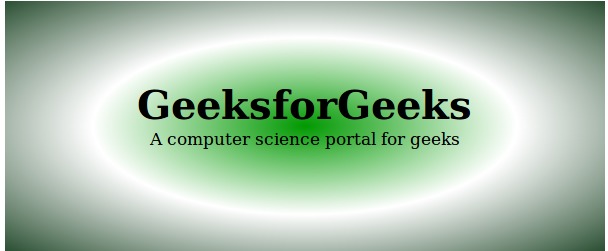
程序2:
<!DOCTYPE html>
<html>
<head>
<title>CSS Gradients</title>
<style>
#main {
height:400px;
width:600px;
background-color:white;
background-image:radial-gradient(circle, green, white, blue);
}
.gfg {
text-align:center;
font-size:40px;
font-weight:bold;
padding-top:155px;
}
.geeks {
font-size:17px;
text-align:center;
}
</style>
</head>
<body>
<div id="main">
<div class = "gfg">GeeksforGeeks</div>
<div class = "geeks">A computer science portal for geeks</div>
</div>
</body>
</html> 输出:

相关用法
- d3.js d3.lab()用法及代码示例
- PHP exp()用法及代码示例
- PHP Ds\Map put()用法及代码示例
- d3.js d3.hcl()用法及代码示例
- PHP sin( )用法及代码示例
- PHP abs()用法及代码示例
- PHP cos( )用法及代码示例
- d3.js d3.map.set()用法及代码示例
- PHP next()用法及代码示例
- PHP Ds\Map get()用法及代码示例
- d3.js d3.sum()用法及代码示例
- PHP pi( )用法及代码示例
注:本文由纯净天空筛选整理自Mahadev99大神的英文原创作品 CSS | radial-gradient() Function。非经特殊声明,原始代码版权归原作者所有,本译文未经允许或授权,请勿转载或复制。
