Console.SetBufferSize(Int32,Int32)方法用于将屏幕缓冲区的高度和宽度设置为指定的值。
用法: public static void SetBufferSize(int width, int height);
参数:
width:它以列的形式设置缓冲区的宽度。
height:它以行的形式设置缓冲区的高度。
返回值:缓冲区屏幕的新大小。
异常:
- ArgumentOutOfRangeException:如果高度或宽度小于或等于零,或者高度或宽度大于或等于MaxValue。另外,如果宽度小于
WindowLeft + WindowWidth或高度小于WindowTop + WindowHeight那么我们将得到同样的异常。 - IOException:如果发生I /O错误。
注意:正如您将在以下示例中通过水平和垂直滚动条看到的那样,由于我们提供了不同的尺寸,因此获得了不同大小的窗口。
示例1:
// C# program to demonstrate
// the SetBufferSize Method
using System;
using System.Text;
using System.IO;
class GFG {
// Main Method
public static void Main()
{
// using the method
Console.SetBufferSize(800, 800);
Console.WriteLine("Start");
while (true)
{
Console.WriteLine("Great Geek's Example!!!");
}
} // end Main
}输出:
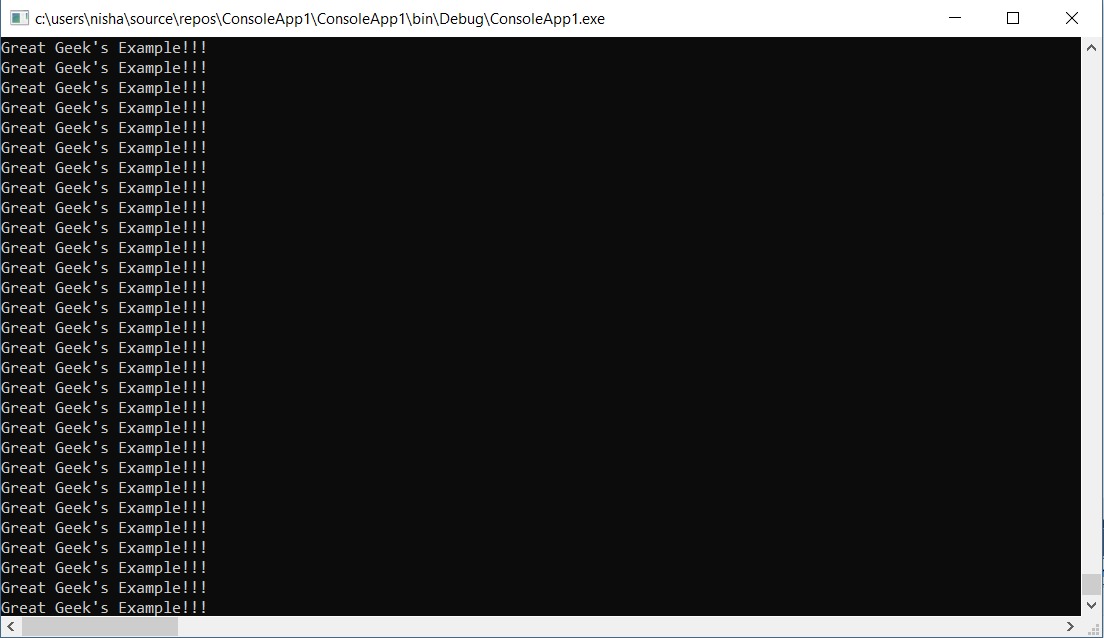
示例2:
// C# program to demonstrate
// the SetBufferSize Method
using System;
using System.Text;
using System.IO;
class GFG {
// Main Method
public static void Main()
{
Console.SetBufferSize(0, 80);
Console.WriteLine("Great Geek's Example!!!");
Console.WriteLine("The Width's value is too less!");
} // end Main
}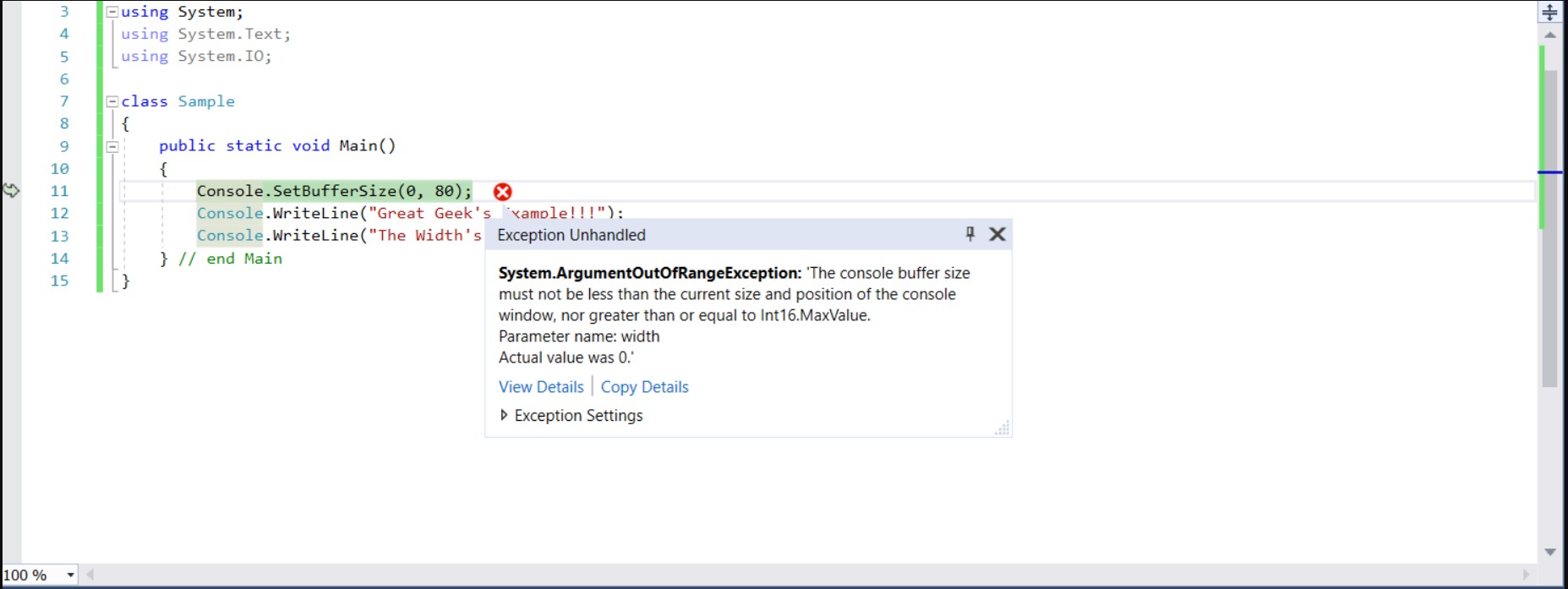
示例3:
// C# program to demonstrate
// the SetBufferSize Method
using System;
using System.Text;
using System.IO;
class GFG {
// Main Method
public static void Main()
{
Console.SetBufferSize(8000, -80);
Console.WriteLine("Great Geek's Example!!!");
Console.WriteLine("The negativity of this height is unbearable!");
} // end Main
}
参考:
相关用法
- C# Stack.Contains()用法及代码示例
- C# Dictionary.Add()用法及代码示例
- HTML DOM contains()用法及代码示例
- C# Math.Abs()函数用法及代码示例
- C# Stack.Pop()用法及代码示例
注:本文由纯净天空筛选整理自NishanthVaidya大神的英文原创作品 Console.SetBufferSize() Method in C#。非经特殊声明,原始代码版权归原作者所有,本译文未经允许或授权,请勿转载或复制。
