Console.ResetColor()方法用于将前景色和背景色设置为默认值,即背景为黑色,前景为白色。
用法:
public static void ResetColor ();
异常:
- SecurityException:如果用户没有执行该操作的权限。
- IOException:如果发生I /O错误。
以下示例程序旨在说明上述方法的用法:
范例1:将控制台颜色设置为红色和黄色
// C# program to set the colors to red and yellow
// to demostrate ResetColor() in next example
using System;
namespace GFG {
class Program {
// Main Method
static void Main(string[] args)
{
// using BackgroundColor property
Console.BackgroundColor = ConsoleColor.Yellow;
// using ForegroundColor property
Console.ForegroundColor = ConsoleColor.Red;
Console.WriteLine("Welcome to GeeksForGeeks");
}
}
}输出:
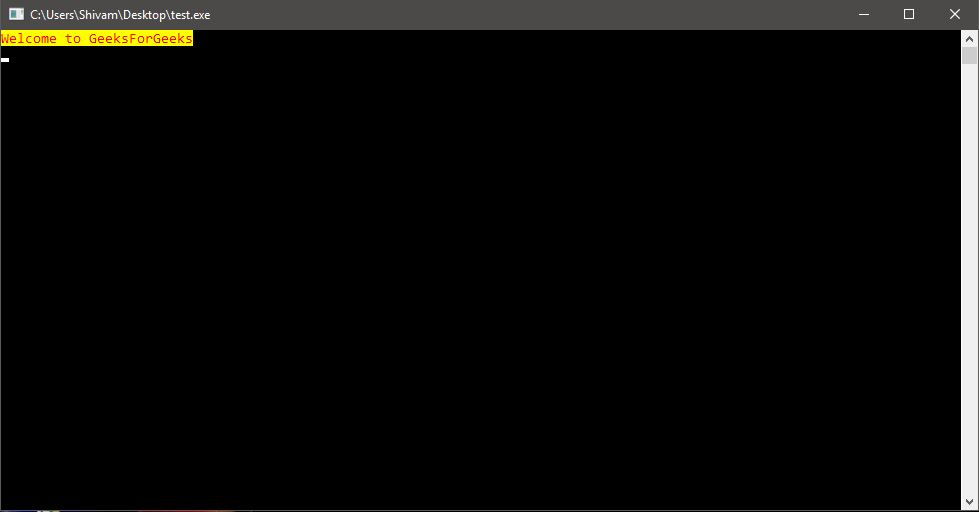
范例2:将颜色重置为默认值
// C# program to illustrate the
// Console.ResetColor Property
using System;
namespace GFG {
class Program {
// Main Method
static void Main(string[] args)
{
// using ResetColor() Method
Console.ResetColor();
Console.WriteLine("Welcome to GeeksForGeeks");
}
}
}输出:

参考:
相关用法
- C# SortedDictionary.Add()用法及代码示例
- JQuery before()用法及代码示例
- JQuery off()用法及代码示例
- C# Math.Log()用法及代码示例
- C# Math.Pow()用法及代码示例
- C# Stack.Contains()用法及代码示例
- HTML DOM contains()用法及代码示例
- JQuery is()用法及代码示例
- C# Queue.Contains()用法及代码示例
注:本文由纯净天空筛选整理自ShivamChauhan5大神的英文原创作品 Console.ResetColor() Method in C#。非经特殊声明,原始代码版权归原作者所有,本译文未经允许或授权,请勿转载或复制。
