在 Windows 窗体中,FlowLayoutPanel 控件用于按水平或垂直流动方向排列其子控件。或者换句话说,FlowLayoutPanel是一个容器,用于水平或垂直组织其中不同或相同类型的控件。 FlowLayoutPanel 类用于表示窗口流布局面板,并提供不同类型的属性、方法和事件。它是在 System.Windows.Forms 命名空间下定义的。在 C# 中,您可以使用两种不同的方式在 Windows 窗体中创建FlowLayoutPanel:
1. Design-Time:这是创建FlowLayoutPanel控件的最简单方法,步骤如下:
- 步骤1:创建一个windows窗体,如下图所示:
Visual Studio -> 文件 -> 新建 -> 项目 -> WindowsFormApp
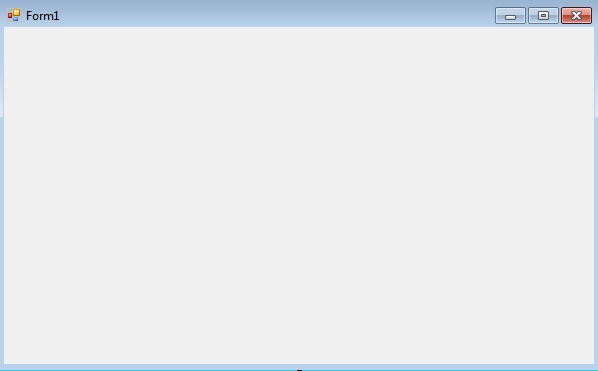
- 第2步:接下来,将FlowLayoutPanel控件从工具箱拖放到窗体中,如下图所示:
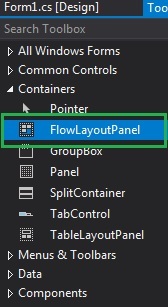
- 步骤3:拖放后,您将转到FlowLayoutPanel的属性,根据您的要求修改FlowLayoutPanel。
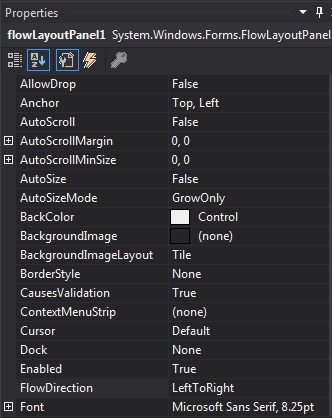
输出:
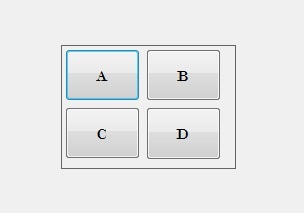
2.运行时:它比上面的方法稍微棘手一些。在此方法中,您可以借助FlowLayoutPanel 类提供的语法以编程方式创建FlowLayoutPanel。以下步骤显示如何动态设置创建FlowLayoutPanel:
- 步骤1:使用以下命令创建FlowLayoutPanelFlowLayoutPanel()构造函数由FlowLayoutPanel 类提供。
// Creating a FlowLayoutPanel FlowLayoutPanel fl = new FlowLayoutPanel();
- 第2步:创建FlowLayoutPanel后,设置FlowLayoutPanel类提供的FlowLayoutPanel的属性。
// Setting the location of the FlowLayoutPanel fl.Location = new Point(380, 124); // Setting the size of the FlowLayoutPanel fl.Size = new Size(216, 57); // Setting the name of the FlowLayoutPanel fl.Name = "Mycontainer"; // Setting the font of the FlowLayoutPanel fl.Font = new Font("Calibri", 12); // Setting the flow direction of the FlowLayoutPanel fl.FlowDirection = FlowDirection.RightToLeft; // Setting the border style of the FlowLayoutPanel fl.BorderStyle = BorderStyle.Fixed3D; // Setting the foreground color of the FlowLayoutPanel fl.ForeColor = Color.BlueViolet; // Setting the visibility of the FlowLayoutPanel fl.Visible = true; - 步骤3:最后将此 FlowLayoutPanel 控件添加到表单中,并使用以下语句在 FlowLayoutPanel 上添加其他控件:
// Adding a FlowLayoutPanel // control to the form this.Controls.Add(fl); and // Adding child controls // to the FlowLayoutPanel fl.Controls.Add(f1);
例子:
using System; using System.Collections.Generic; using System.ComponentModel; using System.Data; using System.Drawing; using System.Linq; using System.Text; using System.Threading.Tasks; using System.Windows.Forms; namespace WindowsFormsApp50 { public partial class Form1 : Form { public Form1() { InitializeComponent(); } private void Form1_Load(object sender, EventArgs e) { // Creating and setting the // properties of FlowLayoutPanel FlowLayoutPanel fl = new FlowLayoutPanel(); fl.Location = new Point(380, 124); fl.Size = new Size(216, 57); fl.Name = "Myflowpanel"; fl.Font = new Font("Calibri", 12); fl.FlowDirection = FlowDirection.RightToLeft; fl.BorderStyle = BorderStyle.Fixed3D; fl.ForeColor = Color.BlueViolet; fl.Visible = true; // Adding this control to the form this.Controls.Add(fl); // Creating and setting the // properties of radio buttons RadioButton f1 = new RadioButton(); f1.Location = new Point(3, 3); f1.Size = new Size(95, 20); f1.Text = "R1"; // Adding this control // to the FlowLayoutPanel fl.Controls.Add(f1); RadioButton f2 = new RadioButton(); f2.Location = new Point(94, 3); f2.Size = new Size(95, 20); f2.Text = "R2"; // Adding this control // to the FlowLayoutPanel fl.Controls.Add(f2); RadioButton f3 = new RadioButton(); f3.Location = new Point(3, 26); f3.Size = new Size(95, 20); f3.Text = "R3"; // Adding this control // to the FlowLayoutPanel fl.Controls.Add(f3); } } }输出:
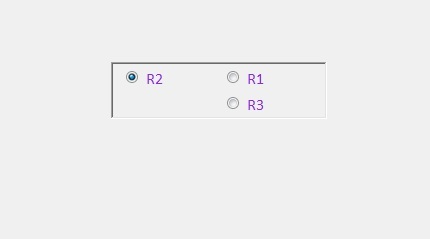
Constructor
构造函数 说明 FlowLayoutPanel() 此构造函数用于初始化 FlowLayoutPanel 类的新实例。 Properties
属性 说明 AutoScroll 此属性用于获取或设置一个值,该值指示容器是否允许用户滚动到放置在其可见边界之外的任何控件。 AutoSize 此属性用于获取或设置一个值,该值指示控件是否根据其内容调整大小。 AutoSizeMode 此属性指示控件的自动调整大小行为。 BackColor 该属性用于获取或设置控件的背景颜色。 BorderStyle 该属性指示控件的边框样式。 FlowDirection 该属性用于获取或设置一个值,该值指示FlowLayoutPanel 控件的流向。 Font 该属性用于获取或设置控件显示的文本的字体。 ForeColor 该属性用于获取或设置控件的前景色。 Height 该属性用于获取或设置控件的高度。 Location 该属性用于获取或设置 FlowLayoutPanel 控件的左上角相对于其窗体左上角的坐标。 Name 该属性用于获取或设置控件的名称。 Padding 此属性用于获取或设置控件内的填充。 Size 该属性用于获取或设置控件的高度和宽度。 Visible 该属性用于获取或设置一个值,该值指示是否显示该控件及其所有子控件。 Width 该属性用于获取或设置控件的宽度。 WrapContents 此属性用于获取或设置一个值,该值指示 FlowLayoutPanel 控件是否应换行其内容或剪切内容。
类似读物
相关用法
- C# File.AppendAllLines(String, IEnumerable<String>, Encoding)用法及代码示例
- C# File.Exists()用法及代码示例
- C# File.Move()用法及代码示例
- C# File.WriteAllBytes()用法及代码示例
- C# File.SetAttributes()用法及代码示例
- C# File.SetLastWriteTimeUtc()用法及代码示例
- C# File.GetAttributes()用法及代码示例
- C# File.GetLastAccessTimeUtc()用法及代码示例
- C# File.GetLastAccessTime()用法及代码示例
- C# File.OpenText()用法及代码示例
- C# File.OpenWrite()用法及代码示例
- C# File.OpenRead()用法及代码示例
- C# File.Delete()用法及代码示例
- C# File.CreateText()用法及代码示例
- C# File.AppendText()用法及代码示例
- C# File.SetLastAccessTimeUtc()用法及代码示例
- C# File.SetLastAccessTime()用法及代码示例
- C# File.ReadAllBytes()用法及代码示例
- C# File.GetLastWriteTimeUtc()用法及代码示例
- C# File.GetLastWriteTime()用法及代码示例
- C# File.GetCreationTimeUtc()用法及代码示例
- C# File.GetCreationTime()用法及代码示例
- C# File.SetLastWriteTime()用法及代码示例
- C# File.SetCreationTimeUtc()用法及代码示例
- C# File.SetCreationTime()用法及代码示例
注:本文由纯净天空筛选整理自ankita_saini大神的英文原创作品 C# | FlowLayoutPanel Class。非经特殊声明,原始代码版权归原作者所有,本译文未经允许或授权,请勿转载或复制。
