Underscore.js是一個JavaScript庫,它使對數組,字符串,對象的操作更加容易和方便。 _.mixin()函數用於添加其他函數,並將全局下劃線對象擴展為某些特殊的實用程序函數。
在瀏覽器中使用和使用下劃線函數之前,必須先鏈接下劃線CDN。鏈接underscore.js CDN時“_”作為全局變量附加到瀏覽器。
用法:
_.mixin( object )
參數:此函數接受單個參數,即對象。
返回值:
範例1:
HTML
<!DOCTYPE html>
<html>
<head>
<script src=
"https://cdnjs.cloudflare.com/ajax/libs/underscore.js/1.9.1/underscore-min.js">
</script>
</head>
<body>
<script>
// Function to be binded with
// the global "_" object
function stringtoArray(str) {
// Split the string to array
return str.split("");
}
_.mixin({
// Sta is a variable acronym
// for string to array
sta:stringtoArray
})
let str = "geeks for geeks";
let arr = _.sta(str);
console.log(`string is:${str}`)
console.log(
`array formed from string is:`, arr);
</script>
</body>
</html>輸出:
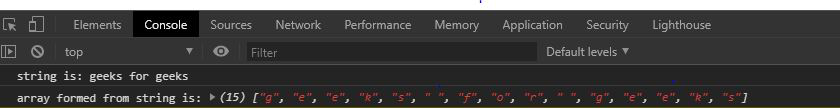
範例2:如果沒有參數傳遞給隨機函數。
HTML
<!DOCTYPE html>
<html>
<head>
<script src=
"https://cdnjs.cloudflare.com/ajax/libs/underscore.js/1.9.1/underscore-min.js">
</script>
</head>
<body>
<script>
_.mixin({
// Substring function that takes string
// starting index and end index
substring:(str, s, l) => {
return str.split("").splice(s, l).join("");
}
})
let str = "geeks for geeks";
let substr = _.substring(str, 9, 6);
// Print original string
console.log(`string is:${str}`)
// Print substring
console.log(
`substring formed from string is:`, substr);
</script>
</body>
</html>輸出:
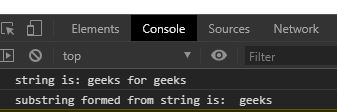
相關用法
- PHP next()用法及代碼示例
- p5.js box()用法及代碼示例
- p5.js nf()用法及代碼示例
- CSS hsl()用法及代碼示例
- d3.js d3.sum()用法及代碼示例
- d3.js d3.mean()用法及代碼示例
- PHP Ds\Set contains()用法及代碼示例
- d3.js d3.map.set()用法及代碼示例
- p5.js arc()用法及代碼示例
- d3.js d3.set.has()用法及代碼示例
- PHP key()用法及代碼示例
- CSS url()用法及代碼示例
- PHP max( )用法及代碼示例
- d3.js d3.min()用法及代碼示例
注:本文由純淨天空篩選整理自tarun007大神的英文原創作品 Underscore.js _.mixin() Function。非經特殊聲明,原始代碼版權歸原作者所有,本譯文未經允許或授權,請勿轉載或複製。
