turtle 模塊以麵向對象和麵向過程的方式提供 turtle 圖形基元。由於它使用tkinter作為基礎圖形,因此需要安裝有Tk支持的Python版本。
turtle .onrelease()
此函數用於將樂趣綁定到畫布上此 turtle 上的mouse-button-release事件。
用法:
turtle.onrelease(fun, btn=1, add=None)
參數:
| 參數 | 描述 |
| fun | 一個帶有兩個參數的函數,在畫布上單擊點的坐標將分配給該函數。 |
| btn | mouse-button的編號默認為1(鼠標左鍵)。 |
| add | 對或錯。如果為True,將添加新的綁定,否則,它將替換以前的綁定 |
下麵是上述方法的實現示例:
Python3
# import package
import turtle
# methods to action
def fxn1(x,y):
turtle.fillcolor("blue")
def fxn2(x,y):
turtle.fillcolor("white")
# set screen and turtle
sc=turtle.Screen()
sc.setup(400,300)
turtle.shape("turtle")
turtle.turtlesize(2)
turtle.speed(1)
# allow user to click for some action
turtle.onclick(fxn1)
# allow user to release for some action
turtle.onrelease(fxn2)輸出:
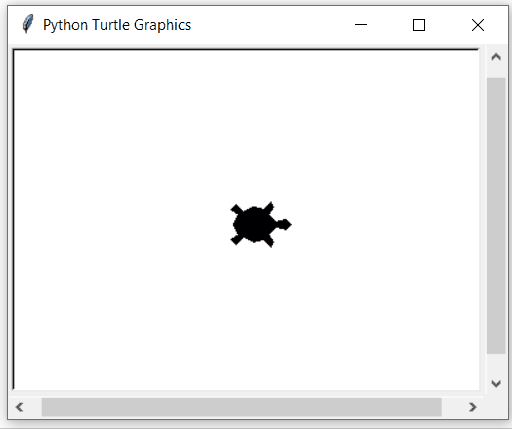
在這裏我們可以找到:
- 每當用戶單擊 turtle (箭頭上的yellow-colored點)時,它就會變為藍色,並且
- 從屏幕上釋放(黃點消失)後,它變為白色。
相關用法
- Python Wand function()用法及代碼示例
- Python tell()用法及代碼示例
- Python id()用法及代碼示例
- Python map()用法及代碼示例
- Python dir()用法及代碼示例
- Python cmp()用法及代碼示例
- Python int()用法及代碼示例
- Python ord()用法及代碼示例
- Python hex()用法及代碼示例
- Python now()用法及代碼示例
- Python oct()用法及代碼示例
- Python str()用法及代碼示例
- Python sum()用法及代碼示例
- Python seek()用法及代碼示例
- Python reversed()用法及代碼示例
注:本文由純淨天空篩選整理自deepanshu_rustagi大神的英文原創作品 turtle.onrelease() function in Python。非經特殊聲明,原始代碼版權歸原作者所有,本譯文未經允許或授權,請勿轉載或複製。
