Tkinter具有許多可在任何GUI中提供函數的小部件。它還支持多種通用小部件方法,這些方法可以應用於任何小部件。
focus_get()和focus_set()方法也是通用的窗口小部件方法。它們也可以應用於Tk()方法。
focus_set()方法-
當且僅當主窗口被聚焦時,此方法用於將焦點設置在所需的小部件上。
用法:
widget.focus_set()
以下是Python程序-
# Importing tkinter module
# and all functions
from tkinter import *
from tkinter.ttk import *
# creating master window
master = Tk()
# Entry widget
e1 = Entry(master)
e1.pack(expand = 1, fill = BOTH)
# Button widget which currently has the focus
e2 = Button(master, text ="Button")
# here focus_set() method is used to set the focus
e2.focus_set()
e2.pack(pady = 5)
# Radiobuton widget
e3 = Radiobutton(master, text ="Hello")
e3.pack(pady = 5)
# Infinite loop
mainloop()輸出:
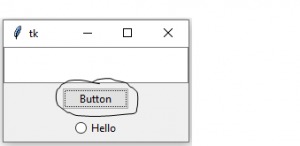
您可能在上圖中觀察到Button小部件具有焦點。為了更好地理解,請複製並運行以上程序。
focus_get()方法-
此方法返回當前具有焦點的窗口小部件的名稱。
用法:
master.focus_get()
注意:您可以將其與任何窗口小部件一起使用,無需使用主窗口。
以下是Python程序-
# Importing tkinter module
# and all functions
from tkinter import *
from tkinter.ttk import *
# creating master window
master = Tk()
# This method is used to get
# the name of the widget
# which currently has the focus
# by clicking Mouse Button-1
def focus(event):
widget = master.focus_get()
print(widget, "has focus")
# Entry widget
e1 = Entry(master)
e1.pack(expand = 1, fill = BOTH)
# Button Widget
e2 = Button(master, text ="Button")
e2.pack(pady = 5)
# Radiobutton widget
e3 = Radiobutton(master, text ="Hello")
e3.pack(pady = 5)
# Here function focus() is binded with Mouse Button-1
# so every time you click mouse, it will call the
# focus method, defined above
master.bind_all("<Button-1>", lambda e:focus(e))
# infinite loop
mainloop()輸出:每次您單擊任何窗口小部件時,或者如果您單擊上麵的程序的鼠標按鈕-1,都將打印具有焦點的窗口小部件的名稱。為了更好地理解,請複製並運行以上程序。
.!radiobutton has focus .!entry has focus .!button has focus
相關用法
- Python next()用法及代碼示例
- Python set()用法及代碼示例
- Python os.dup()用法及代碼示例
- Python os.WEXITSTATUS()用法及代碼示例
- Python os._exit()用法及代碼示例
- Python PIL UnsahrpMask()用法及代碼示例
- Python Numpy np.fft()用法及代碼示例
- Python os.abort()用法及代碼示例
- Python PIL RankFilter()用法及代碼示例
- Python os.WIFEXITED()用法及代碼示例
- Python os.setgroups()用法及代碼示例
- Python os.getcwd()用法及代碼示例
- Python os.sendfile()用法及代碼示例
- Python os.pipe2()用法及代碼示例
注:本文由純淨天空篩選整理自sanjeev2552大神的英文原創作品 Python | focus_set() and focus_get() method。非經特殊聲明,原始代碼版權歸原作者所有,本譯文未經允許或授權,請勿轉載或複製。
