本文簡要介紹 python 語言中 arcgis.geoanalytics.manage_data.copy_to_data_store 的用法。
用法:
arcgis.geoanalytics.manage_data.copy_to_data_store(input_layer, output_name=None, gis=None, context=None, future=False)返回:
result_layer :將要素輸出為
FeatureLayer。
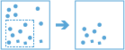
copy_to_data_store任務獲取輸入層並將其複製到數據存儲中。數據被複製到ArcGIS 數據存儲,配置為關係或時空大數據存儲。例如
Copy a collection of .csv files in a big data file share to the spatiotemporal data store for visualization.
Copy the features in the current map extent that are stored in the spatiotemporal data store to the relational data store.
該工具將獲取輸入層並將其複製到數據存儲中。數據將被複製到 ArcGIS 數據存儲,並將存儲在您的關係或時空數據存儲中。
例如,您可以將存儲在大數據文件共享中的要素複製到關係數據存儲中,並指定僅複製當前Map範圍內的要素。這將創建一個托管要素服務,其中僅包含指定Map範圍內的那些要素。
Parameter
Description
input_layer
必需的層。將被複製的表、點、線或麵要素。請參閱特征輸入。
output_name
可選字符串。該任務將創建結果的要素服務。您定義服務的名稱。
gis
可選的地理信息係統。運行此工具的 GIS。如果未指定,則使用活動 GIS。
context
可選字符串。 context 參數包含影響任務執行的其他設置。對於此任務,有五個設置:
extent- A bounding box that defines the analysis area. Only those features that intersect the bounding box will be analyzed.processSR- The features will be projected into this coordinate system for analysis.outSR- The features will be projected into this coordinate system after the analysis to be saved. The output spatial reference for the spatiotemporal big data store is always WGS84.dataStore- Results will be saved to the specified data store. For ArcGIS Enterprise, the default is the spatiotemporal big data store.defaultAggregationStyles- If set toTrue, results will have square, hexagon, and triangle aggregation styles enabled on results map services.
future
可選布爾值。如果是
True,將返回一個 future 對象,並且進程不會等待任務完成。默認為False,表示等待結果。例子:
# Usage Example: To copy input layer to a data store. copy_result = copy_to_data_store(input_layer=earthquakes, output_name="copy earthquakes data")
相關用法
- Python ArcGIS copy_raster用法及代碼示例
- Python ArcGIS compute_change_raster用法及代碼示例
- Python ArcGIS compute_accuracy_for_object_detection用法及代碼示例
- Python ArcGIS connect_origins_to_destinations用法及代碼示例
- Python ArcGIS colormap用法及代碼示例
- Python ArcGIS convert_feature_to_raster用法及代碼示例
- Python ArcGIS convert_raster_to_feature用法及代碼示例
- Python ArcGIS cosh用法及代碼示例
- Python ArcGIS contour用法及代碼示例
- Python ArcGIS con用法及代碼示例
- Python ArcGIS cos用法及代碼示例
- Python ArcGIS colormap_to_rgb用法及代碼示例
- Python ArcGIS calculate_statistics用法及代碼示例
- Python ArcGIS create_space_time_cube用法及代碼示例
- Python ArcGIS classify用法及代碼示例
- Python ArcGIS ccdc_analysis用法及代碼示例
- Python ArcGIS create_viewshed用法及代碼示例
- Python ArcGIS create_route_layers用法及代碼示例
- Python ArcGIS create_drive_time_areas用法及代碼示例
- Python ArcGIS create_image_collection用法及代碼示例
- Python ArcGIS create_buffers用法及代碼示例
- Python ArcGIS create_watersheds用法及代碼示例
- Python arcgis.learn.classify_objects用法及代碼示例
- Python ArcGIS clip_layer用法及代碼示例
- Python arcgis.learn.classify_pixels用法及代碼示例
注:本文由純淨天空篩選整理自arcgis.com大神的英文原創作品 arcgis.geoanalytics.manage_data.copy_to_data_store。非經特殊聲明,原始代碼版權歸原作者所有,本譯文未經允許或授權,請勿轉載或複製。
