Processing, curveDetail()用法介紹。
用法
curveDetail(detail)
參數
detail(int)曲線的分辨率
返回
void
說明
設置曲線顯示的分辨率。默認值為 20。此函數僅在使用 P3D 渲染器時有用,因為默認 P2D 渲染器不使用此信息。
例子
void setup(){
size(400,400);
}
void draw() {
curveDetail(1);
drawCurves(-60);
stroke(126);
curveDetail(2);
drawCurves(0);
stroke(255);
curveDetail(4);
drawCurves(60);
}
void drawCurves(float y) {
noFill();
curve( 20, 112+y, 20, 112+y, 292, 104+y, 292, 252+y);
curve( 20, 112+y, 292, 104+y, 292, 252+y, 60, 268+y);
curve(292, 104+y, 292, 252+y, 60, 268+y, 60, 268+y);
}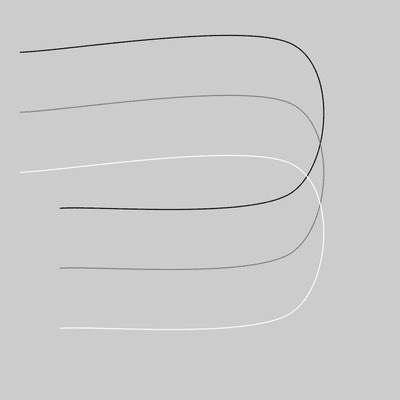
相關用法
- Processing curveVertex()用法及代碼示例
- Processing curve()用法及代碼示例
- Processing curveTightness()用法及代碼示例
- Processing curvePoint()用法及代碼示例
- Processing curveTangent()用法及代碼示例
- Processing cursor()用法及代碼示例
- Processing case用法及代碼示例
- Processing clip()用法及代碼示例
- Processing camera()用法及代碼示例
- Processing catch用法及代碼示例
- Processing char()用法及代碼示例
- Processing ceil()用法及代碼示例
- Processing concat()用法及代碼示例
- Processing continue用法及代碼示例
- Processing color()用法及代碼示例
- Processing copy()用法及代碼示例
- Processing createFont()用法及代碼示例
- Processing cos()用法及代碼示例
- Processing circle()用法及代碼示例
- Processing char用法及代碼示例
- Processing color用法及代碼示例
- Processing createImage()用法及代碼示例
- Processing createShape()用法及代碼示例
- Processing class用法及代碼示例
- Processing createInput()用法及代碼示例
注:本文由純淨天空篩選整理自processing.org大神的英文原創作品 curveDetail()。非經特殊聲明,原始代碼版權歸原作者所有,本譯文未經允許或授權,請勿轉載或複製。
