imagecreate()函數是PHP中的內置函數,用於創建新圖像。此函數返回給定尺寸的空白圖像。通常,使用imagecreatetruecolor()函數代替imagecreate()函數,因為imagecreatetruecolor()函數可創建高質量的圖像。
用法:
imagecreate( $width, $height )
參數:該函數接受上述和以下描述的兩個參數:
- $width:它是必填參數,用於指定圖像寬度。
- $height:它是必填參數,用於指定圖像高度。
返回值:成功時此函數返回圖像資源標識符,錯誤時返回FALSE。
以下示例程序旨在說明PHP中的imagecreate()函數:
程序1:
<?php
// Create the size of image or blank image
$image = imagecreate(500, 300);
// Set the background color of image
$background_color = imagecolorallocate($image, 0, 153, 0);
// Set the text color of image
$text_color = imagecolorallocate($image, 255, 255, 255);
// Function to create image which contains string.
imagestring($image, 5, 180, 100, "GeeksforGeeks", $text_color);
imagestring($image, 3, 160, 120, "A computer science portal", $text_color);
header("Content-Type: image/png");
imagepng($image);
imagedestroy($image);
?>輸出:
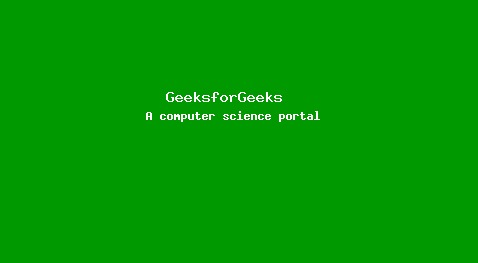
程序2:
<?php
// Create the size of image or blank image
$image = imagecreate(500, 300);
// Set the vertices of polygon
$values = array(
50, 50, // Point 1 (x, y)
50, 250, // Point 2 (x, y)
250, 50, // Point 3 (x, y)
250, 250 // Point 3 (x, y)
);
// Set the background color of image
$background_color = imagecolorallocate($image, 0, 153, 0);
// Fill background with above selected color
imagefill($image, 0, 0, $background_color);
// Allocate a color for the polygon
$image_color = imagecolorallocate($image, 255, 255, 255);
// Draw the polygon
imagepolygon($image, $values, 4, $image_color);
// Output the picture to the browser
header('Content-type: image/png');
imagepng($image);
?>輸出:
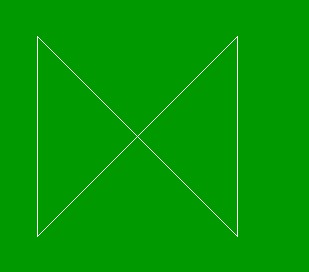
相關文章:
參考: http://php.net/manual/en/function.imagecreate.php
相關用法
- d3.js d3.map.has()用法及代碼示例
- PHP pow( )用法及代碼示例
- PHP each()用法及代碼示例
- PHP next()用法及代碼示例
- d3.js d3.map.set()用法及代碼示例
- p5.js day()用法及代碼示例
- p5.js pow()用法及代碼示例
- p5.js sq()用法及代碼示例
- CSS var()用法及代碼示例
- p5.js sin()用法及代碼示例
- PHP pi( )用法及代碼示例
- p5.js hex()用法及代碼示例
注:本文由純淨天空篩選整理自Mahadev99大神的英文原創作品 PHP | imagecreate() Function。非經特殊聲明,原始代碼版權歸原作者所有,本譯文未經允許或授權,請勿轉載或複製。
