imagecolorset()函數是PHP中的內置函數,用於為指定的調色板索引設置顏色。用於將調色板中的索引指定為指定的顏色。要執行實際的flood-fill,在沒有開銷的情況下在調色板圖像中創建flood-fill-like效果很有用。
用法:
void imagecolorset ( $image, $index, $red, $green, $blue, $alpha )
參數:該函數接受上述和以下所述的六個參數:
- $image:它由圖像創建函數之一(例如imagecreatetruecolor())返回。它用於創建圖像的尺寸。
- $index:此參數是調色板圖像中的索引值。
- $red:此參數用於設置紅色分量的值。
- $green:此參數用於設置綠色分量的值。
- $blue:此參數用於設置藍色分量的值。
- $alpha:此參數用於設置圖像的透明度。 $alpha的值在0到127之間,其中0表示完全不透明,而127表示完全透明。
返回值:該函數不返回任何值。
以下示例程序旨在說明PHP中的imagecolorset()函數:
程序1:
<?php
// Create an image of given size
$image = imagecreate(500, 300);
// Set the background
imagecolorallocate($image, 0, 0, 0);
// Get the color index for the background
$bg = imagecolorat($image, 150, 100);
// Change the background color
imagecolorset($image, $bg, 0, 153, 0);
// Output of the image
header('Content-Type: image/png');
imagepng($image);
imagedestroy($image);
?>輸出:

程序2:
<?php
// Create an image of given size
$image = imagecreate(500, 300);
// Set the background
imagecolorallocate($image, 0, 0, 0);
// set the colors of image
$white_color = imagecolorallocate($image, 255, 255, 255);
// draw the head
imagearc($image, 200, 150, 200, 200, 0, 360, $white_color);
// Get the color index for the background
$bg = imagecolorat($image, 150, 100);
// Set the backgrund
imagecolorset($image, $bg, 0, 153, 0);
// Output the image to the browser
header('Content-Type: image/png');
imagepng($image);
imagedestroy($image);
?>輸出:
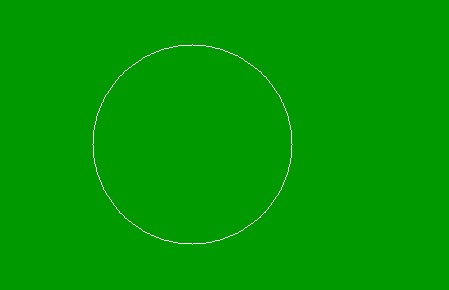
相關文章:
參考: http://php.net/manual/en/function.imagecolorset.php
相關用法
- d3.js d3.map.has()用法及代碼示例
- PHP pow( )用法及代碼示例
- p5.js sq()用法及代碼示例
- p5.js pow()用法及代碼示例
- PHP next()用法及代碼示例
- p5.js day()用法及代碼示例
- d3.js d3.map.set()用法及代碼示例
- p5.js abs()用法及代碼示例
- PHP pi( )用法及代碼示例
- p5.js max()用法及代碼示例
- PHP Ds\Map get()用法及代碼示例
- p5.js str()用法及代碼示例
注:本文由純淨天空篩選整理自Mahadev99大神的英文原創作品 PHP | imagecolorset() Function。非經特殊聲明,原始代碼版權歸原作者所有,本譯文未經允許或授權,請勿轉載或複製。
