p5.js中的textAlign()函數用於設置文本繪製的對齊方式。該函數接受兩個參數horizAlign和vertAlign。 horizAlign參數設置x軸的對齊方式,vertAlign參數設置y軸的對齊方式。
用法:
textAlign( horizAlign, vertAlign)
或者
textAlign()
參數:該函數接受上述和以下描述的兩個參數:
- horizAlign:此參數將文本的水平對齊方式存儲為(左,中或右)。
- vertAlign:此參數將文本的垂直對齊方式存儲為(TOP,BOTTOM,CENTER或BASELINE)。
以下程序說明了p5.js中的textAlign()函數:
範例1:本示例使用textAlign()函數將內容水平對齊。
function setup() {
// Create Canvas of given size
createCanvas(380, 150);
}
function draw() {
// Set the background color
background(220);
let c = 0.5;
// Use atan() function to calculate
// arc tangent value
let ac = atan(c);
// Set font size
textSize(26);
// Set font color
fill(color('green'));
// Set the text alignment to
// CENTER, RIGHT, LEFT
textAlign(LEFT);
text('GEEKS', 100, 30);
textAlign(CENTER);
text('for', 100, 60);
textAlign(RIGHT);
text('GEEKS', 100, 90);
}輸出:
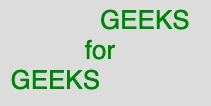
範例2:本示例使用textAlign()函數垂直對齊內容。
function setup() {
// Create Canvas of given size
createCanvas(380, 150);
}
function draw() {
// Set the background color
background(220);
// Set the text size
textSize(26);
// Set the stroke width
strokeWeight(0.5);
// Set the coordinates for line
line(0, height/2, width, height/2);
// set the alignment for the text
textAlign(CENTER, TOP);
// Set the text
text('CENTER', 0, height/2, width);
}輸出:

參考: https://p5js.org/reference/#/p5/textAlign
相關用法
- HTML Style textAlign用法及代碼示例
- HTML canvas textAlign用法及代碼示例
- p5.js min()用法及代碼示例
- p5.js hue()用法及代碼示例
- PHP each()用法及代碼示例
- PHP end()用法及代碼示例
- p5.js cos()用法及代碼示例
- PHP min( )用法及代碼示例
- CSS hsl()用法及代碼示例
- p5.js red()用法及代碼示例
- d3.js d3.max()用法及代碼示例
- PHP Ds\Set xor()用法及代碼示例
注:本文由純淨天空篩選整理自sarthak_ishu11大神的英文原創作品 p5.js | textAlign() Function。非經特殊聲明,原始代碼版權歸原作者所有,本譯文未經允許或授權,請勿轉載或複製。
