storeItem()函數用於在瀏覽器的本地存儲中以鍵名存儲給定值。本地存儲在瀏覽會話之間保持不變,即使重新加載頁麵後也可以存儲值。
它可用於保存非敏感信息,例如用戶首選項。不應存儲諸如個人信息之類的敏感數據,因為此存儲易於訪問。
用法:
storeItem(key, value)
參數:該函數接受上述和以下描述的兩個參數:
- key:這是一個字符串,表示要在其中存儲值的鍵。
- value:這是可以存儲在鍵下的任何值。它可以是字符串,數字,布爾值,對象,p5.Color或p5.Vector。
下麵的示例說明了p5.js中的storeItem()函數:
例:
function setup() {
createCanvas(400, 300);
fill("green");
text("Click anywhere to draw a circle", 10, 20);
text("The last circle would be redrawn when page is refreshed", 10, 40);
// get the coordinates
// from localStorage
oldX = getItem('xpos');
oldY = getItem('ypos');
// check if the values are
// actually present (not null)
if (oldX != null && oldY != null)
circle(oldX, oldY, 100);
}
function mouseClicked() {
clear();
fill("green");
text("Click anywhere to draw a circle", 10, 20);
text("The last circle would be redrawn when page is refreshed", 10, 40);
posX = mouseX;
posY = mouseY;
circle(posX, posY, 100);
// set the coordinates
// to localStorage
storeItem('xpos', posX);
storeItem('ypos', posY);
}輸出:

- 瀏覽器的本地存儲
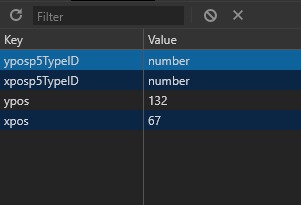
參考: https://p5js.org/reference/#/p5/storeItem
相關用法
- p5.js second()用法及代碼示例
- p5.js pow()用法及代碼示例
- d3.js d3.map.set()用法及代碼示例
- p5.js day()用法及代碼示例
- CSS url()用法及代碼示例
- PHP next()用法及代碼示例
- PHP each()用法及代碼示例
- PHP Ds\Set xor()用法及代碼示例
- CSS var()用法及代碼示例
- PHP pow( )用法及代碼示例
- p5.js value()用法及代碼示例
- d3.js d3.set.has()用法及代碼示例
注:本文由純淨天空篩選整理自sayantanm19大神的英文原創作品 p5.js | storeItem() Function。非經特殊聲明,原始代碼版權歸原作者所有,本譯文未經允許或授權,請勿轉載或複製。
