Matplotlib是Python中的一個庫,它是數字的-NumPy庫的數學擴展。 Pyplot是Matplotlib模塊的基於狀態的接口,該模塊提供了MATLAB-like接口。
Matplotlib.pyplot.yticks()函數
matplotlib庫的pyplot模塊中的annotate()函數用於獲取和設置y軸的當前刻度位置和標簽。
用法: matplotlib.pyplot.yticks(ticks=None, labels=None, **kwargs)
參數:此方法接受以下描述的參數:
- ticks:此參數是xtick位置的列表。和一個可選參數。如果將一個空列表作為參數傳遞,則它將刪除所有xticks
- labels:此參數包含放置在給定刻度線位置的標簽。它是一個可選參數。
- **kwargs:此參數是文本屬性,用於控製標簽的外觀。
返回值:這將返回以下內容:
- 位置:這將返回ytick位置列表。
- 標簽:這將返回ylabel Text對象的列表。
結果是(位置,標簽)
以下示例說明了matplotlib.pyplot中的matplotlib.pyplot.yticks()函數:
範例1:
# Implementation of matplotlib.pyplot.yticks()
# function
import numpy as np
import matplotlib.pyplot as plt
# values of x and y axes
valx = [30, 35, 50, 5, 10, 40, 45, 15, 20, 25]
valy = [1, 4, 3, 2, 7, 6, 9, 8, 10, 5]
plt.plot(valx, valy)
plt.xlabel('X-axis')
plt.ylabel('Y-axis')
plt.xticks(np.arange(0, 60, 5))
plt.yticks(np.arange(0, 15, 1))
plt.show() 輸出:
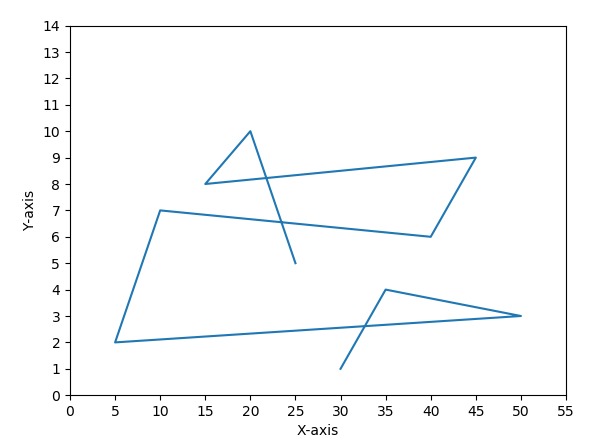
範例2:
#Implementation of matplotlib.pyplot.yticks()
# function
import matplotlib.pyplot as plt
from mpl_toolkits.axes_grid1.inset_locator import inset_axes, zoomed_inset_axes
def get_demo_image():
from matplotlib.cbook import get_sample_data
import numpy as np
f = get_sample_data("axes_grid/bivariate_normal.npy",
asfileobj=False)
z = np.load(f)
# z is a numpy array of 15x15
return z, (3, 19, 4, 13)
fig, ax = plt.subplots(figsize=[5, 4])
Z, extent = get_demo_image()
ax.set(aspect=1,
xlim=(0, 65),
ylim=(0, 50))
axins = zoomed_inset_axes(ax, zoom=2, loc='upper right')
im = axins.imshow(Z, extent=extent, interpolation="nearest",
origin="upper")
plt.xlabel('X-axis')
plt.ylabel('Y-axis')
plt.yticks(visible=False)
plt.show() 輸出:
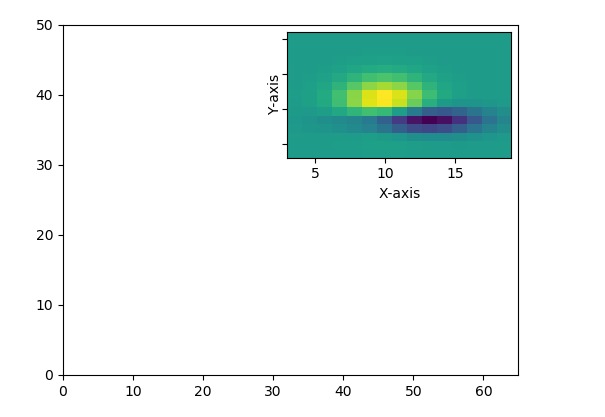
相關用法
注:本文由純淨天空篩選整理自SHUBHAMSINGH10大神的英文原創作品 Matplotlib.pyplot.yticks() in Python。非經特殊聲明,原始代碼版權歸原作者所有,本譯文未經允許或授權,請勿轉載或複製。
