Matplotlib是Python中的一個庫,它是數字的-NumPy庫的數學擴展。它是Python中令人驚歎的可視化庫,用於數組的2D圖,並用於與更廣泛的SciPy堆棧配合使用。
Matplotlib.axis.Axis.set_figure()函數
matplotlib庫的軸模塊中的Axis.set_figure()函數用於為此軸設置圖形。
用法: Axis.set_figure(self, fig)
參數:此方法接受以下參數。
- fig:他的參數是Figure實例。
返回值:此方法不返回任何值。
以下示例說明了matplotlib.axis中的matplotlib.axis.Axis.set_figure()函數:
範例1:
Python3
# Implementation of matplotlib function
from matplotlib.axis import Axis
import numpy as np
import matplotlib.pyplot as plt
import matplotlib.lines as lines
import matplotlib.transforms as mtransforms
import matplotlib.text as mtext
class GFGfun(lines.Line2D):
def __init__(self, *args, **kwargs):
self.text = mtext.Text(0, 0, '')
lines.Line2D.__init__(self, *args, **kwargs)
self.text.set_text(self.get_label())
def set_figure(self, figure):
self.text.set_figure(figure)
lines.Line2D.set_figure(self, figure)
def set_axes(self, axes):
self.text.set_axes(axes)
lines.Line2D.set_axes(self, axes)
def set_transform(self, transform):
# 2 pixel offset
texttrans = transform + mtransforms.Affine2D().translate(2, 2)
self.text.set_transform(texttrans)
lines.Line2D.set_transform(self, transform)
def set_data(self, x, y):
if len(x):
self.text.set_position((x[-1], y[-1]))
lines.Line2D.set_data(self, x, y)
def draw(self, renderer):
lines.Line2D.draw(self, renderer)
self.text.draw(renderer)
np.random.seed(10**7)
fig, ax = plt.subplots()
x, y = np.random.rand(2, 10)
line = GFGfun(x, y, mfc ='green',
ms = 12,
label ='Set_Figure')
line.text.set_color('green')
line.text.set_fontsize(16)
ax.add_line(line)
fig.suptitle('matplotlib.axis.Axis.set_figure() \
function Example\n', fontweight ="bold")
plt.show() 輸出:
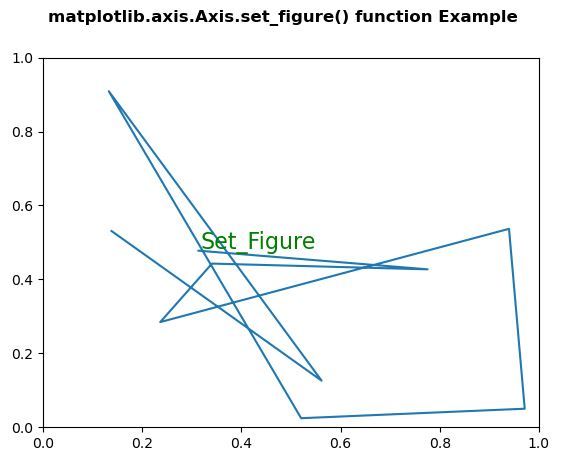
範例2:
Python3
# Implementation of matplotlib function
from matplotlib.axis import Axis
import numpy as np
import matplotlib.pyplot as plt
import matplotlib.lines as lines
import matplotlib.transforms as mtransforms
import matplotlib.text as mtext
class GFGfun(lines.Line2D):
def __init__(self, *args, **kwargs):
self.text = mtext.Text(0, 0, '')
lines.Line2D.__init__(self, *args, **kwargs)
self.text.set_text(self.get_label())
def set_figure(self, figure):
self.text.set_figure(figure)
lines.Line2D.set_figure(self, figure)
np.random.seed(10**7)
fig, ax = plt.subplots()
x, y = np.random.rand(2, 30)
line = GFGfun(x, y, mfc ='green',
ms = 12,
label ='Label')
line.text.set_color('green')
line.text.set_fontsize(16)
ax.add_line(line)
fig.suptitle('matplotlib.axis.Axis.set_figure() \
function Example\n', fontweight ="bold")
plt.show() 輸出:
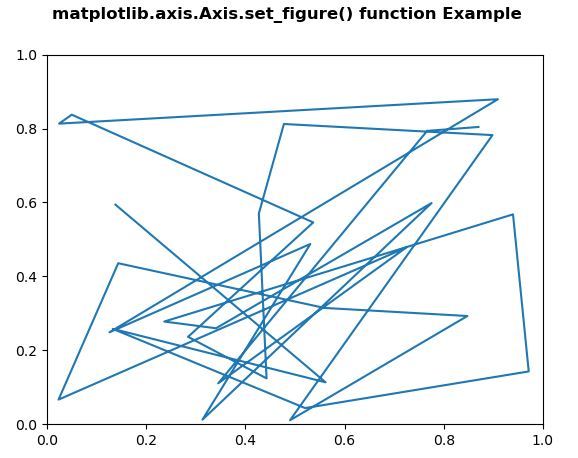
相關用法
- Python Wand function()用法及代碼示例
- Python hex()用法及代碼示例
- Python map()用法及代碼示例
- Python cmp()用法及代碼示例
- Python tell()用法及代碼示例
- Python int()用法及代碼示例
- Python oct()用法及代碼示例
- Python now()用法及代碼示例
- Python dir()用法及代碼示例
- Python sum()用法及代碼示例
- Python ord()用法及代碼示例
- Python id()用法及代碼示例
- Python Wand fx()用法及代碼示例
- Python reversed()用法及代碼示例
- Python fsum()用法及代碼示例
- Python math.gcd()用法及代碼示例
注:本文由純淨天空篩選整理自SHUBHAMSINGH10大神的英文原創作品 Matplotlib.axis.Axis.set_figure() function in Python。非經特殊聲明,原始代碼版權歸原作者所有,本譯文未經允許或授權,請勿轉載或複製。
