Matplotlib是Python中的一個庫,它是數字的-NumPy庫的數學擴展。軸類包含大多數圖形元素:Axis,Tick,Line2D,Text,Polygon等,並設置坐標係。 Axes實例通過callbacks屬性支持回調。
Matplotlib.axes.Axes.bar()函數
matplotlib庫的axiss模塊中的Axes.bar()函數用於製作條形圖。
用法: Axes.bar(self, x, height, width=0.8, bottom=None, *, align=’center’, data=None, **kwargs)
參數:此方法接受以下描述的參數:
- x:此參數是鋼筋水平坐標的順序。
- height:此參數是鋼筋的高度。
- width:此參數是可選參數。它是條的寬度,默認值為0.8。
- bottom:此參數也是可選參數。它是條形底的y坐標,默認值為0。
- alighn:此參數也是可選參數。它用於將條形圖與x坐標對齊。
返回值:這將返回以下內容:
- BarContainer:這將返回帶有所有條和可選的錯誤條的容器。
以下示例說明了matplotlib.axes中的matplotlib.axes.Axes.bar()函數:
範例1:
# Implementation of matplotlib function
import matplotlib.pyplot as plt
import numpy as np
data = ((30, 1000), (10, 28), (100, 30),
(500, 800), (50, 10))
dim = len(data[0])
w = 0.6
dimw = w / dim
fig, ax = plt.subplots()
x = np.arange(len(data))
for i in range(len(data[0])):
y = [d[i] for d in data]
b = ax.bar(x + i * dimw, y,
dimw,
bottom = 0.001)
ax.set_xticks(x + dimw / 2)
ax.set_xticklabels(map(str, x))
ax.set_yscale('log')
ax.set_xlabel('x')
ax.set_ylabel('y')
ax.set_title('matplotlib.axes.Axes.bar Example')
plt.show()輸出:
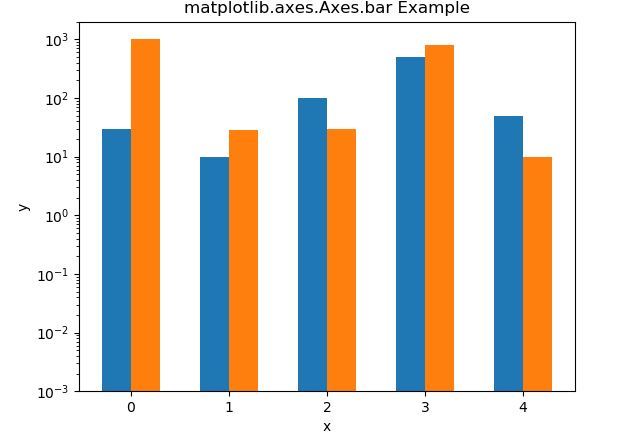
範例2:
# ImpleMinetation of matplotlib function
import numpy as np
import matplotlib.pyplot as plt
labels = ['Month1', 'Month2', 'Month3', 'Month4']
mine = [21, 52, 33, 54]
others = [54, 23, 32, 41]
Mine_std = [2, 3, 4, 1]
Others_std = [3, 5, 2, 3]
width = 0.3
fig, ax = plt.subplots()
ax.bar(labels, mine, width,
yerr = Mine_std,
label ='Mine')
ax.bar(labels, others, width,
yerr = Others_std,
bottom = mine,
label ='Others')
ax.set_ylabel('Articles')
ax.legend()
ax.set_title('matplotlib.axes.Axes.bar Example')
plt.show()輸出:

相關用法
注:本文由純淨天空篩選整理自SHUBHAMSINGH10大神的英文原創作品 Matplotlib.axes.Axes.bar() in Python。非經特殊聲明,原始代碼版權歸原作者所有,本譯文未經允許或授權,請勿轉載或複製。
