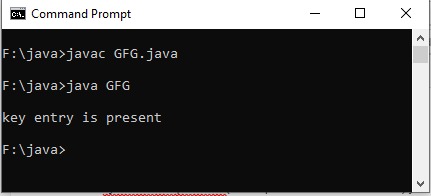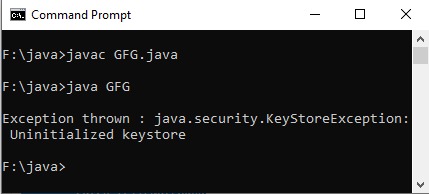java.security.KeyStore類的isKeyEntry()方法用於檢查是否存在特定的指定鍵條目。它返回一個表示是否相同的布爾值。
用法:
public final boolean isKeyEntry(String alias)
throws KeyStoreException
參數:此方法接受別名的名稱作為要檢查其 key 條目的參數。
返回值:此方法返回一個布爾值,說明所請求的鍵條目的存在。
異常:如果您不初始化此 key 庫,則此方法將引發KeyStoreException。
注意:由於不存在“ privatekey” key 庫,因此本文中的所有程序都無法在在線IDE上運行。您可以在係統上的Java編譯器上檢查此代碼。要檢查此代碼,請在係統上創建 key 庫“ privatekey”,並設置自己的 key 庫密碼以訪問該 key 庫。
下麵是說明isCertificateEntry()方法的示例:
示例1:
// Java program to demonstrate isKeyEntry() method
import java.security.*;
import java.security.cert.*;
import java.util.*;
import java.io.*;
public class GFG {
public static void main(String[] argv)
{
try {
// creating the object of KeyStore
// and getting instance
// By usng getInstance() method
KeyStore sr = KeyStore.getInstance("JKS");
// keystore password is required to access keystore
char[] pass = ("123456").toCharArray();
// creating and initializing object of InputStream
InputStream is
= new FileInputStream(
"f:/java/private key.store");
// initializing keystore object
sr.load(is, pass);
// checking the presence of key entry
// using isCertificateEntry() method
Boolean status
= sr.isKeyEntry("ftpkey");
// display the result
if (status)
System.out.println("\nkey entry is present");
else
System.out.println("\nkey entry is not present");
}
catch (NoSuchAlgorithmException e) {
System.out.println("Exception thrown : " + e);
}
catch (NullPointerException e) {
System.out.println("Exception thrown : " + e);
}
catch (KeyStoreException e) {
System.out.println("Exception thrown : " + e);
}
catch (FileNotFoundException e) {
System.out.println("Exception thrown : " + e);
}
catch (IOException e) {
System.out.println("Exception thrown : " + e);
}
catch (CertificateException e) {
System.out.println("Exception thrown : " + e);
}
}
}示例2:對於KeyStoreException
// Java program to demonstrate isKeyEntry() method
import java.security.*;
import java.security.cert.*;
import java.util.*;
import java.io.*;
public class GFG {
public static void main(String[] argv)
{
try {
// creating the object of KeyStore
// and getting instance
// By usng getInstance() method
KeyStore sr = KeyStore.getInstance("JKS");
// keystore password is required to access keystore
char[] pass = ("123456").toCharArray();
// creating and initializing object of InputStream
InputStream is
= new FileInputStream(
"f:/java/private key.store");
// initializing keystore object
// sr.load(is, pass);
// checking the presence of key entry
// using isCertificateEntry() method
Boolean status
= sr.isKeyEntry("ftpkey");
// display the result
if (status)
System.out.println("key entry is present");
else
System.out.println("key entry is not present");
}
catch (NullPointerException e) {
System.out.println("Exception thrown : " + e);
}
catch (KeyStoreException e) {
System.out.println("Exception thrown : " + e);
}
catch (FileNotFoundException e) {
System.out.println("Exception thrown : " + e);
}
}
}參考:https://docs.oracle.com/javase/9/docs/api/java/security/KeyStore.html#isKeyEntry-java.lang.String-
相關用法
- Java KeyStore getCertificate()用法及代碼示例
- Java KeyStore containsAlias()用法及代碼示例
- Java KeyStore getEntry()用法及代碼示例
- Java KeyStore deleteEntry()用法及代碼示例
- Java KeyStore getType()用法及代碼示例
- Java KeyStore getKey()用法及代碼示例
- Java KeyStore getDefaultType()用法及代碼示例
- Java KeyStore getCertificateAlias()用法及代碼示例
- Java KeyStore getProvider()用法及代碼示例
- Java KeyStore getCreationDate()用法及代碼示例
- Java KeyStore aliases()用法及代碼示例
- Java KeyStore getCertificateChain()用法及代碼示例
- Java KeyStore isCertificateEntry()用法及代碼示例
- Java Java lang.Long.builtcount()用法及代碼示例
注:本文由純淨天空篩選整理自RohitPrasad3大神的英文原創作品 KeyStore isKeyEntry() method in Java with Examples。非經特殊聲明,原始代碼版權歸原作者所有,本譯文未經允許或授權,請勿轉載或複製。