jQWidgets 是一個 JavaScript 框架,用於為 PC 和移動設備製作基於 Web 的應用程序。它是一個非常強大和優化的框架,獨立於平台,並且被廣泛支持。 jqxChart 是一個輕量級且函數強大的圖表小部件,100% 用 javascript 編寫。它提供了許多高級函數並支持三種不同的渲染技術——SVG、HTML5 Canvas 和 VML。
backgroundColor 屬性用於設置或返回 backgroundColor 屬性。即此屬性用於設置或返回背景顏色。它接受字符串類型值,默認值為白色。
用法:
設置 backgroundColor 屬性:
$('Selector').jqxChart({ backgroundColor:string });返回 backgroundColor 屬性:
var backgroundColor =
$('Selector').jqxChart('backgroundColor');鏈接文件:從給定的鏈接下載 jQWidgets。在 HTML 文件中,找到下載文件夾中的腳本文件。
<link rel=”stylesheet” href=”jqwidgets/styles/jqx.base.css” type=”text/css” />
<script type=”text/javascript” src=”scripts/jquery-1.11.1.min.js”></script>
<script type=”text/javascript” src=”jqwidgets/jqxcore.js”></script>
<script type=”text/javascript” src=”jqwidgets/jqxchart.core.js”></script>
<script type=”text/javascript” src=”jqwidgets/jqxdraw.js”></script>
<script type=”text/javascript” src=”jqwidgets/jqxdata.js”></script>
例:下麵的例子說明了 jQWidgets 中的 jqxChart backgroundColor 屬性:
HTML
<!DOCTYPE html>
<html lang="en">
<head>
<link rel="stylesheet" href=
"jqwidgets/styles/jqx.base.css" type="text/css" />
<script type="text/javascript"
src="scripts/jquery-1.11.1.min.js"></script>
<script type="text/javascript"
src="jqwidgets/jqxcore.js"></script>
<script type="text/javascript"
src="jqwidgets/jqxchart.core.js"></script>
<script type="text/javascript"
src="jqwidgets/jqxdraw.js"></script>
<script type="text/javascript"
src="jqwidgets/jqxdata.js"></script>
</head>
<body>
<center>
<h1 style="color:green">
GeeksforGeeks
</h1>
<h3>jQWidgets jqxChart backgroundColor property</h3>
<div id='chartContainer'
style="width:600px; height:400px">
</div>
</center>
<script type="text/javascript">
$(document).ready(function () {
var json = [
{ Day:'Monday', A:3, B:1, C:2, D:1 },
{ Day:'Tuesday', A:3, B:1, C:2, D:1 },
{ Day:'Wednesday', A:3, B:1, C:2, D:1 },
{ Day:'Thursday', A:3, B:1, C:2, D:1 },
{ Day:'Friday', A:3, B:1, C:2, D:1 },
{ Day:'Saturday', A:3, B:1, C:2, D:1 },
{ Day:'Sunday', A:3, B:1, C:2, D:1 }
];
var obj = {
title:"Coding Score",
description:"Coding Questions Solved Daily",
source:json,
backgroundColor:'black',
categoryAxis:{
dataField:'Day',
showGridLines:true
},
seriesGroups:[{
type:'column',
columnsGapPercent:30,
seriesGapPercent:0,
valueAxis:{
minValue:0,
maxValue:10,
unitInterval:10,
description:'Questions Solved'
},
series:[
{ dataField:'A', displayText:'A' },
{ dataField:'B', displayText:'B' },
{ dataField:'C', displayText:'C' },
{ dataField:'D', displayText:'D' }
]
}]
};
$('#chartContainer').jqxChart(obj);
});
</script>
</body>
</html>輸出:
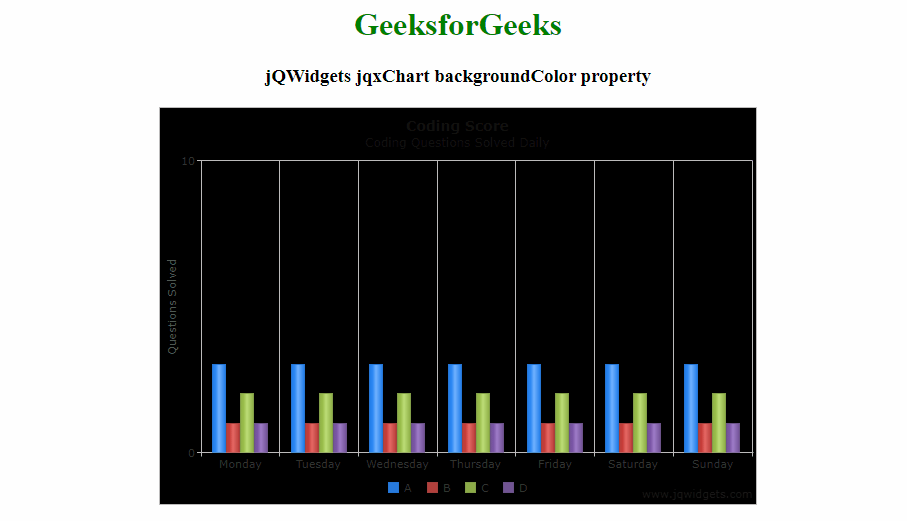
相關用法
- jQWidgets jqxBarGauge backgroundColor屬性用法及代碼示例
- jQWidgets jqxForm backgroundColor屬性用法及代碼示例
- Fabric.js Ellipse backgroundColor屬性用法及代碼示例
- Fabric.js Rect backgroundColor屬性用法及代碼示例
- Fabric.js Triangle backgroundColor屬性用法及代碼示例
- Fabric.js Polygon backgroundColor屬性用法及代碼示例
- Fabric.js Image backgroundColor屬性用法及代碼示例
- Fabric.js line backgroundColor屬性用法及代碼示例
- Fabric.js Textbox backgroundColor屬性用法及代碼示例
- Fabric.js Group backgroundColor屬性用法及代碼示例
- Fabric.js Canvas backgroundColor屬性用法及代碼示例
- jQWidgets jqxChart colorScheme屬性用法及代碼示例
- jQWidgets jqxChart title屬性用法及代碼示例
- jQWidgets jqxChart toolTipShowDelay屬性用法及代碼示例
- jQWidgets jqxChart titlePadding屬性用法及代碼示例
- jQWidgets jqxChart showToolTips屬性用法及代碼示例
- jQWidgets jqxChart showLegend屬性用法及代碼示例
- jQWidgets jqxChart showBorderLine屬性用法及代碼示例
- jQWidgets jqxChart renderEngine屬性用法及代碼示例
- jQWidgets jqxChart padding屬性用法及代碼示例
- jQWidgets jqxChart rtl屬性用法及代碼示例
- jQWidgets jqxChart animationDuration屬性用法及代碼示例
- jQWidgets jqxChart crosshairsDashStyle屬性用法及代碼示例
- jQWidgets jqxChart crosshairsLineWidth屬性用法及代碼示例
注:本文由純淨天空篩選整理自taran910大神的英文原創作品 jQWidgets jqxChart backgroundColor Property。非經特殊聲明,原始代碼版權歸原作者所有,本譯文未經允許或授權,請勿轉載或複製。
