Java中FileReader類的close()方法用於關閉文件讀取器。 close()方法執行後,我們就不能再利用reader來讀取數據了。此過程關閉流並釋放所有關聯的係統資源。使用此方法後調用 read()、ready()、mark()、reset() 或 skip() 將導致 IOException。
用法:
public abstract void close()
此過程沒有返回任何參數或值。
示例 1:我們驗證流是否實現了mark()函數,並且在流的活動完成後,我們使用close()方法來釋放所有與流綁定或臨時分配給流的資源;超過這個點,我們就不能再使用它了。
Java
// Java Program to demonstrate the working of close()
// method of FileReader class in Java
import java.io.FileReader;
public class GFG {
public static void main(String args[])
{
try {
FileReader fileReader = new FileReader(
"C:\\Users\\lenovo\\Desktop\\input.txt");
int i;
while ((i = fileReader.read()) != -1)
System.out.print((char)i);
fileReader.close();
}
catch (Exception e) {
System.out.println("Error: " + e.toString());
}
}
}input.txt 有以下文本
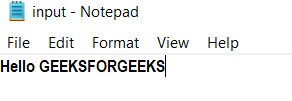
輸出:
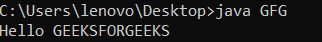
示例 2:當我們嘗試使用它時,會拋出這樣的異常,因為當前流所需的所有資源都已de-allocated。
Java
// Java Program to demonstrate the working of close()
// method of FileReader class in Java
import java.io.FileReader;
public class GFG {
public static void main(String args[])
{
try {
FileReader fileReader = new FileReader(
"C:\\Users\\lenovo\\Desktop\\input.txt");
int i;
fileReader.close();
while ((i = fileReader.read()) != -1)
System.out.print((char)i);
}
catch (Exception e) {
System.out.println("Error: " + e.toString());
}
}
}輸出:調用此方法時,流上的任何其他操作都會無效。
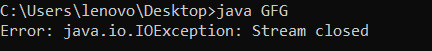
相關用法
- Java FileReader ready()用法及代碼示例
- Java FileReader getEncoding()用法及代碼示例
- Java FileReader read()用法及代碼示例
- Java FileDescriptor sync()用法及代碼示例
- Java FileDescriptor valid()用法及代碼示例
- Java FileInputStream available()用法及代碼示例
- Java FileInputStream close()用法及代碼示例
- Java FileInputStream finalize()用法及代碼示例
- Java FileInputStream getChannel()用法及代碼示例
- Java FileInputStream getFD()用法及代碼示例
- Java FileInputStream skip()用法及代碼示例
- Java FileOutputStream close()用法及代碼示例
- Java FileOutputStream finalize()用法及代碼示例
- Java FileOutputStream getChannel()用法及代碼示例
- Java FileOutputStream getFD()用法及代碼示例
- Java FilePermission equals()用法及代碼示例
- Java FilePermission getActions()用法及代碼示例
- Java FilePermission hashCode()用法及代碼示例
- Java FilePermission implies()用法及代碼示例
- Java FilePermission newPermissionCollection()用法及代碼示例
- Java File canExecute()用法及代碼示例
- Java File canRead()用法及代碼示例
- Java File canWrite()用法及代碼示例
- Java File createNewFile()用法及代碼示例
- Java File createTempFile()用法及代碼示例
注:本文由純淨天空篩選整理自dikshanandre2403大神的英文原創作品 Java FileReader Class close() Method with Examples。非經特殊聲明,原始代碼版權歸原作者所有,本譯文未經允許或授權,請勿轉載或複製。
