當您單擊文本鏈接或圖片鏈接或任何類型的鏈接將您帶到新頁麵時,將發生onbeforeunload事件。該事件將顯示一個確認對話框,通知用戶是用戶要保留在頁麵上還是將當前頁麵移到下一個鏈接頁麵。對話框中的消息無法刪除。
用法:
- 在HTML中:
<element onbeforeunload="myScript">
- 在JavaScript中:
object.onbeforeunload = function(){myScript}; - 在JavaScript中,使用addEventListener()方法:
object.addEventListener("beforeunload", myScript);
以下示例說明了HTML DOM中的onbeforeunload事件:
- 例:使用HTML
<!DOCTYPE html> <html> <head> <title>HTML | DOM onbeforeunload attribute</title> <style> body { text-align:center; } h1 { color:green; } a { text-decoration:none; } </style> </head> <body onbeforeunload="return myFunction()"> <h1>GeeksforGeeks</h1> <h3>HTML | DOM onbeforeunload attribute</h3> <p>Go to <a href="https://ide.geeksforgeeks.org/">GeeksforGeeks </a> ide</p> <script> function myFunction() { return "This document is ready to load"; } </script> </body> </html>輸出:
加載代碼後:

單擊文本鏈接後:
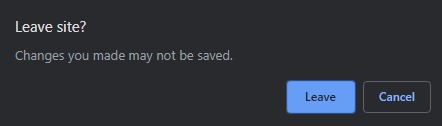
- 例:使用JavaScript
<!DOCTYPE html> <html> <head> <title>HTML | DOM onbeforeunload attribute</title> <style> body { text-align:center; } h1 { color:green; } a { text-decoration:none; } </style> </head> <body> <h1>GeeksforGeeks</h1> <h3>HTML | DOM onbeforeunload attribute</h3> <p>Go to <a href="https://ide.geeksforgeeks.org/">GeeksforGeeks </a> ide</p> <script> window.onbeforeunload = function(event) { event.returnValue = "This document is ready to load"; }; </script> </body> </html>輸出:
加載代碼後:

單擊文本鏈接後:
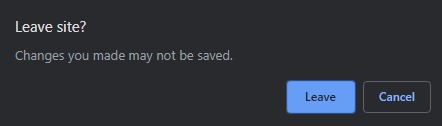
- 例:在JavaScript中,使用addEventListener()方法:
<!DOCTYPE html> <html> <head> <title>HTML | DOM onbeforeunload attribute</title> <style> body { text-align:center; } h1 { color:green; } a { text-decoration:none; } </style> </head> <body> <h1>GeeksforGeeks</h1> <h3>HTML | DOM onbeforeunload attribute</h3> <p>Go to <a href="https://ide.geeksforgeeks.org/">GeeksforGeeks </a> ide</p> <script> window.addEventListener("beforeunload", function(event) { event.returnValue = "This document is ready to load"; }); </script> </body> </html> - 輸出:
加載代碼後:

單擊文本鏈接後:
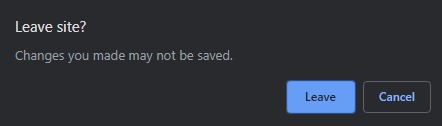
支持的瀏覽器:
- 穀歌瀏覽器
- IE瀏覽器
- Firefox
- Safari
- Opera 15.0
相關用法
- HTML onbeforeunload用法及代碼示例
- HTML onbeforeprint事件用法及代碼示例
- HTML onblur事件用法及代碼示例
- HTML oncanplay事件用法及代碼示例
- HTML onfocusin事件用法及代碼示例
- HTML onerror事件用法及代碼示例
- HTML fullscreenchange事件用法及代碼示例
- HTML onfocusout事件用法及代碼示例
- HTML oncontextmenu事件用法及代碼示例
- HTML onclick事件用法及代碼示例
- HTML oncopy事件用法及代碼示例
- HTML onresize事件用法及代碼示例
- HTML onreset事件用法及代碼示例
- HTML onscroll事件用法及代碼示例
- HTML onseeking事件用法及代碼示例
注:本文由純淨天空篩選整理自Vijay Sirra大神的英文原創作品 HTML | DOM onbeforeunload Event。非經特殊聲明,原始代碼版權歸原作者所有,本譯文未經允許或授權,請勿轉載或複製。
