shape屬性與coords屬性一起使用,以描述<object>或<img>元素中鏈接的大小,形狀和位置。 HTML 5不支持它。
用法:
<a shape="value">
屬性值:
- default:它用於指定整個區域。
- rect:用於指定矩形區域。
- circle:用於指定圓形區域。
- poly:用於指定多邊形區域。
例:
<!DOCTYPE html>
<html>
<head>
<title>
HTML a shape Attribute
</title>
</head>
<body style="text-align:center">
<object data=
"https://media.geeksforgeeks.org/wp-content/uploads/20190227165729/area11.png"
alt="shape"
type="image/png"
usemap="#shapemap">
<map name="shapemap">
<!-- a tag contained image. -->
<a href=
"https://media.geeksforgeeks.org/wp-content/uploads/20190227165802/area2.png"
shape="poly"
coords="59, 31, 28, 83, 91, 83">
Polynomial
</a>
<a href=
"https://media.geeksforgeeks.org/wp-content/uploads/20190227165934/area3.png"
shape="circle"
coords="155, 56, 26">
Circle
</a>
<a href=
"https://media.geeksforgeeks.org/wp-content/uploads/20190227170021/area4.png"
shape="rect"
coords="224, 30, 276, 82">
Rectangle
</a>
</map>
</object>
</body>
</html>輸出:
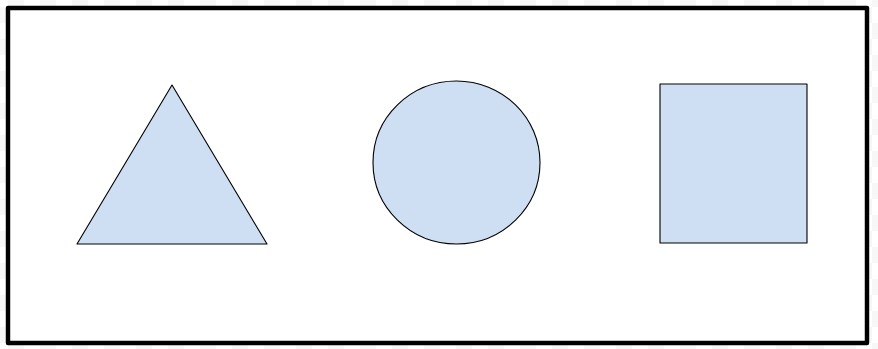
支持的瀏覽器:下麵列出了HTML <a> shape屬性支持的瀏覽器:
- Firefox
- Opera
相關用法
- HTML shape屬性用法及代碼示例
- HTML <area> shape屬性用法及代碼示例
- HTML Area shape用法及代碼示例
- HTML name屬性用法及代碼示例
- HTML alt屬性用法及代碼示例
- HTML <li> value屬性用法及代碼示例
- HTML rel屬性用法及代碼示例
- HTML <img> src屬性用法及代碼示例
- HTML <bdo> dir屬性用法及代碼示例
- HTML value屬性用法及代碼示例
- HTML src屬性用法及代碼示例
- HTML for屬性用法及代碼示例
- HTML dir屬性用法及代碼示例
- HTML <a> rel屬性用法及代碼示例
注:本文由純淨天空篩選整理自jit_t大神的英文原創作品 HTML | <a> shape Attribute。非經特殊聲明,原始代碼版權歸原作者所有,本譯文未經允許或授權,請勿轉載或複製。
