Tkinter支持多種執行各種任務的方法。它還提供了一些通用方法。
destroy()是一種通用的窗口小部件方法,即我們可以將此方法與任何可用的窗口小部件以及主tkinter窗口一起使用。
用法:
widget_object = Widget(parent, command = widget_class_object.destroy)
此方法可以與after()方法一起使用。
代碼1:作為命令傳遞的destroy()方法
# importing only those functions
# which are needed
from tkinter import *
from tkinter.ttk import *
# creating tkinter window
root = Tk()
# Creating button. In this destroy method is passed
# as command, so as soon as button 1 is pressed root
# window will be destroyed
btn1 = Button(root, text ="Button 1", command = root.destroy)
btn1.pack(pady = 10)
# Creating button. In this destroy method is passed
# as command, so as soon as button 2 is pressed
# button 1 will be destroyed
btn2 = Button(root, text ="Button 2", command = btn1.destroy)
btn2.pack(pady = 10)
# infinite loop
mainloop()輸出:

如您所見,在上麵的代碼中,在button-2中傳遞的命令是銷毀button-1,因此,一旦您按一下button-2,button-2就會被銷毀。
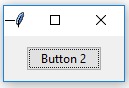
代碼2:destroy()方法和after()方法
# importing only those functions
# which are needed
from tkinter import *
from tkinter.ttk import *
# creating tkinter window
root = Tk()
# Creating button. In this destroy method is passed
# as command, so as soon as button 1 is pressed root
# window will be destroyed
btn1 = Button(root, text ="Button 1")
btn1.pack(pady = 10)
# Creating button. In this destroy method is passed
# as command, so as soon as button 2 is pressed
# button 1 will be destroyed
btn2 = Button(root, text ="Button 2")
btn2.pack(pady = 10)
# after method destroying button-1
# and button-2 after certain time
btn1.after(3000, btn1.destroy)
btn2.after(6000, btn2.destroy)
# infinite loop
mainloop()輸出:
從輸出中,您可能會看到在一定時間限製後兩個小部件都被銷毀,隻有根窗口將留空。
注意:還有另一種方法quit()它不會銷毀小部件,但會退出tcl /tk解釋器,即會停止mainloop()。
相關用法
- Python Tkinter resizable()用法及代碼示例
- Python Tkinter minsize()用法及代碼示例
- Python Tkinter pack()用法及代碼示例
- Python Tkinter place()用法及代碼示例
- Python Tkinter maxsize()用法及代碼示例
- Python Tkinter iconphoto()用法及代碼示例
- Python Tkinter grid()用法及代碼示例
注:本文由純淨天空篩選整理自sanjeev2552大神的英文原創作品 destroy() method in Tkinter | Python。非經特殊聲明,原始代碼版權歸原作者所有,本譯文未經允許或授權,請勿轉載或複製。
