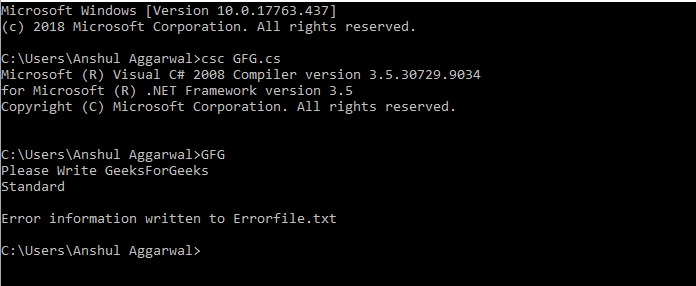此方法用於獲取標準錯誤流。通過SetError方法更改標準錯誤流後,可以使用此方法重新獲取標準錯誤流。
用法:
public static System.IO.Stream OpenStandardError ();
返回值:此方法返回標準錯誤流。
例:下麵的代碼首先檢查字符串是否為GeeksForGeeks,如果不是,則程序調用SetError方法將錯誤信息重定向到文件,在重新獲取標準錯誤流的過程中調用OpenStandardError方法,並指示錯誤信息為寫入文件。重新獲取錯誤流之前,將StreamWriter.AutoFlush屬性設置為true。這樣可以確保將輸出立即發送到控製台,而不是進行緩衝。
// C# program to illustrate the
// OpenStandardError() Method
using System;
using System.IO;
namespace GeeksforGeeks {
class GFG {
// Main Method
static void Main(string[] args)
{
Console.WriteLine("Please Write GeeksForGeeks");
string a;
a = Console.ReadLine();
// checks for a string to be GeeksforGeeks
if (!a.Equals("GeeksForGeeks")) {
// Write error information to a file.
Console.SetError(new StreamWriter(@".\Errorfile.txt"));
Console.Error.WriteLine("The String is not GeeksForGeeks");
Console.Error.Close();
// Reacquire the standard error stream.
var standardError = new StreamWriter(Console.OpenStandardError());
standardError.AutoFlush = true;
Console.SetError(standardError);
Console.Error.WriteLine("\nError information written"+
" to Errorfile.txt");
}
}
}
}在Cmd上執行:
輸出文件:
參考:
相關用法
- C# Queue.Contains()用法及代碼示例
- C# TimeSpan.Add()用法及代碼示例
- JQuery before()用法及代碼示例
- C# Math.Log()用法及代碼示例
- C# Uri.ToString()用法及代碼示例
- C# DateTime.Add()用法及代碼示例
- C# Uri.IsWellFormedOriginalString()用法及代碼示例
- JQuery get()用法及代碼示例
注:本文由純淨天空篩選整理自piyush25pv大神的英文原創作品 Console.OpenStandardError Method in C#。非經特殊聲明,原始代碼版權歸原作者所有,本譯文未經允許或授權,請勿轉載或複製。