PIL是Python圖像庫,為Python解釋器提供圖像編輯函數
能力。 ImageGrab 模塊可用於將屏幕或剪貼板的內容複製到 PIL 圖像存儲器。
PIL.ImageGrab.grab()方法拍攝屏幕快照。邊界框內的像素在 Windows 上作為 “RGB” 圖像返回,在 macOS 上作為 “RGBA” 圖像返回。如果省略邊界框,則複製整個屏幕。
用法: PIL.ImageGrab.grab(bbox=None) parameters: bbox: What region to copy. Default is the entire screen. 返回: An image
Python3
# Importing Image and ImageGrab module from PIL package
from PIL import Image, ImageGrab
# creating an image object
im1 = Image.open(r"C:\Users\sadow984\Desktop\download2.JPG")
# using the grab method
im2 = ImageGrab.grab(bbox = None)
im2.show() 輸出:

Python3
# Importing Image and ImageGrab module from PIL package
from PIL import Image, ImageGrab
# creating an image object
im1 = Image.open(r"C:\Users\sadow984\Desktop\download2.JPG")
# using the grab method
im2 = ImageGrab.grab(bbox =(0, 0, 300, 300))
im2.show() 輸出:
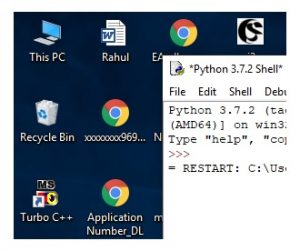
不同的bbox值可以用於不同的屏幕尺寸。
相關用法
- Python PIL ImageGrab.grab()用法及代碼示例
- Python PIL ImageGrab.grabclipboard()用法及代碼示例
- Python PIL Image.alpha_composite()用法及代碼示例
- Python PIL Image.convert()用法及代碼示例
- Python PIL Image.crop()用法及代碼示例
- Python PIL Image.draft()用法及代碼示例
- Python PIL Image.frombuffer()用法及代碼示例
- Python PIL Image.frombytes()用法及代碼示例
- Python PIL Image.getdata()用法及代碼示例
- Python PIL Image.histogram()用法及代碼示例
- Python PIL Image.merge()用法及代碼示例
- Python PIL Image.open()用法及代碼示例
- Python PIL Image.point()用法及代碼示例
- Python PIL Image.quantize()用法及代碼示例
- Python PIL Image.resize()用法及代碼示例
- Python PIL Image.save()用法及代碼示例
- Python PIL Image.seek()用法及代碼示例
- Python PIL Image.show()用法及代碼示例
- Python PIL Image.split()用法及代碼示例
- Python PIL Image.tell()用法及代碼示例
- Python PIL Image.thumbnail()用法及代碼示例
- Python PIL Image.transform()用法及代碼示例
- Python PIL Image.transpose()用法及代碼示例
- Python PIL ImageChops.add()用法及代碼示例
- Python PIL ImageChops.constant()用法及代碼示例
注:本文由純淨天空篩選整理自ravikishor大神的英文原創作品 Python PIL | ImageGrab.grab() method。非經特殊聲明,原始代碼版權歸原作者所有,本譯文未經允許或授權,請勿轉載或複製。
