本文簡要介紹 python 語言中 arcgis.geoanalytics.manage_data.overlay_data 的用法。
用法:
arcgis.geoanalytics.manage_data.overlay_data(input_layer, overlay_layer, overlay_type='intersect', output_name=None, gis=None, include_overlaps=True, context=None, future=False)返回:
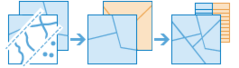
overlay_data任務將兩個或多個層合並為一個層。您可以將疊加視為查看一堆Map並創建一個包含在堆棧中找到的所有信息的單個Map。覆蓋用於回答地理中最基本的問題之一:什麽在什麽之上?以下是示例:What parcels are within the 100-year floodplain? (“Within” is another way of saying “on top of.”)
What land use is within what soil type?
What mines are within abandoned military bases?
注意:
僅在 ArcGIS Enterprise 10.6.1 及更高版本中可用。
Parameter
Description
input_layer
必需的層。將與
overlay_layer要素疊加的點、線或麵要素。請參閱特征輸入。overlay_layer
必需的層。將被
input_layer函數覆蓋的函數。overlay_type
可選字符串。要執行的疊加類型。
選擇列表:[‘intersect’, ‘erase’, ‘union’, ‘identity’, ‘symmetricaldifference’]

intersect計算輸入層的幾何交集。
input_layer和overlay_layer層中重疊的特征或特征部分將被寫入輸出層。點 - 點、線、多邊形
線 - 點、線、多邊形
多邊形——點、線、多邊形

erase僅將
overlay_layer中不在input_layer層中的特征內的那些特征或特征部分寫入輸出。點 - 點
線——線
多邊形 - 多邊形

union計算
input_layer和overlay_layer的幾何並集。所有要素及其屬性都將寫入圖層。多邊形 - 多邊形

identity計算輸入特征和身份特征的幾何交集。
input_layer和overlay_layer中重疊的特征或特征部分將被寫入輸出層。Point — Point, Polygon
Line — Line, Polygon
Polygon— Polygon

symmetricaldifferenceinput_layer和overlay_layer中不重疊的特征或特征部分將被寫入輸出層。點 - 點
線——線
多邊形——多邊形
include_overlaps
可選布爾值。確定同一數據集中的輸入要素是否包含重疊要素。默認為
True。如果您不希望輸入層或覆蓋層具有自相交要素,請將此參數更改為False。將其設置為False也會提高性能。For 10.6 and 10.6.1, this parameter is only used when
overlay_type`isintersectFor 10.7 or later, the parameter is always
True.
默認值為
True。output_name
可選字符串。該任務將創建結果的要素服務。您定義服務的名稱。
gis
可選
GIS,將對其進行分析。context
可選字典。 context 參數包含影響任務執行的其他設置。對於此任務,有四個設置:
extent- A bounding box that defines the analysis area. Only those features that intersect the bounding box will be analyzed.processSR- The features will be projected into this coordinate system for analysis.outSR- The features will be projected into this coordinate system after the analysis to be saved. The output spatial reference for the spatiotemporal big data store is always WGS84.dataStore- Results will be saved to the specified data store. For ArcGIS Enterprise, the default is the spatiotemporal big data store.
future
可選布爾值。如果
True,則返回 GPJob 而不是結果。可以查詢 GPJob 的執行狀態。默認值為
False。例子:
# Usage Example: To find the intersecting areas between watersheds and grazing land in Missouri. overlay_result = manage_data.overlay_data(input_layer=grazing_land, overlay_layer=watersheds_layer, overlay_type="Intersect", output_name="Watershed_intersections")
相關用法
- Python ArcGIS overlay_layers用法及代碼示例
- Python ArcGIS offset用法及代碼示例
- Python ArcGIS optimal_region_connections用法及代碼示例
- Python ArcGIS optimal_path_as_line用法及代碼示例
- Python ArcGIS power用法及代碼示例
- Python ArcGIS APIKeyManager.get用法及代碼示例
- Python ArcGIS KnowledgeGraph.named_object_type_delete用法及代碼示例
- Python ArcGIS ContentManager.unshare_items用法及代碼示例
- Python ArcGIS ImageryLayer.thumbnail用法及代碼示例
- Python ArcGIS FormFieldElement用法及代碼示例
- Python ArcGIS Geometry.true_centroid用法及代碼示例
- Python ArcGIS Site.delete用法及代碼示例
- Python ArcGIS GeoAccessor.bbox用法及代碼示例
- Python arcgis.apps.hub.Initiative.update用法及代碼示例
- Python ArcGIS generate_service_areas用法及代碼示例
- Python ArcGIS build_overview用法及代碼示例
- Python ArcGIS RunInterval用法及代碼示例
- Python ArcGIS describe_dataset用法及代碼示例
- Python ArcGIS acos用法及代碼示例
- Python ArcGIS Item.publish用法及代碼示例
- Python ArcGIS MapImageLayer.find用法及代碼示例
- Python ArcGIS Group.get_members用法及代碼示例
- Python ArcGIS Geometry.last_point用法及代碼示例
- Python ArcGIS Worker用法及代碼示例
- Python ArcGIS ContentManager.delete_folder用法及代碼示例
注:本文由純淨天空篩選整理自arcgis.com大神的英文原創作品 arcgis.geoanalytics.manage_data.overlay_data。非經特殊聲明,原始代碼版權歸原作者所有,本譯文未經允許或授權,請勿轉載或複製。
