本文簡要介紹 python 語言中 arcgis.geoanalytics.find_locations.find_similar_locations 的用法。
用法:
arcgis.geoanalytics.find_locations.find_similar_locations(input_layer, search_layer, analysis_fields, most_or_least_similar='MostSimilar', match_method='AttributeValues', number_of_results=10, append_fields=None, output_name=None, gis=None, context=None, future=False, return_tuple=False)返回:
如果
return_tuple是True,具有以下鍵的命名元組:output:FeatureLayerprocess_info:列表
如果
return_tuple is ``False`,FeatureLayer
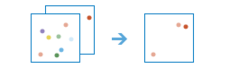
find_similar_locations任務測量候選位置與一個或多個參考位置的相似性。根據您指定的標準,
find_similar_locations可以回答以下問題:Which of your stores are most similar to your top performers with regard to customer profiles?
Based on characteristics of villages hardest hit by the disease, which other villages are high risk?
To answer questions such as these, you provide the reference locations (the
input_layerparameter), the candidate locations (thesearch_layerparameter), and the fields representing the criteria you want to match. For example, theinput_layermight be a layer containing your top performing stores or the villages hardest hit by the disease. Thesearch_layercontains your candidate locations to search. This might be all of your stores or all other villages. Finally, you supply a list of fields to use for measuring similarity. Thefind_similar_locationstask will rank all of the candidate locations by how closely they match your reference locations across all of the fields you have selected.
Parameter
Description
input_layer
必需的層。
input_layer包含一個或多個參考位置,search_layer中的特征將根據這些參考位置進行相似性評估。例如,input_layer可能包含您表現最好的商店或受疾病影響最嚴重的村莊。請參閱特征輸入。input_layer和search_layer是同一個要素服務的情況並不少見。例如,要素服務包含所有商店的位置,其中一個是您表現最好的商店。如果您想將其餘商店從最相似到最不相似進行排名,您可以為input_layer和search_layer提供過濾器。input_layer上的過濾器將選擇表現最佳的商店,而search_layer上的過濾器將選擇除表現最佳的商店之外的所有商店。您可以使用可選的過濾器參數來指定參考位置。如果有多個參考位置,則相似性將基於您在
analysis_fields參數中指定的字段的平均值。例如,如果有兩個參考位置並且您對匹配人口感興趣,則該任務將在search_layer中查找人口最接近兩個參考位置的平均人口的候選位置。例如,如果參考位置的值是 100 和 102,則該任務將尋找人口接近 101 的候選位置。因此,您將希望將字段用於具有相似值的參考位置字段。例如,如果一個參考位置的人口值為 100,而另一個為 100,000,則該工具將尋找人口值接近這兩個值的平均值的候選位置:50,050。請注意,這個平均值與任何一個參考位置的人口都不同。search_layer
必需的層。包含將根據參考位置評估的候選位置的圖層。請參閱特征輸入。
analysis_fields
必需的字符串。其值用於確定相似性的字段列表。它們必須是數字字段,並且這些字段必須同時存在於
input_layer和search_layer上。根據所選的match_method,任務將根據字段的值或配置文件查找最相似的特征。most_or_least_similar
可選字符串。您想要返回的函數。您可以搜索與
input_layer最相似或最不相似的特征,或者同時搜索最相似和最不相似的特征。選擇清單:
MostSimilarLeastSimilarBoth
默認值為
MostSimilar。match_method
可選字符串。您選擇的方法決定了如何確定匹配。
選擇清單:
AttributeValues- uses the squared differences of standardized values.AttributeProfiles- uses cosine similarity mathematics to compare the profile of standardized values. UsingAttributeProfilesrequires the use of at least two analysis fields.
默認值為
AttributeValues。number_of_results
可選整數。排名候選位置的數量輸出到
similar_result_layer。如果未設置number_of_results,則返回 10 個位置。結果的最大數量為 10000。默認值為 10。
append_fields
可選字符串。 (可選)將字段從您的搜索圖層添加到您的數據。默認情況下,將附加搜索圖層中的所有字段。
output_name
可選字符串。該任務將創建結果的要素服務。您定義服務的名稱。
gis
運行此工具的可選
GIS。如果未指定,則使用活動 GIS。context
可選字典。 context 參數包含影響任務執行的其他設置。對於此任務,有四個設置:
extent- A bounding box that defines the analysis area. Only those features that intersect the bounding box will be analyzed.processSR- The features will be projected into this coordinate system for analysis.outSR- The features will be projected into this coordinate system after the analysis to be saved. The output spatial reference for the spatiotemporal big data store is always WGS84.dataStore- Results will be saved to the specified data store. For ArcGIS Enterprise, the default is the spatiotemporal big data store.
future
可選布爾值。如果是
True,將返回一個 future 對象,並且進程不會等待任務完成。默認為
False,表示等待結果。return_tuple
可選布爾值。如果
True,則返回具有多個輸出鍵的命名元組。默認值為
False。例子:
# Usage Example: To find potential retail locations based on the current top locations and their attributes. similar_location_result = find_similar_locations(input_layer=stores_layer, search_layer=locations, analysis_fields="median_income, population, nearest_competitor", most_or_least_similar="MostSimilar", match_method="AttributeValues", number_of_results=50, output_name="similar_locations")
相關用法
- Python ArcGIS find_similar_locations用法及代碼示例
- Python ArcGIS find_centroids用法及代碼示例
- Python ArcGIS find_point_clusters用法及代碼示例
- Python ArcGIS find_existing_locations用法及代碼示例
- Python ArcGIS find_nearest用法及代碼示例
- Python ArcGIS find_hot_spots用法及代碼示例
- Python ArcGIS find_outliers用法及代碼示例
- Python ArcGIS find_argument_statistics用法及代碼示例
- Python ArcGIS forest用法及代碼示例
- Python ArcGIS from_geo_coordinate_string用法及代碼示例
- Python ArcGIS flow_direction用法及代碼示例
- Python ArcGIS float_divide用法及代碼示例
- Python ArcGIS floor_divide用法及代碼示例
- Python ArcGIS power用法及代碼示例
- Python ArcGIS APIKeyManager.get用法及代碼示例
- Python ArcGIS KnowledgeGraph.named_object_type_delete用法及代碼示例
- Python ArcGIS ContentManager.unshare_items用法及代碼示例
- Python ArcGIS ImageryLayer.thumbnail用法及代碼示例
- Python ArcGIS FormFieldElement用法及代碼示例
- Python ArcGIS Geometry.true_centroid用法及代碼示例
- Python ArcGIS Site.delete用法及代碼示例
- Python ArcGIS GeoAccessor.bbox用法及代碼示例
- Python arcgis.apps.hub.Initiative.update用法及代碼示例
- Python ArcGIS generate_service_areas用法及代碼示例
- Python ArcGIS build_overview用法及代碼示例
注:本文由純淨天空篩選整理自arcgis.com大神的英文原創作品 arcgis.geoanalytics.find_locations.find_similar_locations。非經特殊聲明,原始代碼版權歸原作者所有,本譯文未經允許或授權,請勿轉載或複製。
