本文簡要介紹 python 語言中 arcgis.geoanalytics.analyze_patterns.find_hot_spots 的用法。
用法:
arcgis.geoanalytics.analyze_patterns.find_hot_spots(point_layer, bin_size=5, bin_size_unit='Miles', neighborhood_distance=5, neighborhood_distance_unit='Miles', time_step_interval=None, time_step_interval_unit=None, time_step_alignment=None, time_step_reference=None, output_name=None, gis=None, context=None, future=False)返回:
將要素輸出為
FeatureLayerCollection項
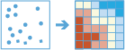
find_hot_spots工具分析點數據(例如犯罪事件、交通事故、樹等)或與點關聯的字段值。它發現具有統計意義的高事件(熱點)和低事件(冷點)的空間集群。熱點是點多的地方,冷點是點少的地方。結果Map圖層以紅色顯示熱點,以藍色顯示冷點。最深的紅色特征表示點密度的最強聚類;您可以有 99% 的把握與這些特征相關聯的聚類不可能是隨機機會的結果。類似地,最深的藍色特征與最低點密度的最強空間聚類相關聯。米色的特征不屬於具有統計意義的集群;與這些特征相關的空間模式很可能是隨機過程和隨機機會的結果。
Parameter
Description
point_layer
必需的要素圖層。將為其計算熱點的點要素圖層。請參閱特征輸入。
注意:使用 bin 進行分析需要投影坐標係。將圖層聚合到 bin 中時,輸入圖層或處理範圍 (
processSR) 必須具有投影坐標係。在 10.5.1、10.6 和 10.6.1 中,如果在運行分析時未指定投影坐標係,將使用世界圓柱等麵積 (WKID 54034) 投影。在 10.7 或更高版本中,如果在運行分析時未指定投影坐標係,則會根據數據範圍選取投影。bin_size
可選浮點數。
point_layer將被聚合到的方形箱的距離。bin_size_unit
可選字符串。用於計算熱點的 bin 的距離單位。與
bin_size中指定的值一起使用的線性單位。生成箱時,指定的數量和單位確定正方形的高度和長度。選擇清單:
FeetYardsMilesMetersKilometersNauticalMiles
默認值為
Miles。neighborhood_distance
可選浮點數。計算熱點的鄰域大小。半徑大小必須大於
bin_size。neighborhood_distance_unit
可選字符串。定義將計算熱點的鄰域的半徑的距離單位。與
bin_size中指定的值一起使用的線性單位。選擇清單:
FeetYardsMilesMetersKilometersNauticalMiles
默認值為
Miles。time_step_interval
可選整數。一個數值,指定時間步長間隔的持續時間。此選項僅在輸入點為 time-enabled 且代表時間瞬間時可用。
time_step_interval_unit
可選字符串。一個字符串,它指定時間步長間隔的單位。此選項僅在輸入點為 time-enabled 且代表時間瞬間時可用。
選擇清單:
YearsMonthsWeeksDaysHoursMinutesSecondsMilliseconds
time_step_alignment
可選字符串。定義如何根據給定的
time_step_interval進行聚合。選項如下:選擇清單:
StartTime- Time is aligned to the first feature in time.EndTime- Time is aligned to the last feature in time.ReferenceTime- Time is aligned a specified time intime_step_reference.
time_step_reference(如果
time_step_alignment是參考時間則為必需)可選的日期時間。一個日期,它指定將時間片對齊到的參考時間。僅當輸入點為 time-enabled 且時間類型為即時時,此選項才可用。
output_name
可選字符串。該任務將創建結果的要素服務。您定義服務的名稱。
context
可選字符串。上下文包含影響任務執行的其他設置。對於此任務,有四種設置:
extent- a bounding box that defines the analysis area. Only those features that intersect the bounding box will be analyzed.processSRThe features will be projected into this coordinate system for analysis.outSR- the features will be projected into this coordinate system after the analysis to be saved.The output spatial reference for the spatiotemporal big data store is always WGS84.dataStore- Results will be saved to the specified data store. The default is the spatiotemporal big data store.
gis
可選,運行此工具的
GIS。如果未指定,則使用活動 GIS。future
可選布爾值。如果是
true,將返回一個 future 對象,並且進程不會等待任務完成。默認為false,表示等待結果。例子:
# Usage Example: To find significantly hot or cold spots of fire incidents. find_hot_spots(point_layer=fire, bin_size=5, bin_size_unit='Miles', neighborhood_distance=5, neighborhood_distance_unit='Miles', time_step_interval=1, time_step_interval_unit='Years', time_step_alignment='StartTime', time_step_reference=None, output_name='find hot spots', context={'extent': {'xmin': -122.68, 'ymin': 45.5, 'xmax': -122.45, 'ymax': 45.6 'spatialReference': {'wkid': 4326}}, 'outSR':{'wkid': 3857}} )
相關用法
- Python ArcGIS find_hot_spots用法及代碼示例
- Python ArcGIS find_centroids用法及代碼示例
- Python ArcGIS find_point_clusters用法及代碼示例
- Python ArcGIS find_existing_locations用法及代碼示例
- Python ArcGIS find_nearest用法及代碼示例
- Python ArcGIS find_outliers用法及代碼示例
- Python ArcGIS find_argument_statistics用法及代碼示例
- Python ArcGIS find_similar_locations用法及代碼示例
- Python ArcGIS forest用法及代碼示例
- Python ArcGIS from_geo_coordinate_string用法及代碼示例
- Python ArcGIS flow_direction用法及代碼示例
- Python ArcGIS float_divide用法及代碼示例
- Python ArcGIS floor_divide用法及代碼示例
- Python ArcGIS power用法及代碼示例
- Python ArcGIS APIKeyManager.get用法及代碼示例
- Python ArcGIS KnowledgeGraph.named_object_type_delete用法及代碼示例
- Python ArcGIS ContentManager.unshare_items用法及代碼示例
- Python ArcGIS ImageryLayer.thumbnail用法及代碼示例
- Python ArcGIS FormFieldElement用法及代碼示例
- Python ArcGIS Geometry.true_centroid用法及代碼示例
- Python ArcGIS Site.delete用法及代碼示例
- Python ArcGIS GeoAccessor.bbox用法及代碼示例
- Python arcgis.apps.hub.Initiative.update用法及代碼示例
- Python ArcGIS generate_service_areas用法及代碼示例
- Python ArcGIS build_overview用法及代碼示例
注:本文由純淨天空篩選整理自arcgis.com大神的英文原創作品 arcgis.geoanalytics.analyze_patterns.find_hot_spots。非經特殊聲明,原始代碼版權歸原作者所有,本譯文未經允許或授權,請勿轉載或複製。
