定義和用法
會話或會話處理是一種使數據跨 Web 應用程序的各個頁麵可用的方法。這session_cache_expire()函數用於獲取當前緩存過期時間。
用法
session_cache_expire([$new_cache_expire]);
參數
| Sr.No | 參數及說明 |
|---|---|
| 1 |
new_cache_expire (Optional) 這是一個整數值,表示新的緩存過期值。 |
返回值
此函數返回當前緩存過期值。
PHP版本
這個函數最初是在 PHP 版本 4 中引入的,並且適用於所有後續版本。
例子1
下麵的例子演示了session_cache_expire()函數。
<html>
<head>
<title>Setting up a PHP session</title>
</head>
<body>
<?php
//Retrieving the cache limiter
$expire = session_cache_expire();
print("Cache limiter:".$expire);
?>
</body>
</html>執行上述 html 文件將顯示以下消息 -
Cache limiter:180
消息中的數字會根據您在不關閉瀏覽器的情況下刷新頁麵的次數而不斷變化。比如刷新10次,那麽同一個頁麵顯示如下信息
You have visited this page 16 times in this session.
例子2
下麵是這個函數的另一個例子,在這裏我們有來自同一個會話中同一個應用程序的兩個頁麵。
session_page1.htm
<?php
if(isset($_POST['SubmitButton'])){
//Setting the cache limiter
session_cache_limiter('public');
//Setting the session expire
session_cache_expire(30);
session_start();
$_SESSION['name'] = $_POST['name'];
$_SESSION['age'] = $_POST['age'];
}
?>
<html>
<body>
<form action="#" method="post">
<br>
<label for="fname">Enter the values click Submit and click on Next</label>
<br>
<br>
<label for="fname">Name:</label>
<input type="text" id="name" name="name"><br><br>
<label for="lname">Age:</label>
<input type="text" id="age" name="age"><br><br>
<input type="submit" name="SubmitButton"/>
<?php echo '<br><br /><a href="session_page2.htm">Next</a>'; ?>
</form>
</body>
</html>這將產生以下輸出 -
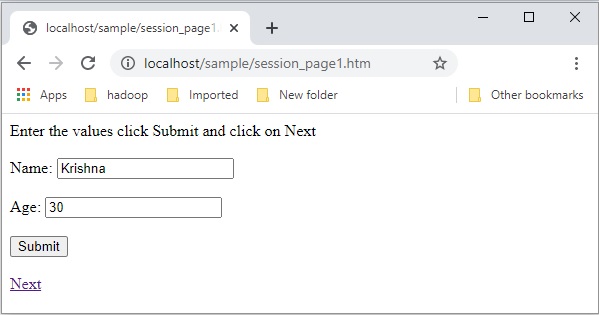
點擊時Next執行以下文件。
session_page2.htm
<html>
<head>
<title>Second Page</title>
</head>
<body>
<?php
//Session started
session_start();
//Retrieving the cache expire
print("Cache Expire:".session_cache_expire());
echo "<br>";
print_r($_SESSION);
?>
</body>
</html>
這將產生以下輸出 -
Cache Expire:180 Array ( [name] => krishna [age] => 30 )
例子3
您可以使用此函數設置會話過期,如下所示 -
<html>
<head>
<title>Setting up a PHP session</title>
</head>
<body>
<?php
//Setting the session expire
session_cache_expire(30);
//Retrieving the cache limiter
$expire = session_cache_expire();
print("Cache limiter:".$expire);
?>
</body>
</html>執行上述 html 文件將顯示以下消息 -
Cache limiter:30
相關用法
- PHP session_cache_limiter()用法及代碼示例
- PHP session_commit()用法及代碼示例
- PHP session_create_id()用法及代碼示例
- PHP session_gc()用法及代碼示例
- PHP session_regenerate_id()用法及代碼示例
- PHP session_destroy()用法及代碼示例
- PHP session_reset()用法及代碼示例
- PHP session_unset() vs session_destroy()用法及代碼示例
- PHP session_register_shutdown()用法及代碼示例
- PHP session_id()用法及代碼示例
- PHP session_start()用法及代碼示例
- PHP session_status()用法及代碼示例
- PHP session_name()用法及代碼示例
- PHP session_set_save_handler()用法及代碼示例
- PHP session_save_path()用法及代碼示例
- PHP session_set_cookie_params()用法及代碼示例
- PHP session_abort()用法及代碼示例
- PHP session_decode()用法及代碼示例
- PHP session_write_close()用法及代碼示例
- PHP session_unset()用法及代碼示例
注:本文由純淨天空篩選整理自 PHP - session_cache_expire() Function。非經特殊聲明,原始代碼版權歸原作者所有,本譯文未經允許或授權,請勿轉載或複製。
