Imagick::annotateImage()函數是PHP中的內置函數,用於用文本注釋圖像。成功時此函數返回True。
用法:
bool Imagick::annotateImage( $draw_settings, $x, $y, $angle, $text )
參數:該函數接受上述和以下所述的五個參數:
- $draw_settings:此參數用於創建一個ImagickDraw對象,該對象包含用於繪製文本的設置。
- $x:此參數設置為文本左側的水平偏移量(以像素為單位)。
- $y:此參數設置為相對於文本基線的垂直偏移(以像素為單位)。
- $angle:書寫文字的角度。
- $text:需要繪製的字符串。
返回值:成功時此函數返回True。
以下示例程序旨在說明PHP中的Imagick::annotateImage()函數:
程序1:
<?php
/* Create some objects */
$image = new Imagick();
$draw = new ImagickDraw();
$pixel = new ImagickPixel('white');
/* New image */
$image->newImage(800, 300, $pixel);
/* Black text */
$draw->setFillColor('green');
/* Font properties */
$draw->setFont('Bookman-DemiItalic');
$draw->setFontSize( 30 );
/* Create text */
$image->annotateImage($draw, 30, 140, 0,
'GeeksforGeeks: A computer science portal');
/* Give image a format */
$image->setImageFormat('png');
/* Output the image with headers */
header('Content-type: image/png');
echo $image;
?>輸出:
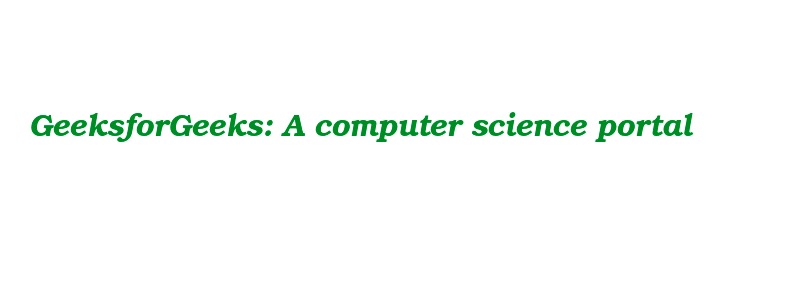
程序2:
<?php
/* Create some objects */
$image = new Imagick();
$draw = new ImagickDraw();
$image = new Imagick(
'https://media.geeksforgeeks.org/wp-content/uploads/geeksforgeeks-9.png');
/* Black text */
$draw->setFillColor('green');
/* Font properties */
$draw->setFont('Bookman-DemiItalic');
$draw->setFontSize( 30 );
/* Create text */
$image->annotateImage($draw, 5, 120, 0,
'GeeksforGeeks: A computer science portal');
/* Give image a format */
$image->setImageFormat('png');
/* Output the image with headers */
header('Content-type: image/png');
echo $image;
?>輸出:

相關文章:
參考: http://php.net/manual/en/imagick.annotateimage.php
相關用法
- PHP Gmagick annotateImage()用法及代碼示例
- PHP Imagick exportImagePixels()用法及代碼示例
- PHP Imagick getImagePixelColor()用法及代碼示例
- PHP Imagick getImageGravity()用法及代碼示例
- PHP Imagick getImageBlob()用法及代碼示例
- PHP Imagick getImageProfile()用法及代碼示例
- PHP Imagick identifyFormat()用法及代碼示例
- PHP Imagick recolorImage()用法及代碼示例
- PHP Imagick raiseImage()用法及代碼示例
- PHP Imagick setImageDispose()用法及代碼示例
- PHP Imagick levelImage()用法及代碼示例
- PHP Imagick setImagePage()用法及代碼示例
- PHP Imagick profileImage()用法及代碼示例
- PHP Imagick linearStretchImage()用法及代碼示例
- PHP Imagick colorFloodfillImage()用法及代碼示例
注:本文由純淨天空篩選整理自Mahadev99大神的英文原創作品 PHP | Imagick annotateImage() Function。非經特殊聲明,原始代碼版權歸原作者所有,本譯文未經允許或授權,請勿轉載或複製。
