Gmagick::embossimage()函數是PHP中的內置函數,用於返回具有三維效果的灰度圖像。此函數使用給定半徑和標準偏差的高斯算子對圖像進行濾波。
用法:
Gmagick Gmagick::embossimage( $radius, $sigma )
參數:該函數接受上述和以下描述的兩個參數:
- $radius:此參數保存半徑效果的值。
- $sigma:此參數保存西格瑪效應的值。
返回值:此函數返回浮雕的Gmagick對象。
錯誤/異常:此函數在出錯時引發GmagickException。
以下示例程序旨在說明PHP中的Gmagick::embossimage()函數:
程序1:
原始圖片:

<?php
// Create a Gmagick object
$gmagick = new Gmagick(
'https://media.geeksforgeeks.org/wp-content/uploads/tech.png');
// Emboss the image.
$gmagick->embossimage(12, 5);
header('Content-type: image/png');
// Ouput the image
echo $gmagick;
?>輸出:
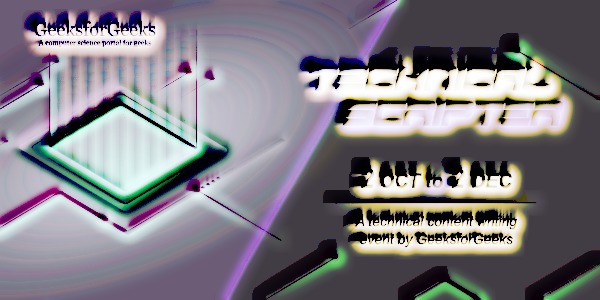
程序2:
<?php
// Create a GmagickDraw object
$draw = new GmagickDraw();
// Create GmagickPixel object
$strokeColor = new GmagickPixel('Red');
$fillColor = new GmagickPixel('Green');
// Set the color, opacity of image
$draw->setStrokeOpacity(1);
$draw->setStrokeColor('Red');
$draw->setFillColor('Green');
// Set the width and height of image
$draw->setStrokeWidth(7);
$draw->setFontSize(72);
// Function to draw circle
$draw->circle(250, 250, 100, 150);
$gmagick = new Gmagick();
$gmagick->newImage(500, 500, 'White');
$gmagick->setImageFormat("png");
$gmagick->drawImage($draw);
// Emboss the image.
$gmagick->embossimage(15, 6);
// Display the output image
header("Content-Type: image/png");
echo $gmagick->getImageBlob();
?> 輸出:
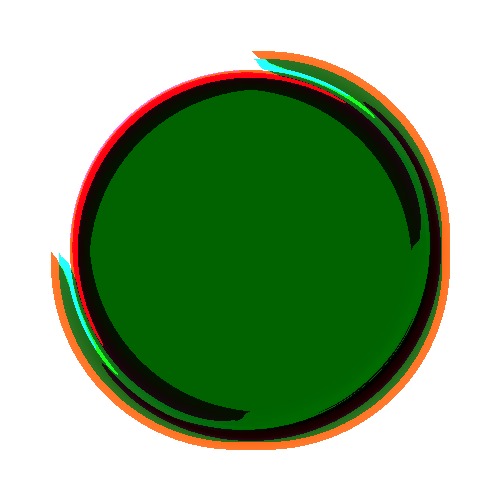
參考: http://php.net/manual/en/gmagick.embossimage.php
相關用法
- PHP Imagick embossImage()用法及代碼示例
- PHP Gmagick getreleasedate()用法及代碼示例
- PHP Gmagick getimagesignature()用法及代碼示例
- PHP Gmagick getversion()用法及代碼示例
- PHP Gmagick getimagescene()用法及代碼示例
- PHP Gmagick getquantumdepth()用法及代碼示例
- PHP Gmagick getpackagename()用法及代碼示例
- PHP Gmagick drawimage()用法及代碼示例
- PHP Gmagick trimimage()用法及代碼示例
- PHP Gmagick labelimage()用法及代碼示例
- PHP Gmagick setfilename()用法及代碼示例
- PHP Gmagick annotateImage()用法及代碼示例
- PHP Gmagick setimagebordercolor()用法及代碼示例
- PHP Gmagick setimageunits()用法及代碼示例
- PHP Gmagick getcopyright()用法及代碼示例
注:本文由純淨天空篩選整理自sarthak_ishu11大神的英文原創作品 PHP | Gmagick embossimage() Function。非經特殊聲明,原始代碼版權歸原作者所有,本譯文未經允許或授權,請勿轉載或複製。
