p5.js 中的 mouseMoved() 函數在每次鼠標移動並且沒有按下鼠標按鈕時被調用。
用法:
mouseMoved(Event)
參數:該函數接受可選的單參數事件。
以下示例程序旨在說明 p5.js 中的 mouseMoved() 函數:
範例1:本示例使用 mouseMoved() 函數在鼠標移動時更改矩形顏色。
function setup() {
// Create Canvas of size 500*500
createCanvas(500, 500);
}
let value = 0;
function draw() {
// SEt background color
background(200);
// Set the filled color
fill(value);
// Create rectangle of given size
rect(25, 25, 460, 440);
// Set the text color
fill('lightgreen');
// Set font size
textSize(15);
// Display the text
text('Move Mouse Across the page to change its value.',
windowHeight/6, windowWidth/4);
}
function mouseMoved() {
value = value + 5;
if (value > 255) {
value = 0;
}
}輸出:
範例2:本例使用 mouseMoved() 函數改變橢圓的顏色。
// Declare a variable
let value;
function setup() {
// Create Canvas of size 500*500
createCanvas(500, 500);
}
function draw() {
// Set background color
background(200);
// fill color according to
// mouseMoved() function
// Set the color
fill(value, value, value);
// Draw ellipse
ellipse(mouseX, mouseY, 115, 115);
}
function mouseMoved() {
value = mouseX%255;
}輸出: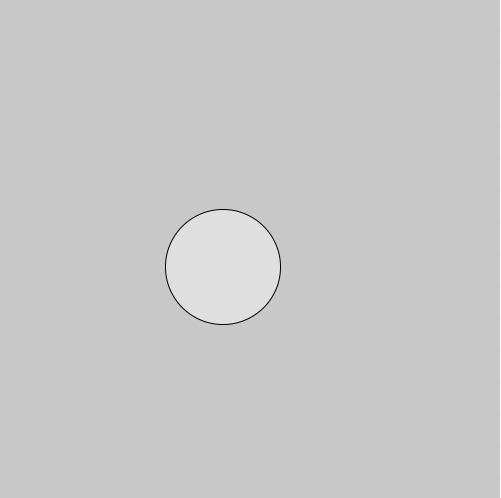
參考: https://p5js.org/reference/#/p5/mouseMoved
相關用法
- PHP imagecreatetruecolor()用法及代碼示例
- p5.js year()用法及代碼示例
- d3.js d3.utcTuesdays()用法及代碼示例
- PHP ImagickDraw getTextAlignment()用法及代碼示例
- PHP Ds\Sequence last()用法及代碼示例
- PHP geoip_continent_code_by_name()用法及代碼示例
- d3.js d3.map.set()用法及代碼示例
- PHP GmagickPixel setcolor()用法及代碼示例
- Tensorflow.js tf.layers.embedding()用法及代碼示例
- PHP opendir()用法及代碼示例
- PHP cal_to_jd()用法及代碼示例
- d3.js d3.bisectLeft()用法及代碼示例
- PHP stream_get_transports()用法及代碼示例
注:本文由純淨天空篩選整理自sarthak_ishu11大神的英文原創作品 p5.js mouseMoved() Function。非經特殊聲明,原始代碼版權歸原作者所有,本譯文未經允許或授權,請勿轉載或複製。
