createVideo()函數用於在DOM中創建視頻元素。視頻被創建為p5.MediaElement,它具有控製媒體及其播放的方法。
用法:
createVideo(src, callback)
參數:該函數接受上述和以下描述的兩個參數:
- src:它是指定視頻文件路徑的字符串。字符串數組也可以用於指定多個路徑以支持不同的瀏覽器。
- callback:這是一個回調函數,將在觸發“ canplaythrough”事件時觸發。視頻完成加載並且不需要任何其他緩衝時,將觸發此事件。它是一個可選參數。
返回值:它返回帶有視頻的p5.MediaElement的指針。
以下示例說明了p5.js中的createVideo()函數:
範例1:
function setup() {
createCanvas(300, 300);
text("Click on the buttons below to"+
" play/pause the video", 20, 20);
vidElement = createVideo("sample_video.mp4");
vidElement.position(20, 0);
vidElement.size(300);
playBtn = createButton("Play Video");
playBtn.position(30, 40);
playBtn.mouseClicked(playVideo);
pauseBtn = createButton("Pause Video");
pauseBtn.position(150, 40);
pauseBtn.mouseClicked(pauseVideo);
}
function playVideo() {
vidElement.play();
}
function pauseVideo() {
vidElement.pause();
}輸出:
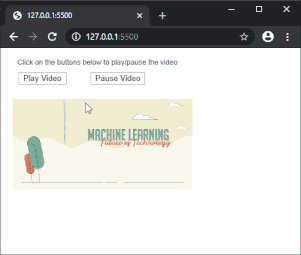
範例2:
function setup() {
createCanvas(300, 300);
text("Loading the video...", 20, 20);
vidElement = createVideo("sample_video.mp4", afterLoad);
vidElement.position(20, 20);
vidElement.size(300);
}
function afterLoad() {
text("The video has finished loading and will"+
" now play!", 20, 40);
vidElement.play();
}輸出:
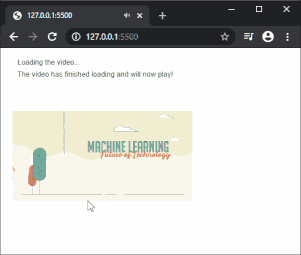
參考: https://p5js.org/reference/#/p5/createVideo
相關用法
- PHP max( )用法及代碼示例
- p5.js nf()用法及代碼示例
- PHP dir()用法及代碼示例
- PHP pi( )用法及代碼示例
- p5.js min()用法及代碼示例
- p5.js box()用法及代碼示例
- CSS rgb()用法及代碼示例
- PHP pow( )用法及代碼示例
- PHP Ds\Set xor()用法及代碼示例
- p5.js nfc()用法及代碼示例
- p5.js nfp()用法及代碼示例
- p5.js nfs()用法及代碼示例
注:本文由純淨天空篩選整理自sayantanm19大神的英文原創作品 p5.js | createVideo() Function。非經特殊聲明,原始代碼版權歸原作者所有,本譯文未經允許或授權,請勿轉載或複製。
