numpy.log(x [,out] = ufunc'log1p'):此數學函數可幫助用戶計算x的自然對數,其中x屬於所有輸入數組元素。
自然對數對數是exp()的逆, 以便log(exp(x))= x。自然對數是以e為底的對數。
參數:
array : [數組]輸入數組或對象。
out : [ndarray,可選]輸出數組,其尺寸與輸入數組相同,並放置在結果中。
返回:
自然對數值為x的數組;其中x屬於輸入數組的所有元素。
代碼1:工作
# Python program explaining
# log() function
import numpy as np
in_array = [1, 3, 5, 2**8]
print ("Input array : ", in_array)
out_array = np.log(in_array)
print ("Output array : ", out_array)
print("\nnp.log(4**4) : ", np.log(4**4))
print("np.log(2**8) : ", np.log(2**8))輸出:
Input array : [1, 3, 5, 256] Output array : [ 0. 1.09861229 1.60943791 5.54517744] np.log(4**4) : 5.54517744448 np.log(2**8) : 5.54517744448
代碼2:圖形表示
# Python program showing
# Graphical representation
# of log() function
import numpy as np
import matplotlib.pyplot as plt
in_array = [1, 1.2, 1.4, 1.6, 1.8, 2]
out_array = np.log(in_array)
print ("out_array : ", out_array)
plt.plot(in_array, in_array,
color = 'blue', marker = "*")
# red for numpy.log()
plt.plot(out_array, in_array,
color = 'red', marker = "o")
plt.title("numpy.log()")
plt.xlabel("out_array")
plt.ylabel("in_array")
plt.show() 輸出:
out_array : [ 0. 0.18232156 0.33647224 0.47000363 0.58778666 0.69314718]
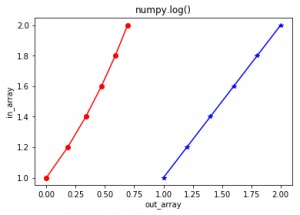
參考文獻: https://docs.scipy.org/doc/numpy-dev/reference/generated/numpy.log.html#numpy.log
。
相關用法
注:本文由純淨天空篩選整理自Mohit Gupta_OMG 大神的英文原創作品 numpy.log() in Python。非經特殊聲明,原始代碼版權歸原作者所有,本譯文未經允許或授權,請勿轉載或複製。
