借助urlObject.protocol()方法,我們可以找到給定主機名使用的協議名稱。
用法:urlObject.protocol()
Return : Returns the protocol used (i.e. - http, https, ftp, etc.)
示例#1:在這個例子中,借助urlObject.protocol()方法我們能夠從主機名中提取所使用的協議。
// Importing the module 'url'
const url = require('url');
var adr =
'http://localhost:8080/default.htm?year=2019&month=may';
// Parse the address:
var q = url.parse(adr, true);
/* The parse method returns an object containing
URL properties */
console.log(q.protocol); 輸出:
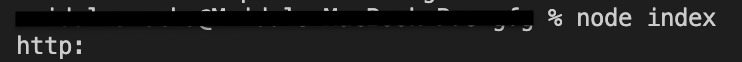
示例#2:
// Importing the module 'url'
const url = require('url');
var adr =
'https://localhost:8080/default.htm?year=2k19&month=geekofthemonth';
// Parse the address:
var q = url.parse(adr, true);
/* The parse method returns an object containing
URL properties */
console.log(q.protocol); 輸出:
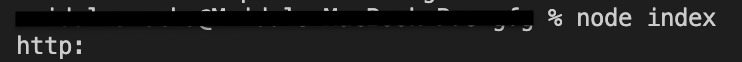
相關用法
- Node.js urlObject.protocol用法及代碼示例
- Node.js urlObject.pathname用法及代碼示例
- Node.js urlObject.port用法及代碼示例
- Node.js urlObject.path用法及代碼示例
- Node.js urlObject.auth()用法及代碼示例
- Node.js urlObject.slashes用法及代碼示例
- Node.js urlObject.href用法及代碼示例
- Node.js urlObject.query用法及代碼示例
- Node.js urlObject.hostname用法及代碼示例
- Node.js urlObject.hash用法及代碼示例
- Node.js urlObject.host用法及代碼示例
- Node.js urlObject.search用法及代碼示例
- Node.js urlObject.auth用法及代碼示例
- Node.js url.parse(urlString, parseQueryString, slashesDenoteHost)用法及代碼示例
- Node.js urlSearchParams.values()用法及代碼示例
- Node.js url.toString()用法及代碼示例
- Node.js urlSearchParams.toString()用法及代碼示例
- Node.js url.domainToUnicode()用法及代碼示例
- Node.js url.domainToASCII(domain)用法及代碼示例
- Node.js url.domainToUnicode(domain)用法及代碼示例
- Node.js url.fileURLToPath(url)用法及代碼示例
- Node.js url.format(URL[, options])用法及代碼示例
- Node.js url.pathToFileURL(path)用法及代碼示例
- Node.js url.urlToHttpOptions(url)用法及代碼示例
- Node.js url.format(urlObject)用法及代碼示例
注:本文由純淨天空篩選整理自Jitender_1998大神的英文原創作品 Node.js urlObject.protocol API。非經特殊聲明,原始代碼版權歸原作者所有,本譯文未經允許或授權,請勿轉載或複製。
