控製台模塊提供了一個簡單的調試控製台,由Web瀏覽器提供,該控製台導出兩個特定的組件:
- 一個控製台類,可用於寫入任何Node.js流。例如:控製台.log(),控製台.error()等。
- 無需導入控製台即可使用的全局控製台。例如:process.stdout,process.stderr等。
console.profile()(在v8.0.0中添加)方法是“控製台”模塊的內置應用程序編程接口,除非在檢查器中使用,否則不會顯示任何內容。它會以可選標簽啟動JavaScript CPU配置文件,直到調用console.profile()。然後將配置文件添加到檢查器的“配置文件”麵板。
注意:全局控製台方法既不是始終同步的,也不是始終異步的。
用法:
console.profile([label])
參數:該函數接受如上所述和以下描述的單個參數:
-
label <string>:它接受在檢查器中進一步使用的標簽名稱。
返回值:它不會在控製台中打印任何內容,而是在Inspector中啟動JavaScript CPU配置文件。
以下示例說明了Node.js中console.profile()方法的使用。
示例1:Filename:index.js
// Node.js program to demonstrate the
// console.profile() Method
// Starting MyLabel console profile
console.profile('MyLabel');
// Doing some task
for (var i = 0; i < 4; i++) {
// Printing some task
console.log('Doing task no:', i);
}
// Finishing MyLabel profile
console.profileEnd('MyLabel');使用以下命令運行index.js文件:
node index.js
控製台中的輸出:
Doing task no:0 Doing task no:1 Doing task no:2 Doing task no:3
在檢查器中的輸出:
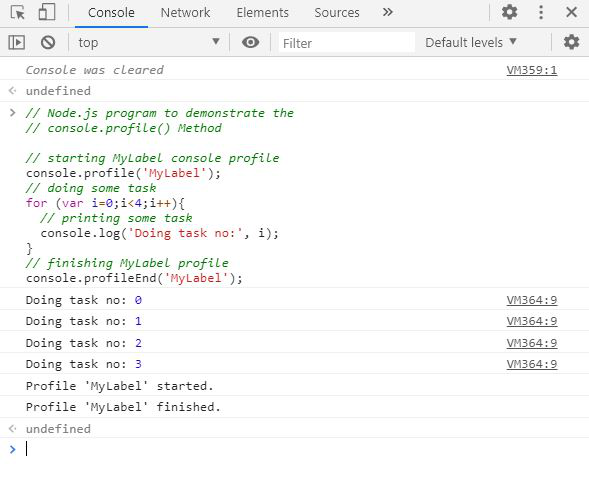
在檢查器中輸出
示例2:Filename:index.js
// Node.js program to demonstrate the
// console.profile() Method
// New profile function
function newProfile(callback) {
try {
// Doing some task
for(var i = 1; i < 4; i++) {
console.log('Working on task:', i);
callback();
}
} catch {
// Prints if there is error
console.error('error occured');
}
}
// Starting newProfile() console profile
console.profile("newProfile()");
// Calling newprofile()
newProfile(function alfa() {
// Finishing profile
console.profileEnd();
});使用以下命令運行index.js文件:
node index.js
控製台中的輸出:
Working on task:1 Working on task:2 Working on task:3
在檢查器中的輸出:
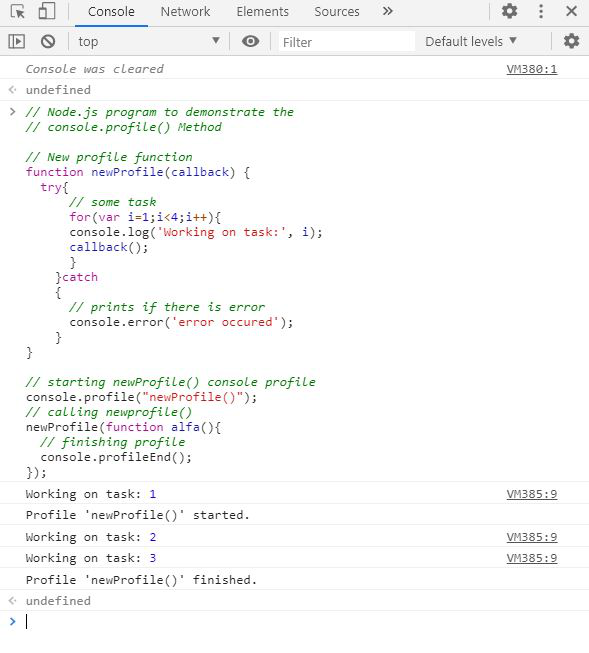
在檢查器中輸出
參考: https://nodejs.org/api/console.html#console_console_profile_label
相關用法
- Node.js console.timeLog()用法及代碼示例
- Node.js GM channel()用法及代碼示例
- Node.js GM blur()用法及代碼示例
- Node.js GM chop()用法及代碼示例
- Node.js GM implode()用法及代碼示例
- Node.js GM edge()用法及代碼示例
- Node.js GM crop()用法及代碼示例
- Node.js GM charcoal()用法及代碼示例
- Node.js GM gaussian()用法及代碼示例
- Node.js GM enhance()用法及代碼示例
- Node.js GM flop()用法及代碼示例
- Node.js GM flip()用法及代碼示例
- Node.js GM despeckle()用法及代碼示例
- Node.js GM bordercolor()用法及代碼示例
- Node.js GM border()用法及代碼示例
- Node.js GM equalize()用法及代碼示例
注:本文由純淨天空篩選整理自vikas_g大神的英文原創作品 Node.js console.profile() Method。非經特殊聲明,原始代碼版權歸原作者所有,本譯文未經允許或授權,請勿轉載或複製。
