updateOne()函數用於更新符合條件的第一個文檔。此函數與update()相同,但不支持多重或覆蓋選項。
Mongoose 模塊的安裝:
- 您可以訪問“安裝 Mongoose ”模塊的鏈接。您可以使用此命令安裝此軟件包。
npm install mongoose
- 安裝 Mongoose 模塊後,您可以使用命令在命令提示符下檢查您的 Mongoose 版本。
npm version mongoose
- 之後,您可以僅創建一個文件夾並添加一個文件,例如index.js。要運行此文件,您需要運行以下命令。
node index.js
文件名:index.js
const mongoose = require('mongoose');
// Database connection
mongoose.connect('mongodb://127.0.0.1:27017/geeksforgeeks', {
useNewUrlParser:true,
useCreateIndex:true,
useUnifiedTopology:true,
useFindAndModify:false
});
// User model
const User = mongoose.model('User', {
name:{ type:String },
age:{ type:Number }
});
// Find all documents matching the condition
// (age >= 5) and update first document
// This function has 4 parameters i.e.
// filter, update, options, callback
User.updateOne({age:{$gte:5}},
{name:"ABCD"}, function (err, docs) {
if (err){
console.log(err)
}
else{
console.log("Updated Docs:", docs);
}
});運行程序的步驟:
- 項目結構將如下所示:
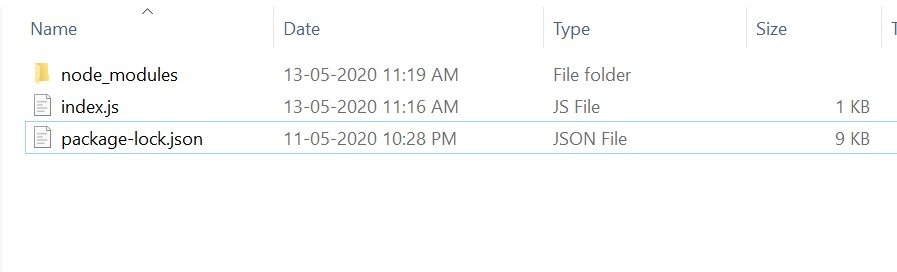
- 確保使用以下命令安裝了mongoose模塊:
npm install mongoose
- 下麵是執行該函數之前數據庫中的示例數據,您可以使用任何GUI工具或終端來查看數據庫,就像我們使用Robo3T GUI工具一樣,如下所示:
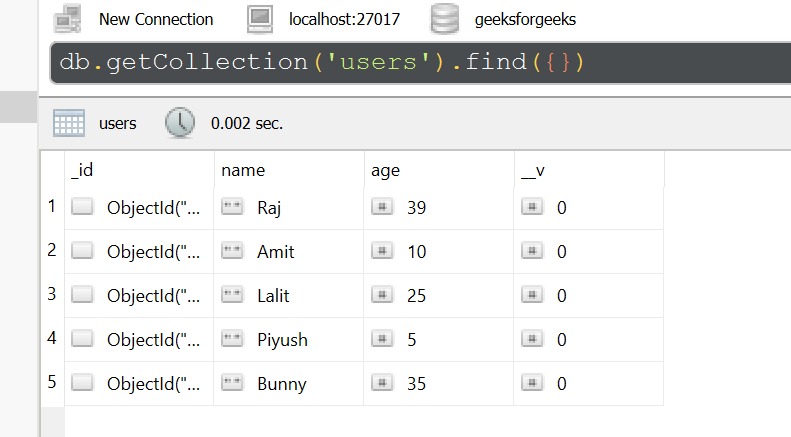
- 使用以下命令運行index.js文件:
node index.js
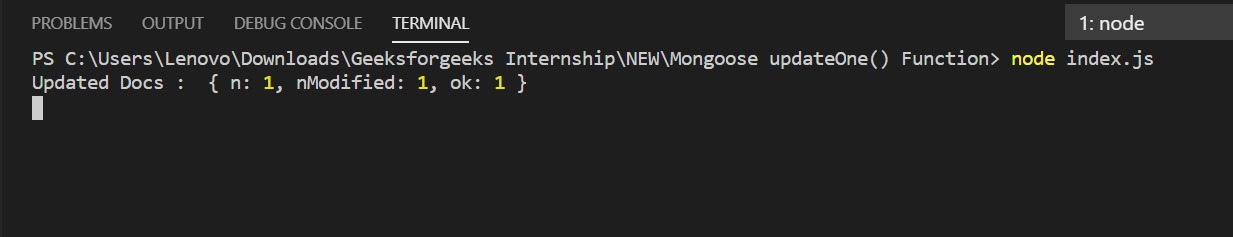
- 執行該函數後,可以看到如下數據庫:
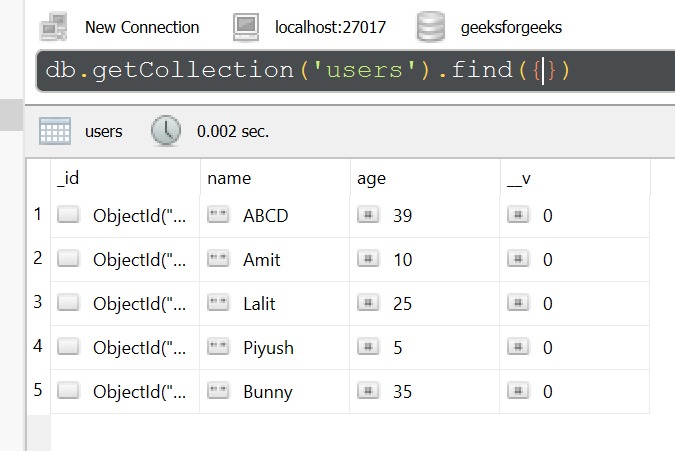
因此,這就是使用 Mongoose updateOne()函數的方法,該函數用於更新符合條件的第一個文檔。此函數與update()相同,但不支持多重或覆蓋選項。
相關用法
- Mongoose updateMany()用法及代碼示例
- Mongoose findOneAndDelete()用法及代碼示例
- Mongoose findByIdAndRemove()用法及代碼示例
- Mongoose deleteOne()用法及代碼示例
- Mongoose deleteMany()用法及代碼示例
- Mongoose findByIdAndDelete()用法及代碼示例
- Mongoose findByIdAndUpdate()用法及代碼示例
- Mongoose findById()用法及代碼示例
- Mongoose insertMany()用法及代碼示例
- Mongoose find()用法及代碼示例
- Mongoose findOne()用法及代碼示例
- Mongoose findOneAndRemove()用法及代碼示例
- Mongoose findOneAndReplace()用法及代碼示例
- Mongoose countDocuments()用法及代碼示例
- Mongoose exists()用法及代碼示例
- Mongoose where()用法及代碼示例
- Mongoose replaceOne()用法及代碼示例
- Mongoose remove()用法及代碼示例
- Mongoose update()用法及代碼示例
- Mongoose findOneAndUpdate()用法及代碼示例
注:本文由純淨天空篩選整理自gouravhammad大神的英文原創作品 Mongoose | updateOne() Function。非經特殊聲明,原始代碼版權歸原作者所有,本譯文未經允許或授權,請勿轉載或複製。
