Matplotlib是Python中令人驚歎的可視化庫,用於二維陣列圖。 Matplotlib是一個基於NumPy數組構建的multi-platform數據可視化庫,旨在與更廣泛的SciPy堆棧配合使用。
matplotlib.colors.to_rgb()
的matplotlib.colors.to_rgb()函數用於將c(即顏色)轉換為RGB顏色。它將顏色名稱轉換為RGB編碼顏色的數組。它從0-1返回三個浮點數的RGB元組。
用法: matplotlib.colors.to_rgb(c)
參數:
- c:這接受一個代表顏色名稱的字符串。它可以是RGB或RGBA序列或多種形式的字符串:
- 十六進製顏色字符串,例如“#000FFF”
- 標準名稱,例如“綠色”
- 組合“ rgbcmykw”中的一封信
- 浮點數的字符串表示形式,例如“ 0.4”,表示0-1比例為灰色
範例1:
import matplotlib.pyplot as plt
import matplotlib.colors as mcolors
# helper function to plot a color table
def colortable(colors, title, colors_sort = True, emptycols = 0):
# cell dimensions
width = 212
height = 22
swatch_width = 48
margin = 12
topmargin = 40
# Sorting colors bbased on hue, saturation,
# value and name.
if colors_sort is True:
to_hsv = sorted((tuple(mcolors.rgb_to_hsv(mcolors.to_rgb(color))),
name)
for name, color in colors.items())
names = [name for hsv, name in to_hsv]
else:
names = list(colors)
length_of_names = len(names)
length_cols = 4 - emptycols
length_rows = length_of_names // length_cols + int(length_of_names % length_cols > 0)
width2 = width * 4 + 2 * margin
height2 = height * length_rows + margin + topmargin
dpi = 72
figure, axes = plt.subplots(figsize =(width2 / dpi, height2 / dpi), dpi = dpi)
figure.subplots_adjust(margin / width2, margin / height2,
(width2-margin)/width2, (height2-topmargin)/height2)
axes.set_xlim(0, width * 4)
axes.set_ylim(height * (length_rows-0.5), -height / 2.)
axes.yaxis.set_visible(False)
axes.xaxis.set_visible(False)
axes.set_axis_off()
axes.set_title(title, fontsize = 24, loc ="left", pad = 10)
for i, name in enumerate(names):
rows = i % length_rows
cols = i // length_rows
y = rows * height
swatch_start_x = width * cols
swatch_end_x = width * cols + swatch_width
text_pos_x = width * cols + swatch_width + 7
axes.text(text_pos_x, y, name, fontsize = 14,
horizontalalignment ='left',
verticalalignment ='center')
axes.hlines(y, swatch_start_x, swatch_end_x,
color = colors[name], linewidth = 18)
return figure
colortable(mcolors.BASE_COLORS, "Base Colors",
colors_sort = False, emptycols = 1)
colortable(mcolors.TABLEAU_COLORS, "Tableau Palette",
colors_sort = False, emptycols = 2)
colortable(mcolors.CSS4_COLORS, "CSS Colors")
plt.show()輸出:
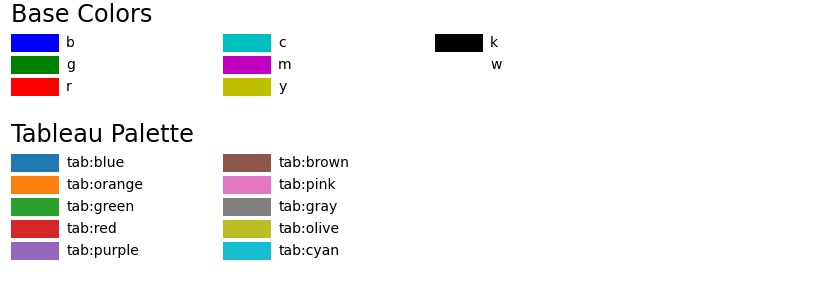

範例2:
from matplotlib import colors
import matplotlib.pyplot as plt
alpha = 0.5
kwargs = dict(edgecolors ='none', s = 3900, marker ='s')
for i, color in enumerate(['pink', 'brown', 'green']):
rgb = colors.to_rgb(color)
plt.scatter([i], [0], color = color, **kwargs)
plt.scatter([i], [1], color = color,
alpha = alpha, **kwargs)
plt.scatter([i], [2], color = rgb, **kwargs)輸出:
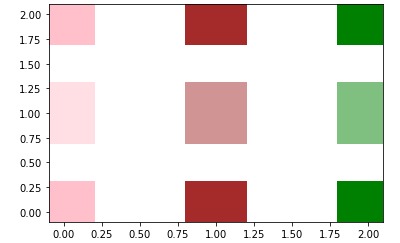
注:本文由純淨天空篩選整理自RajuKumar19大神的英文原創作品 Matplotlib.colors.to_rgb() in Python。非經特殊聲明,原始代碼版權歸原作者所有,本譯文未經允許或授權,請勿轉載或複製。
