Matplotlib是Python中的一個庫,它是數字的-NumPy庫的數學擴展。軸類包含大多數圖形元素:Axis,Tick,Line2D,Text,Polygon等,並設置坐標係。 Axes實例通過callbacks屬性支持回調。
matplotlib.axes.Axes.add_artist()函數
matplotlib庫的axiss模塊中的Axes.add_artist()函數用於將Artist添加到軸,然後返回Artist。
用法: Axes.add_artist(self, a)
參數:此方法接受以下參數。
- a:該參數是由legend()函數產生的圖例。
返回值:此方法返回藝術家。
以下示例說明了matplotlib.axes.Axes.add_artist()matplotlib.axes中的函數:
範例1:
# Implementation of matplotlib function
import numpy as np
np.random.seed(19680801)
import matplotlib.pyplot as plt
volume = np.random.rayleigh(27, size = 40)
amount = np.random.poisson(10, size = 40)
ranking = np.random.normal(size = 40)
price = np.random.uniform(1, 10, size = 40)
fig, ax = plt.subplots()
scatter = ax.scatter(volume * 2, amount * 3,
c = ranking * 3,
s = 0.3*(price * 3)**2,
vmin =-4, vmax = 4,
cmap ="Spectral")
legend1 = ax.legend(*scatter.legend_elements(num = 5),
loc ="upper left",
title ="Ranking")
ax.add_artist(legend1)
kw = dict(prop ="sizes", num = 5,
color = scatter.cmap(0.7),
fmt =" {x:.2f}",
func = lambda s:np.sqrt(s/.3)/3)
legend2 = ax.legend(*scatter.legend_elements(**kw),
loc ="lower right",
title ="Size")
fig.suptitle('matplotlib.axes.Axes.add_artist() \
function Example\n\n', fontweight ="bold")
plt.show()輸出:
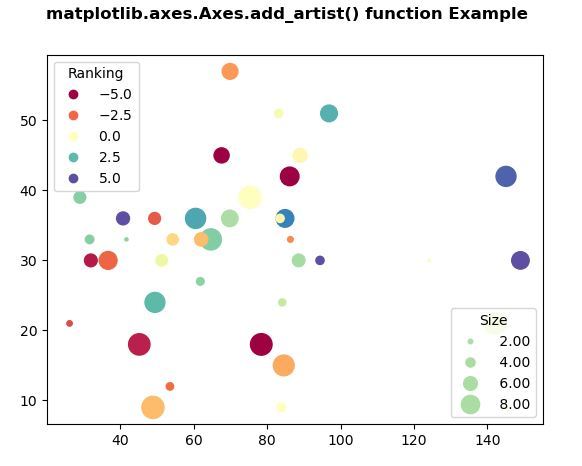
範例2:
# Implementation of matplotlib function
import matplotlib.pyplot as plt
import numpy as np
from matplotlib.patches import Ellipse
NUM = 200
ells = [Ellipse(xy = np.random.rand(2) * 10,
width = np.random.rand(),
height = np.random.rand(),
angle = np.random.rand() * 360)
for i in range(NUM)]
fig, ax = plt.subplots(subplot_kw ={'aspect':'equal'})
for e in ells:
ax.add_artist(e)
e.set_clip_box(ax.bbox)
e.set_alpha(np.random.rand())
e.set_facecolor(np.random.rand(4))
ax.set_xlim(3, 7)
ax.set_ylim(3, 7)
fig.suptitle('matplotlib.axes.Axes.add_artist() \
function Example\n\n', fontweight ="bold")
plt.show()輸出:
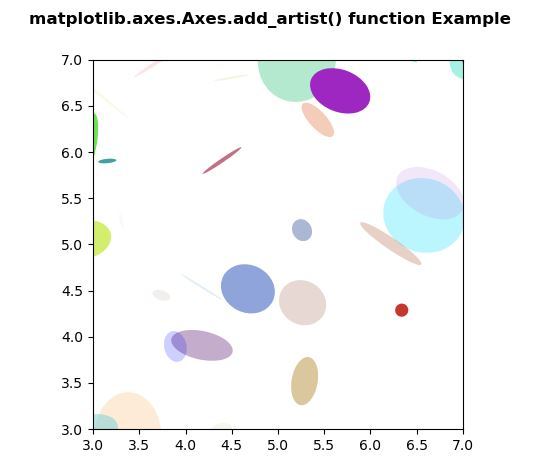
相關用法
注:本文由純淨天空篩選整理自SHUBHAMSINGH10大神的英文原創作品 Matplotlib.axes.Axes.add_artist() in Python。非經特殊聲明,原始代碼版權歸原作者所有,本譯文未經允許或授權,請勿轉載或複製。
