Matplotlib是Python中的一個庫,它是數字的-NumPy庫的數學擴展。 Artist類包含用於呈現到FigureCanvas中的對象的Abstract基類。圖中所有可見元素都是Artist的子類。
matplotlib.artist.Artist.get_snap()方法
matplotlib庫的藝術家模塊中的get_snap()方法用於獲取快照設置。
用法:Artist.get_snap(self)
參數:此方法不接受任何參數。
返回:此方法返回捕捉設置。
以下示例說明了matplotlib中的matplotlib.artist.Artist.get_snap()函數:
範例1:
# Implementation of matplotlib function
from matplotlib.artist import Artist
import matplotlib.pyplot as plt
from mpl_toolkits.axisartist.axislines import Subplot
fig = plt.figure()
ax = Subplot(fig, 111)
fig.add_subplot(ax)
ax.axis["left"].set_visible(False)
ax.axis["top"].set_visible(False)
ax.text(0.3, 0.5, "Snap Setting:"
+str(Artist.get_snap(ax)),
fontweight ="bold")
fig.suptitle('matplotlib.artist.Artist.get_snap()\
function Example', fontweight ="bold")
plt.show()輸出:
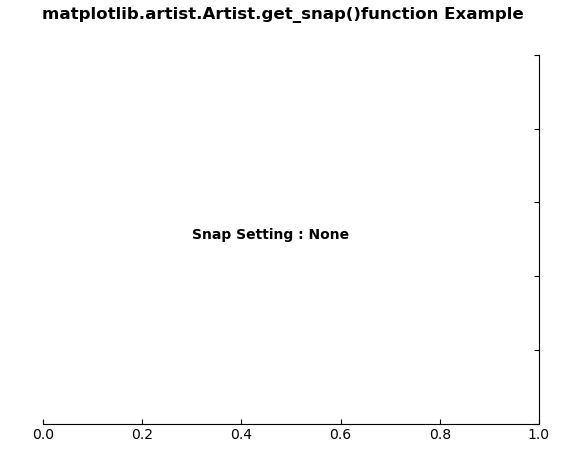
範例2:
# Implementation of matplotlib function
from matplotlib.artist import Artist
import numpy as np
import matplotlib.cm as cm
import matplotlib.pyplot as plt
import matplotlib.cbook as cbook
from matplotlib.path import Path
from matplotlib.patches import PathPatch
delta = 0.025
x = y = np.arange(-3.0, 3.0, delta)
X, Y = np.meshgrid(x, y)
Z1 = np.exp(-X**2 - Y**2)
Z2 = np.exp(-(X - 1)**2 - (Y - 1)**2)
Z = (Z1 - Z2) * 2
path = Path([[0, 1], [1, 0], [0, -1],
[-1, 0], [0, 1]])
patch = PathPatch(path, facecolor ='none')
fig, ax = plt.subplots()
ax.add_patch(patch)
im = ax.imshow(Z, interpolation ='bilinear',
cmap = cm.gray,
origin ='lower',
extent =[-3, 3, -3, 3],
clip_path = patch,
clip_on = True)
im.set_clip_path(patch)
Artist.set_snap(ax, True)
ax.text(-1.3, 2, "Snap Setting:"
+ str(Artist.get_snap(ax)),
fontweight ="bold")
fig.suptitle('matplotlib.artist.Artist.get_snap()\
function Example', fontweight ="bold")
plt.show()輸出:
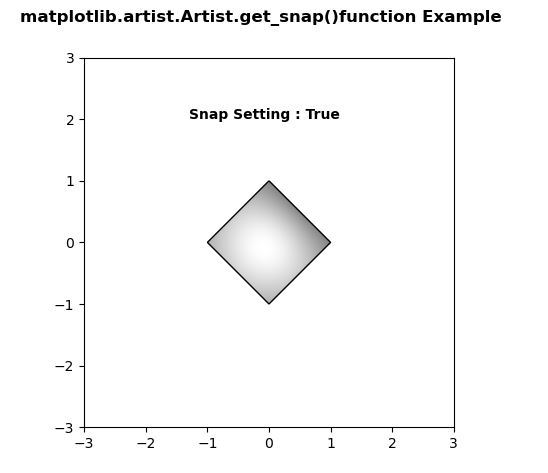
注:本文由純淨天空篩選整理自SHUBHAMSINGH10大神的英文原創作品 Matplotlib.artist.Artist.get_snap() in Python。非經特殊聲明,原始代碼版權歸原作者所有,本譯文未經允許或授權,請勿轉載或複製。
