_.castArray()方法用於將值強製轉換為數組(如果它不是數組)。
用法:
_.castArray( value )
參數:此方法接受上述和以下描述的單個參數:
- value:該參數保存需要檢查的值。
返回值:它返回一個數組,其中包含在_.castArray()中傳遞的包含值。
範例1:本示例使用整數值作為參數。
const _ = require('lodash');
let x = 10;
let arr = _.castArray(x);
console.log("\n\nThe value returned to by _castArray(x) is", arr);這裏,const _ = require('lodash')用於將lodash庫導入文件中。
輸出:
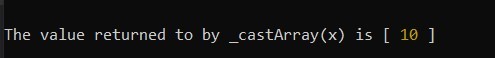
範例2:此示例使用String,null和undefined作為參數。
const _ = require('lodash');
let x = _.castArray('abc');
console.log('\n With String ', x );
let y = _.castArray(null);
console.log('\n With null ', y );
let z = _.castArray(undefined);
console.log('\n With undefined ', z);輸出:
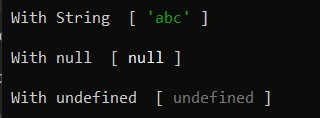
範例3:沒有參數,對象和函數。
const _ = require('lodash');
let x = _.castArray();
console.log("\n With no parameter ", x);
let y = _.castArray({"name":"lodash",
"work":"I'm make js more" });
console.log("\n With object ", y);
let z = _.castArray(function hello() {
console.log("hello");
});
console.log("\n with function ", z);輸出:
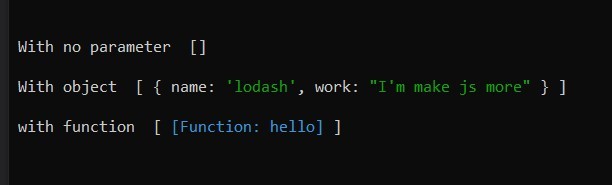
範例4:本示例使用多個參數,它將僅使用第一個參數,並使用一個數組,它將僅返回相同的數組。
const _ = require('lodash');
let x = _.castArray(1, 2, "hello");
console.log('\n With multiple paramter ', x);
let y = _.castArray([1, 2, 3]);
console.log('\n With array ', y);輸出:
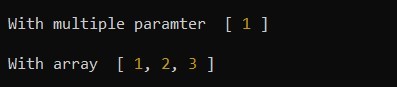
注意:在正常的JavaScript中這將無法正常工作,因為它需要安裝庫lodash。
參考: https://lodash.com/docs/4.17.15#castArray
相關用法
- Lodash _.nth()用法及代碼示例
- Lodash _.xor()用法及代碼示例
- Lodash _.take()用法及代碼示例
- Lodash _.fromPairs()用法及代碼示例
- Lodash _.zipObject()用法及代碼示例
- Lodash _.sortedLastIndex()用法及代碼示例
- Lodash _.differenceWith()用法及代碼示例
- Lodash _.sampleSize()用法及代碼示例
- Lodash _.zipWith()用法及代碼示例
- Lodash _.clone()用法及代碼示例
- Lodash _.cloneDeep()用法及代碼示例
- Lodash _.find()用法及代碼示例
- Lodash _.pullAll()用法及代碼示例
- Lodash _.pullAt()用法及代碼示例
- Lodash _.head()用法及代碼示例
- Lodash _.remove()用法及代碼示例
- Lodash _.pull()用法及代碼示例
- Lodash _.takeRight()用法及代碼示例
- Lodash _.concat()用法及代碼示例
注:本文由純淨天空篩選整理自iamsahil1910大神的英文原創作品 Lodash | _.castArray() Method。非經特殊聲明,原始代碼版權歸原作者所有,本譯文未經允許或授權,請勿轉載或複製。
